Commands, Connection commands, Connect – Thinklogical Router - ASCII-API User Manual
Page 7: Disconnect, Frame synchronize, Connection commands connect
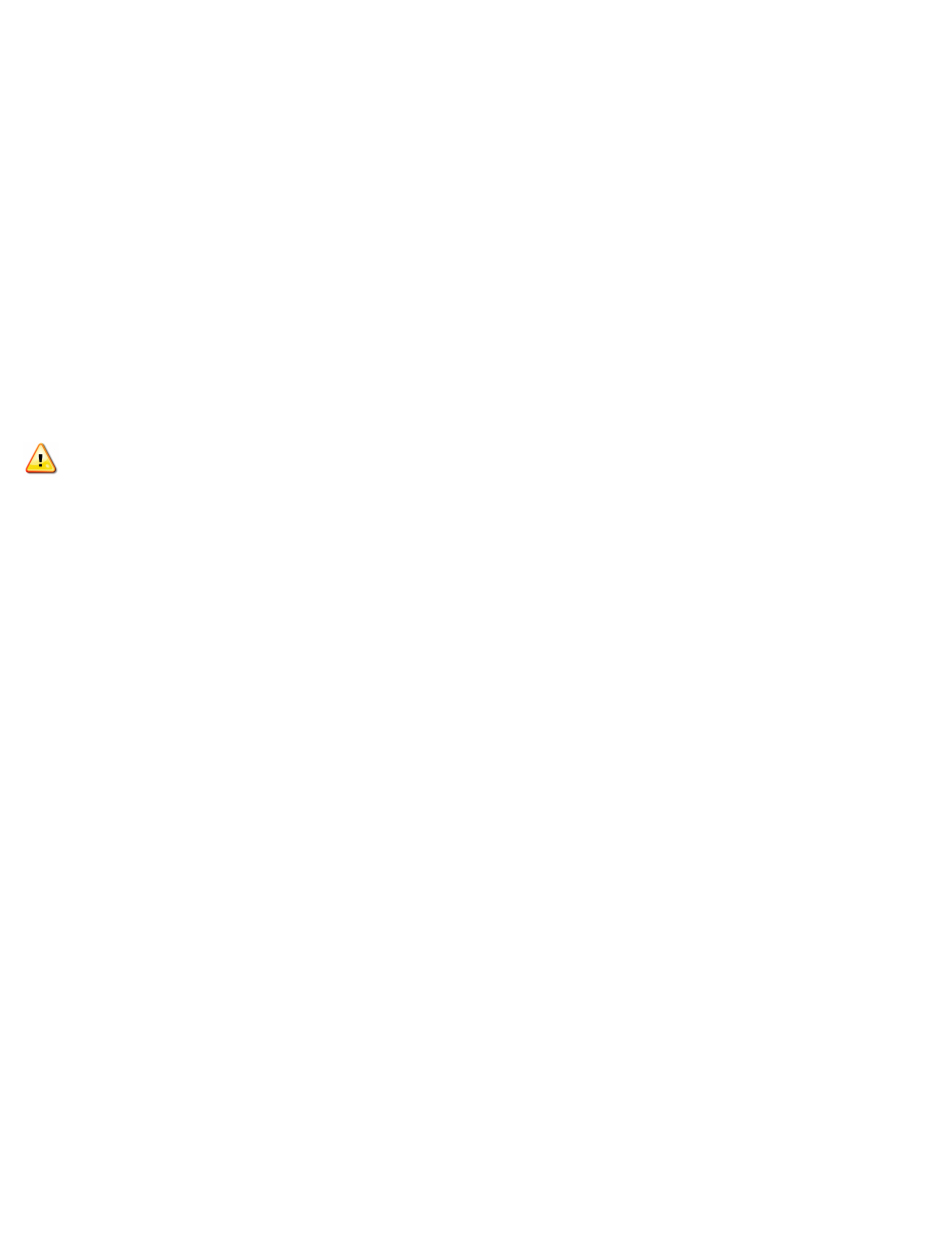
Commands
Connection commands
Connect
Connect one input port to one or more output ports. Connections are additive.
For example, connecting input 5 to output 7 will result in 7 being added to any existing connections to input 5.
The 'i' and 'o' may be of either case.
Format
:
CixxxxOyyyyO....
cixxxxoyyyyo....
xxxx of all 9's is illegal.
yyyy of all 9's will connect xxxx to all outputs.
Connections will be made in the order specified.
Example Results:
R0003OK or R0007ERnnnn
When switching keyboard/mouse channels it is now possible to connect one keyboard/mouse to multiple
computers. Unless the appropriate video connections are also made, you will be sending commands to
computers that you are not currently viewing. This could have disastrous results!
Disconnect
Disconnect one or more input or output ports. Disconnecting outputs only affects that port, but disconnecting
inputs will affect every output connected to that input. The 'i' and 'o' may be of either case.
Format:
Dixxxx...
or
Doyyyy.....
d
ixxxx...
or
dOyyyy.....
This will disconnect all outputs connected to input port xxxx or will disconnect output
port yyyy only.
DI9999 or DO9999 will disconnect all the Upstream/Upper ports.
di9999 or do9999 will disconnect all the Downstream/Lower ports
It is not an error to disconnect a port that is not connected.
Example Results:
R0003OK or
R0007ERnnnn
Note: If you want to disconnect ALL the ports (Up and Down), you may use the XPUT command without listing any
ports.
Frame Synchronize
On the HDX family of routers, configure the Sync card to use sync format N. N ranges from 0 to 63. Refer to the HDX
manuals for the correct usage of the command. This command in not allowed in the Vx family of routers and it will
return an error.
Format:
F00nn
Jun 12, 2014
Router ASCII API: V4.5-1
6/33