Product overview, Setting up the alterimage, Rack mount – Thinklogical AlterImageRGB to DVI Converter Manual User Manual
Page 8: Front panel display and buttons
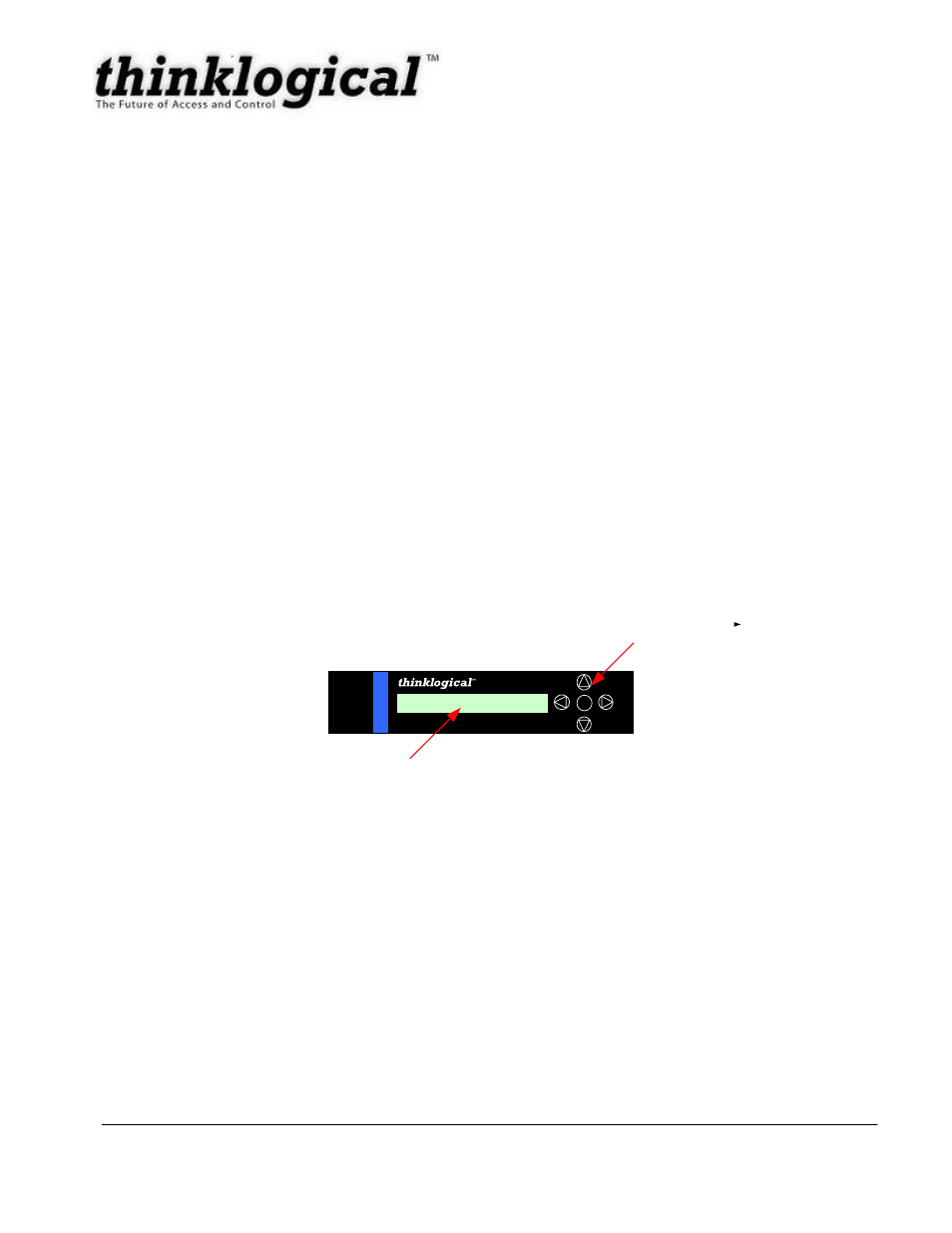
MAN-000019
6
REVISION A
2.3.
Product Overview
2.3.1. Setting Up the AlterImage
The AlterImage unit is a desktop device, therefore, rubber feet are provided. When setting up on your
desktop or shelf, the front panel display should be visible and front panel buttons need only to be
accessible if initial setup of the system is required. All connections are made to the rear of the chassis.
The AlterImage chassis does not need to be opened or accessed. The sturdy metal case allows units to
be stacked, as required.
2.3.1.1. Rack Mount
You may choose to rack mount your AlterImage unit.
The rack mounted brackets are not supplied with
the system. Please contact a Thinklogical sales representative for ordering information.
With rack mount brackets, the AlterImage may be installed in an EIA-standard 19 inch rack (1U tall).
2.3.2. Front Panel Display and Buttons
The front-panel LCD display should be visible and accessible for system setup. The front panel buttons
are used to configure special video settings and to review existing AlterImage Converter configurations.
More detailed information on the Front Panel can be found in Section 3.1 Front Panel View.
LCD System Information
and Programming
AlterImage Front Panel
LCD Navigation Pad
enter
AlterImage
RGB to DVI Converter/Extender
FIGURE 2: AlterImage Converter Front Panel LCD Display