Verilink 2010 (34-00204) Product Manual User Manual
Page 14
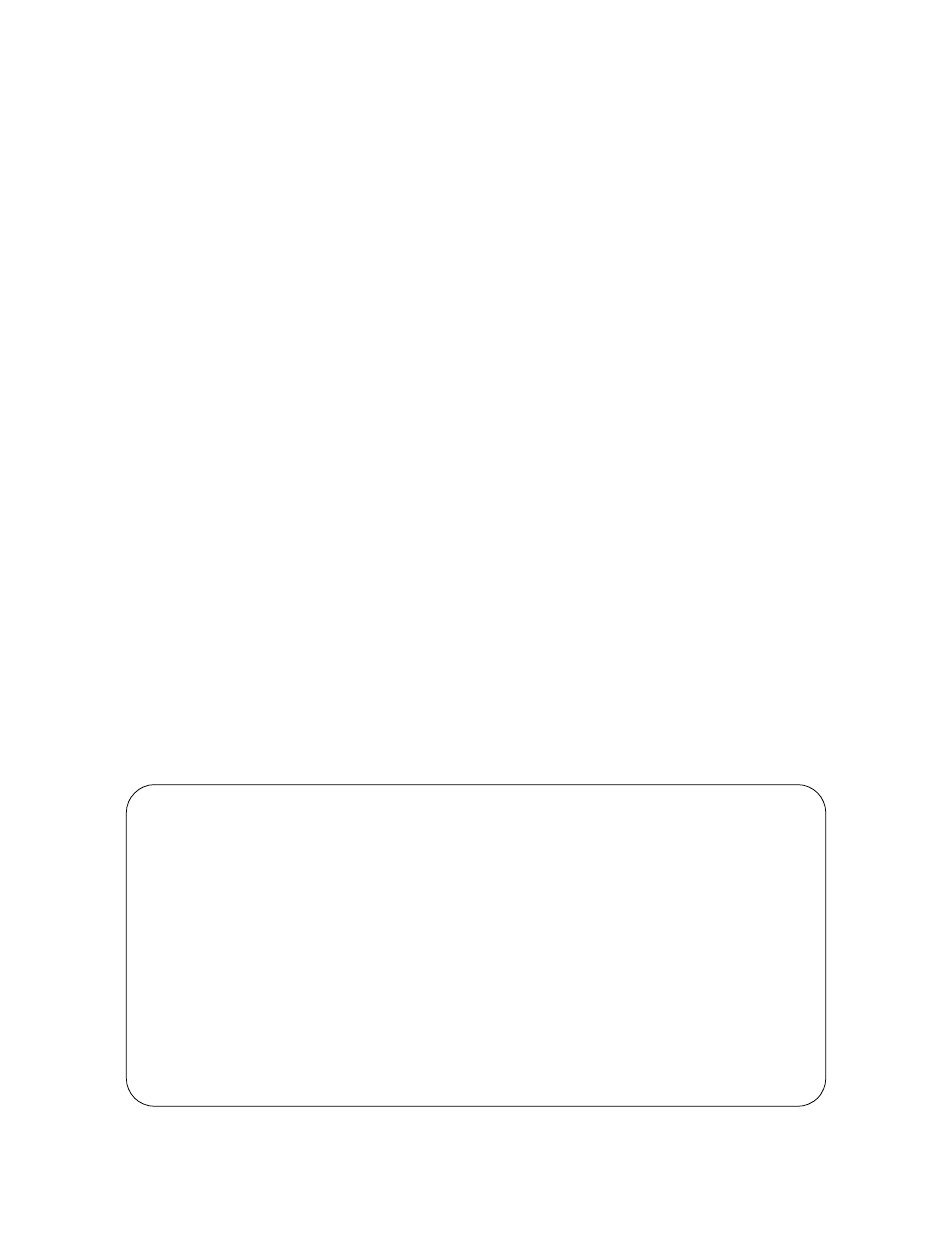
Operation
3-3
2010 CSU
graphs. The reference manual supplied with the TxPORT
product should be consulted for the interface system
description.
The ‘Performance’ screen (see
Screen 3-1
below) displays
the 24-hour performance history of the T1 circuit. The error
parameters are continuously monitored. The Terminal Inter-
face provides display of near end or far end performance
data using the facility data link.
The near end unit is equipped with a dual set of performance
data registers that hold line statistics for both the telco and
user. Each register set provides detailed status and perfor-
mance history for the network and DTE interfaces. For
generic 54016 far end devices, such as the 2010, only the
standard telco 24 -hour performance data is displayed. The
30 -day data is not available.
The fields in this screen are described as follows:
Element: Pressing the <spacebar> toggles this field for
selection of either the ‘
NEAR
’ or ‘
FAR
’ unit as the source of
performance data or the target of commands. ‘
NEAR
’ refers
to the unit to which the terminal is connected (the 2000).
‘
FAR
’ refers to the unit at the other end of the network T1
span (the 2010).
Error Events: This field displays the running total of ESF
error events for the circuit selected in ‘
Element
’ and is
applicable only when ‘
Target
’ is set to [
USER
]. This
count accumulates until it reaches 65535 or is reset by
pressing <return> with the (
RESET
) field highlighted.
Reset Performance Registers: This field allows the ele-
ment registers to be reset and may only be used when
‘
Target
’ is set to [
USER
]. If <return> is pressed, the fol-
lowing warning appears:
DELETE
ALL
PERFORMANCE
DATA?
To exit this screen without performing the reset
function, press <return> with
(NO)
selected. To proceed
with the reset function, press <return> on
(YES)
. All val-
ues for the chosen register set (NET or DTE) are then reset
to zero.
The remainder of the fields in the ‘Performance’ screen are
for display only. They are defined as follows:
Status: This field displays the selected T1 line status
derived from the type (or absence) of errors in the received
data. The status represents the immediate state of the
received T1 signal and is not related to the alarm thresholds.
Completed Intervals: This field displays the number of
15-minute intervals in the last 24 -hour period since the reg-
isters were last cleared (a 24-hour period may contain up to
96 intervals).
24 Hr.% Error Free: This field displays the percentage of
error free seconds within the last 24 hours or since the event
registers were last cleared. It is based only on the ES and
UAS parameters.
(performance data): The main body of display data con-
sists of error events for two different periods: The first dis-
play line shows the data accumulating for the current
interval (from 0 to 900 seconds). The second line shows the
Screen 3-1
Performance
2000 CSU x.xx/x.xx
2010 CSU Date
MM/DD/YY
2010 CSU x.xx/x.xx
(Unit Address: xxx)
Time HH:MM:SS
--------------------------------- PERFORMANCE
----------------------------------
Element: [FAR ]
Status: OK
Error Events: 65535 (RESET)
Completed Intervals:
96
24 Hr.% Error Free:
98.2
[STANDARD 24 HOUR]
411 0 0 0 2 3 3
24 Hour 10 0 0 2 3 0
PAGE-UP -------------------------------------------------------------------
Time Interval ES UAS BES SES LOFC CSS
PAGE-DN -------------------------------------------------------------------
13:45 6 1 0 0 0 1 0
13:30 7 2 0 0 0 2 0
13:15 8 4 0 0 0 2 0