Installing and grounding power supplies, Shelf grounding, Installing and grounding power supplies -4 – Verilink AS2000: The Basics (880-502981-001) Product Manual User Manual
Page 50: Shelf grounding -4, Fuse panel
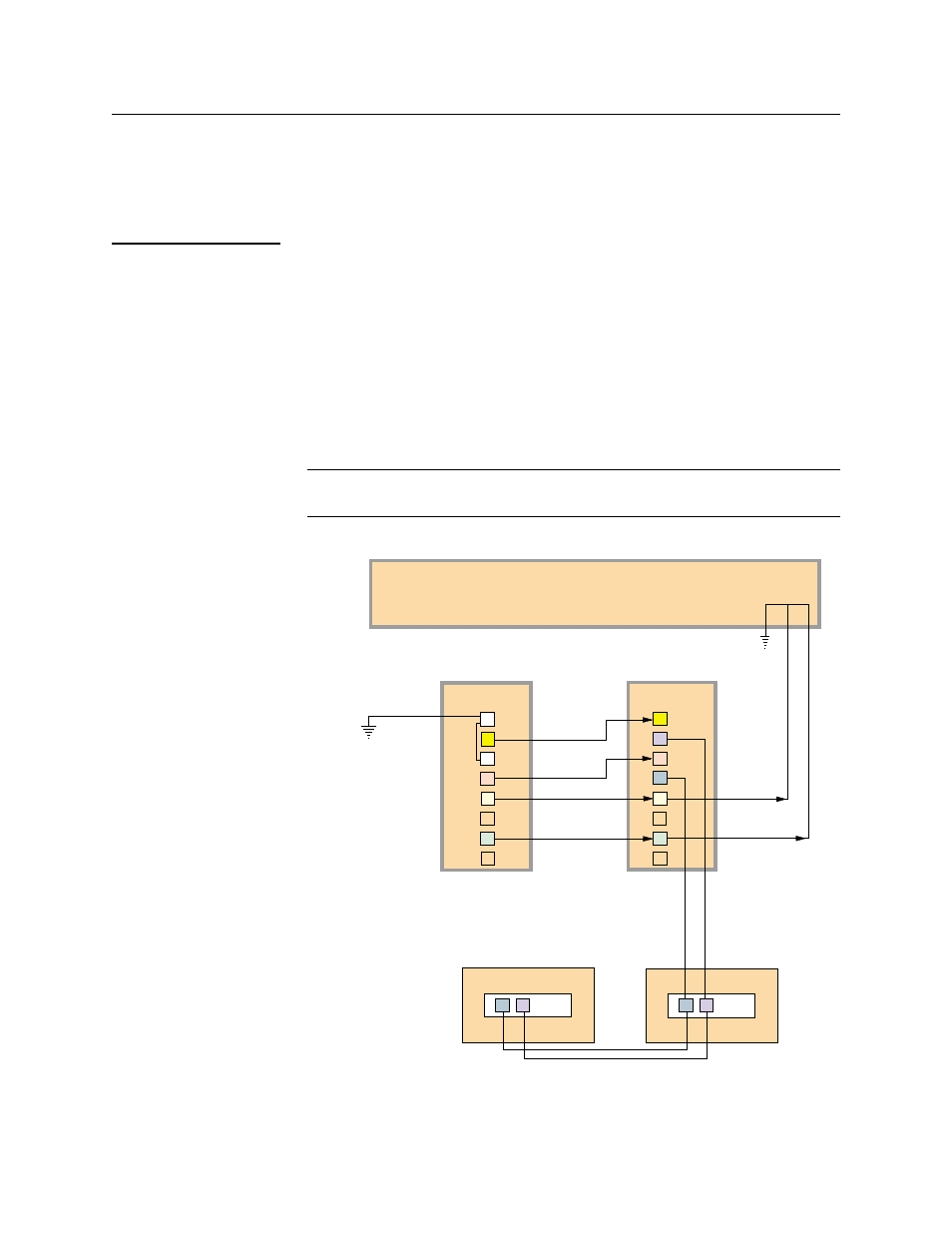
Hardware Installation
4-4
Verilink Access System 2000: The Basics
Installing and Grounding Power Supplies
This section describes the installation and grounding of Multi-line,
Quint-line, and Dual-line shelves and power supplies.
Shelf Grounding
To ground the shelves, connect separate chassis and signal ground
connections from TB1 on the first shelf (Multi-line or Dual-line
shelf), to the local building or rack ground locations. Refer to
.
1. Connect TB1 pin 4 (signal ground) on each shelf to the
building ground.
2. Tighten the connecting screws to secure the wires in place.
3. Extend the building ground path to any additional shelves.
NOTE: For multi-line shelves, ground each shelf unit to the chassis
building ground.
Figure 4-3
System Grounding
10
2
1
TB1
Dual-line
shelf
Dual-line
shelf
2
1
TB1
2
3
2
3
4
4
5
5
7
7
8
8
10
11
11
TB1
TB1
Building or
Rack Ground
Fuse Panel
-48 RTN B
-48 RTN A
-48 RTN B
-48 RTN A
GND BUS
Battery
Ground
Chassis/Signal
Ground
Chassis GND
Signal GND
Multi-line shelf
Multi-line shelf
Chassis
GND
Signal
GND