Additional requirements, Unpacking, Connecting for configuration – Verilink NetPath 2000 Product Manual User Manual
Page 16: Additional requirements -2, Unpacking -2, Connecting for configuration -2
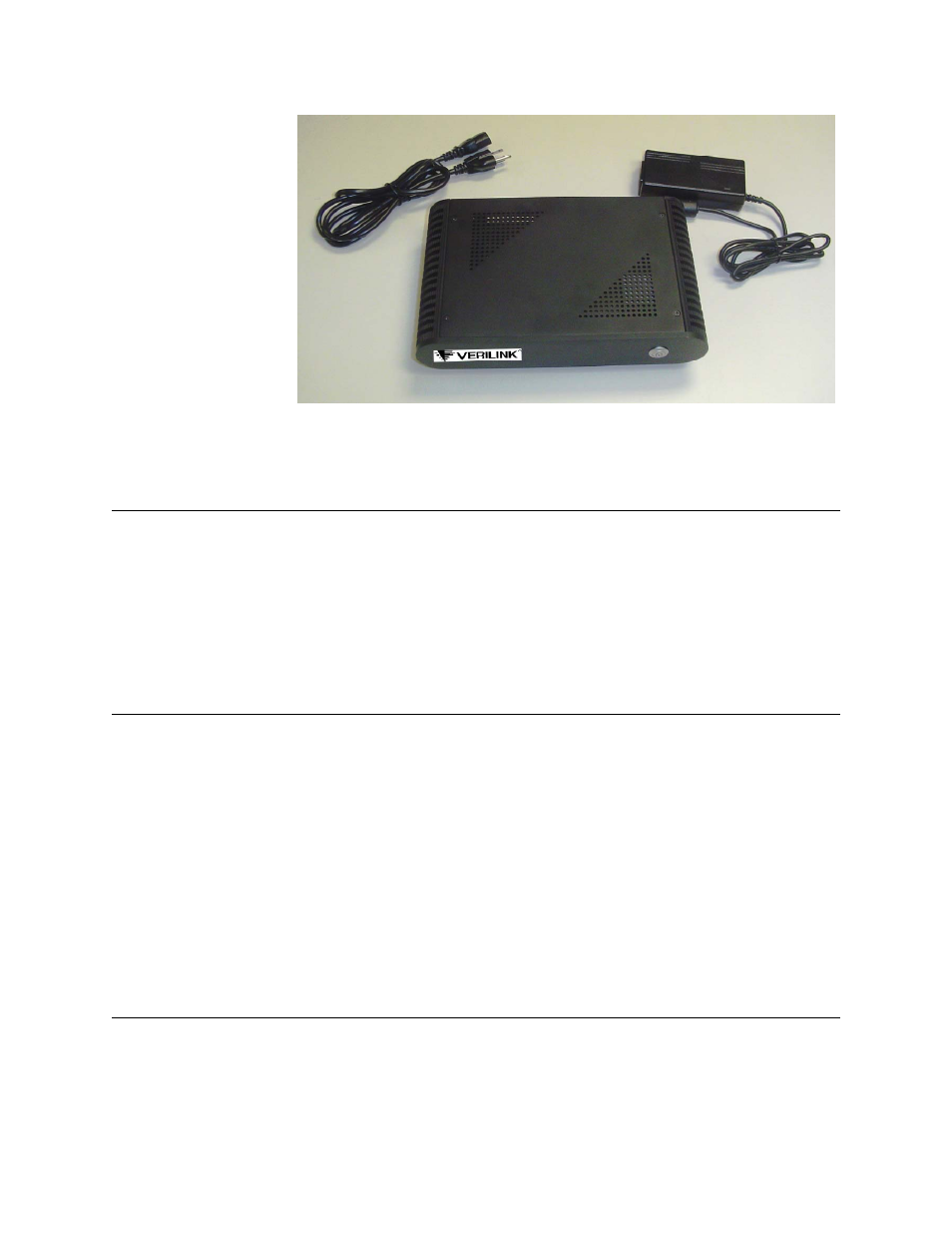
2-2
N e t P a t h 2 0 0 0
Figure 2.1
Shipment Contents
Contact Verilink Technical Support (page vi) for assistance.
Additional Requirements
The NetPath 2000 has been designed to work with one of the following
wireless PCMCIA cards inserted:
•
Novatel Merlin U520 UMTS
•
Sony Ericsson GC83 EDGE
•
Sierra Wireless AC775 EDGE
Unpacking
Remove the NetPath 2000 from the packing carton and place on a flat, stable
surface.
Remove the external power supply from the packing carton and plug the 4-pin
connector into the NetPath 2000 rear panel, making sure the flat portion of the
cable connector is facing the top of the unit.
Plug the AC cord into the external power supply.
Plug the AC cord into a standard AC wall outlet or power strip.
Look at the NetPath 2000 front panel. If the Power switch is not lit, press the
front panel Power switch once until lit.
Connecting for Configuration
To configure your NetPath 2000, connect one end of the crossover CAT5
cable (supplied) to the local management interface of the NetPath 2000.
Connect the other end of the CAT5 cable to a PC. The local management
Ethernet interface has a default IP address of 192.168.100.1, a subnet mask of