Verilink SNMP Management (No Part Number) Product Manual User Manual
Snmp snmp management, Overview
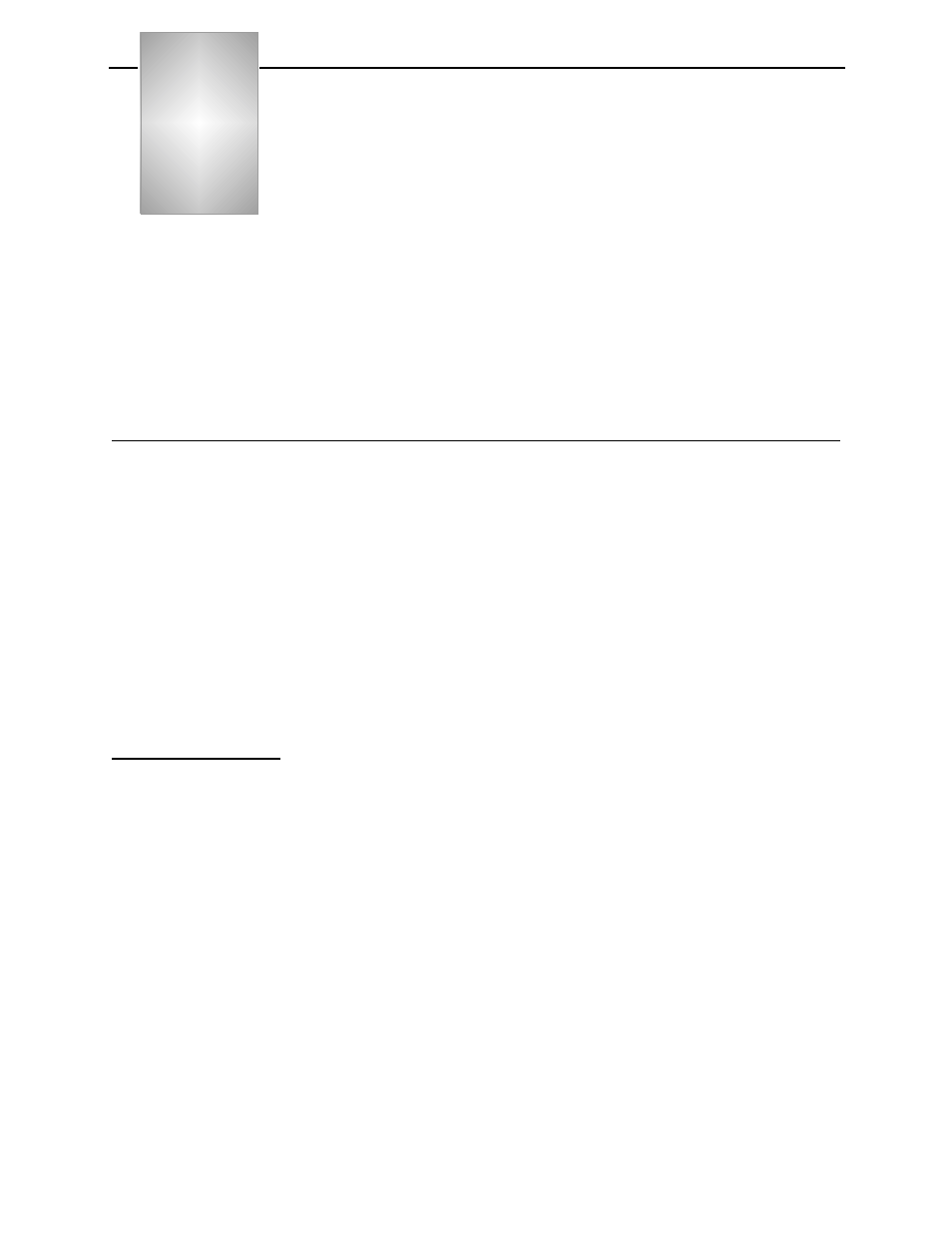
Verilink SNMP
SNMP-1
SNMP
SNMP Management
This part of the Management Section briefly describes the SNMP
(Simple Network Management Protocol) support provided by the
Verilink SCM and NCM controller modules. It contains an
explanation of the SNMP support that permits access to SCM- and
NCM-controlled nodes by the SNMP manager of your choice. You
should be familiar with SNMP and the SNMP manager you are using.
The SCC module supports SNMP for legacy products only. The
Quad/IMUX module supports SNMP as a standalone module. See
these application modules for further information.
Overview
SNMP is a network management protocol that is widely accepted for
controlling network equipment. SNMP has been implemented on
Verilink equipment to provide customers the flexibility to use the
Craft interface or an SNMP network management system. The SNMP
implementation provided by Verilink has been tested using HP
OpenView
TM
and Verilink’s SNMP management system embedded in
the Verilink Node Manager.
The SCM and NCM supports the following MIB tables:
•
DS1 MIB Interface
•
Verilink Enterprise MIB
Getting Started
This document is a reference, not a tutorial. The preliminary steps
to using SNMP with your network SNMP management system are:
1. Compile the MIBs if they have not already been prepared.
2. Perform a request for [system] MIB to confirm the connection
to the node.
3. Access the [ncm.generic] table using the path:
iso.org.dod.internet.private.enterprises.verilink.as2000.ncm_generic
4.
Go to the table
NCM
.N
ODE
C
URR
T
ABLE
and select “Active“ via the
NCM Active Node Status to activate node control.
5. Go to [ncm_generic] table
NCM
S
HELF
I
NFO
T
ABLE
and set the
ncmShelfHardware to indicate the shelf type.