System screen, System screen -4 – Verilink WANsuite 5650 (34-00314.E) Product Manual User Manual
Page 26
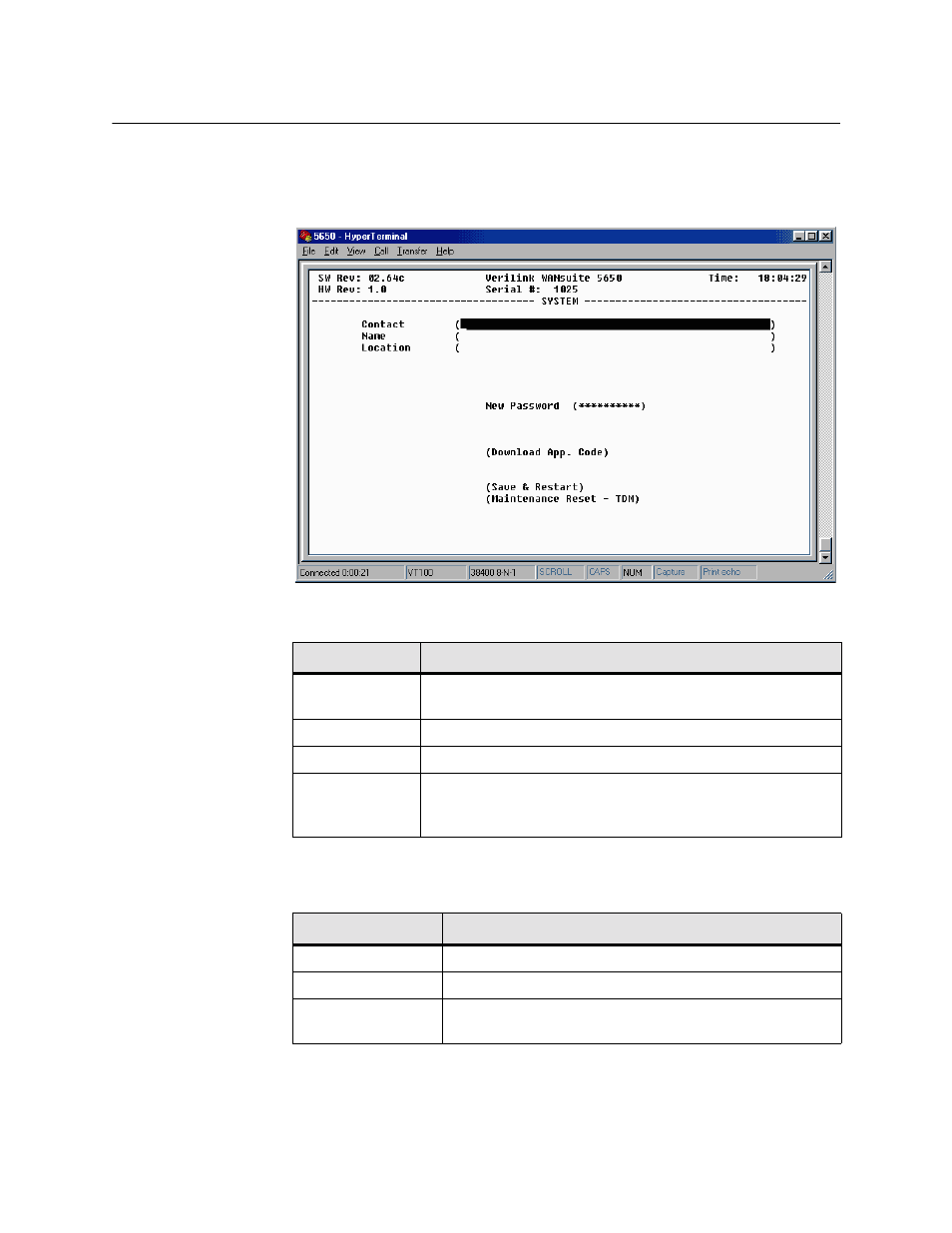
3-4
W A N s u i t e 5 6 5 0
System Screen
The first option on the Main menu screen is the System screen (Figure 3.3).
This screen lets you view and set specific information about the unit in
service.
Figure 3.3
System Screen
The System screen displays the fields shown in the table below.
The System screen displays the user-selectable prompts listed in the table
below and described in detail in the paragraphs that follow.
Field
Description
Contact
Read/write field used to store the name of a point-of-contact for
system failure.
Name
Read/write field that holds the unit’s name.
Location
Read/write field that holds the unit's location.
New Password
Read/write field used to change the unit’s password. Acceptable
characters for use in a password are digits 0–9 and letters A–Z
and a–z, for a total of 62 distinct characters.
Prompt
Function
Download App Code
Initiates the downloading of new application code.
Save and Restart
Saves the current configuration and restarts.
Maintenance Reset --
TDM
Resets unit to its default TDM configuration.