Visara FEP-4600 Installation User Manual
Page 52
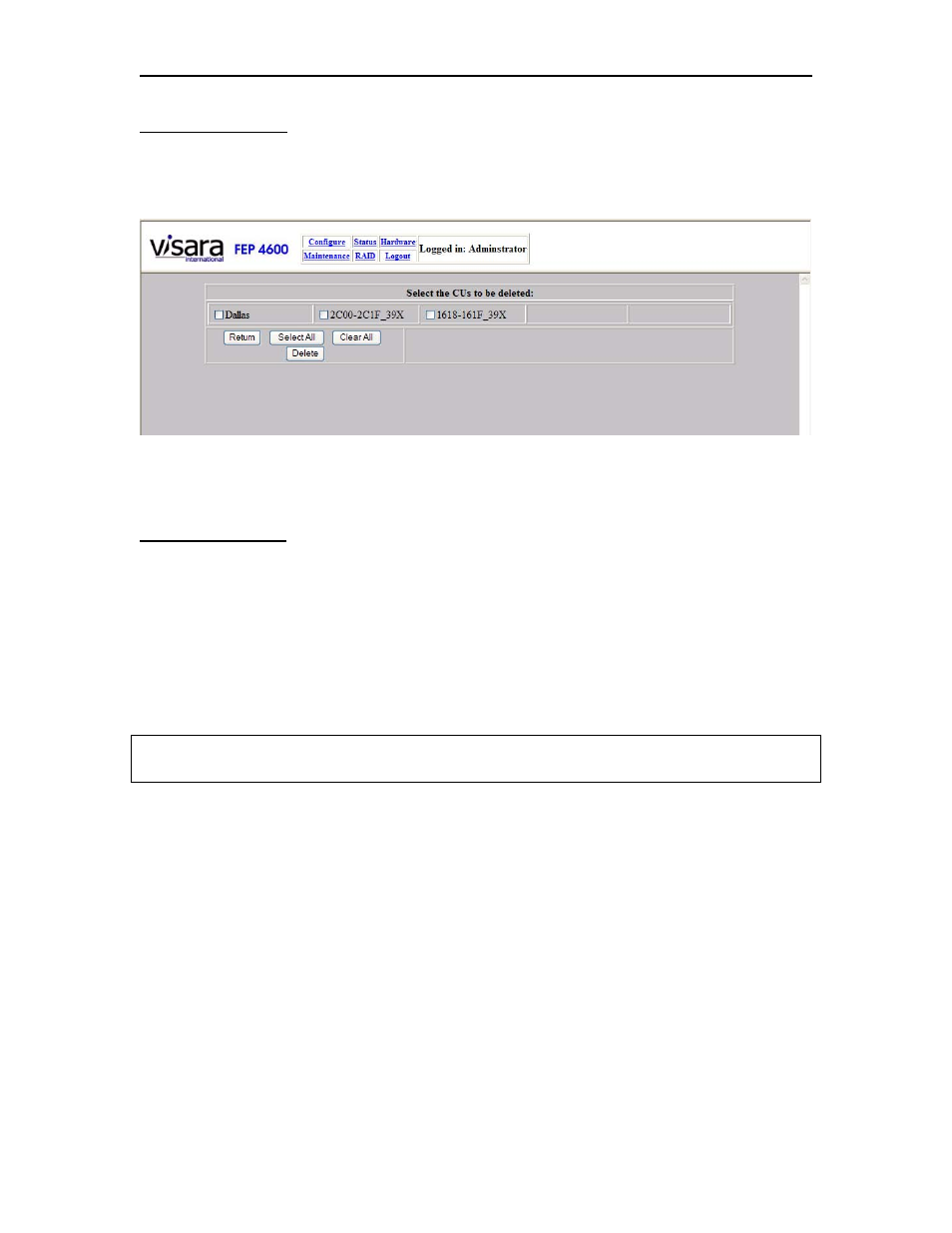
Chapter 4. ESCON Interface
4-16
707119-001
Deleting CU Panel
When pressing the ‘Delete’ button on the ‘Update ESCON CUs’ panel, the following
panel will be displayed showing all currently configured CUs.
Make a selection of one or more CU definitions that you wish to delete; then press the
‘Delete’ button. The panel will be updated to show just the remaining CU definitions.
Button Definitions
Return: Pressing this button returns you to the ‘Update ESCON CUs’ panel.
Select All: Pressing this button will select all currently displayed CUs.
Clear All: Pressing this button will clear the selection of all displayed CUs.
Delete: Pressing this button will result in the warning message:
‘You are about to delete the selected CUs and all of their defined subchannels! Are you
sure you want to do this?’
You can press ‘OK’ to finish processing the deletion process or press ‘Cancel’ to abort
the deletion process.