Visara FEP-4600 Installation User Manual
Page 99
Advertising
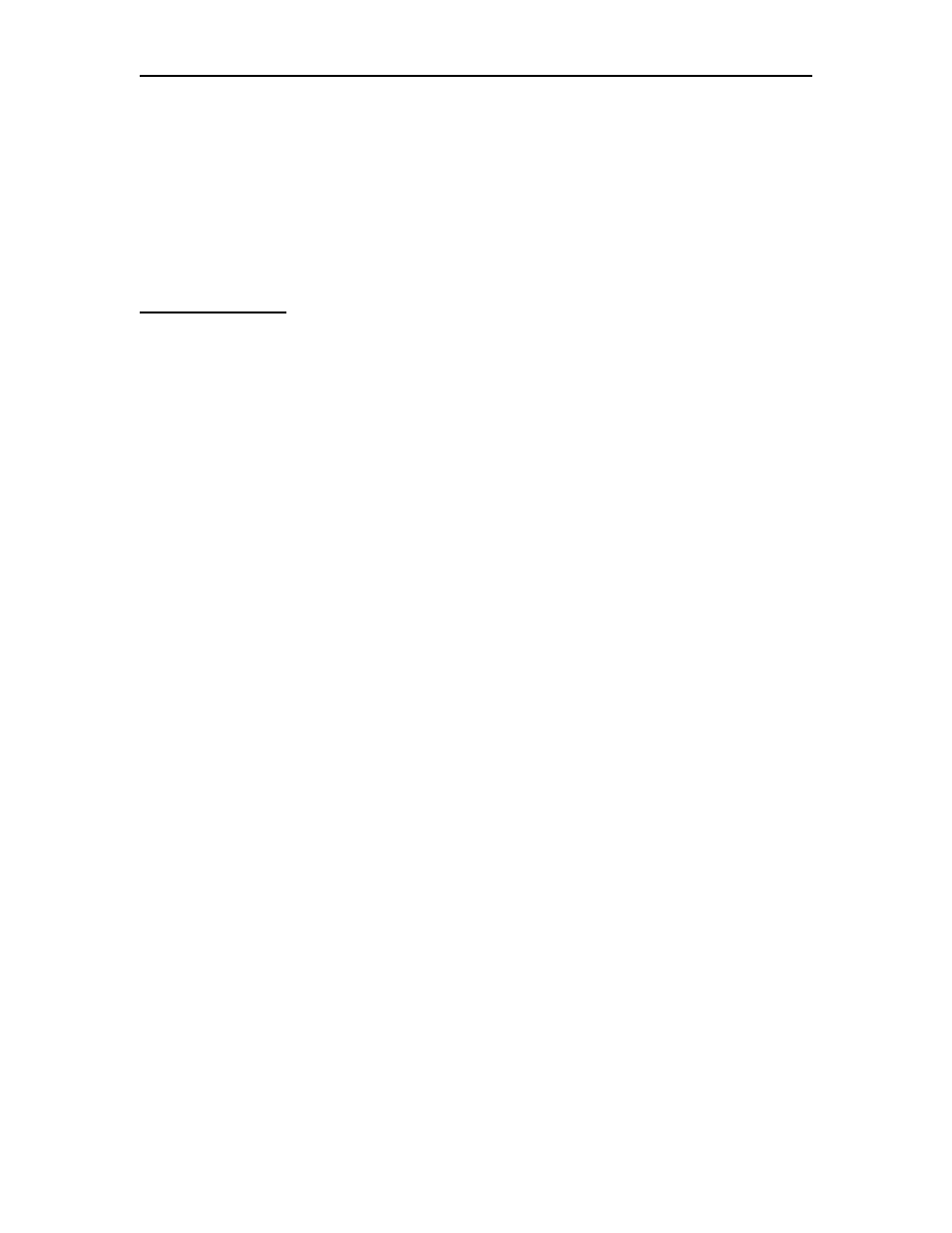
FEP-4600 Installation and Configuration
707119-001
8-5
Check Box Items:
• Transparency
• Delivery Confirmation
• End-to-end Blocking
• Independent DTR/DSR
• Character Conversion
• EP
Button Definitions
Return: Pressing the Return button takes you back to the previous panel.
Update: Pressing the Update button will save the current values. If there is a value in
error, a message will display to the right of the buttons to alert you to the error situation,
and the values will not be saved.
Drops: Selecting the Drops button will display the Bisync Drops panel to allow you to
edit the configurations of currently defined drops, and allow you to define new drops.
Advertising