Operator’s manual df32 – Watson-Marlow DF32 User Manual
Page 23
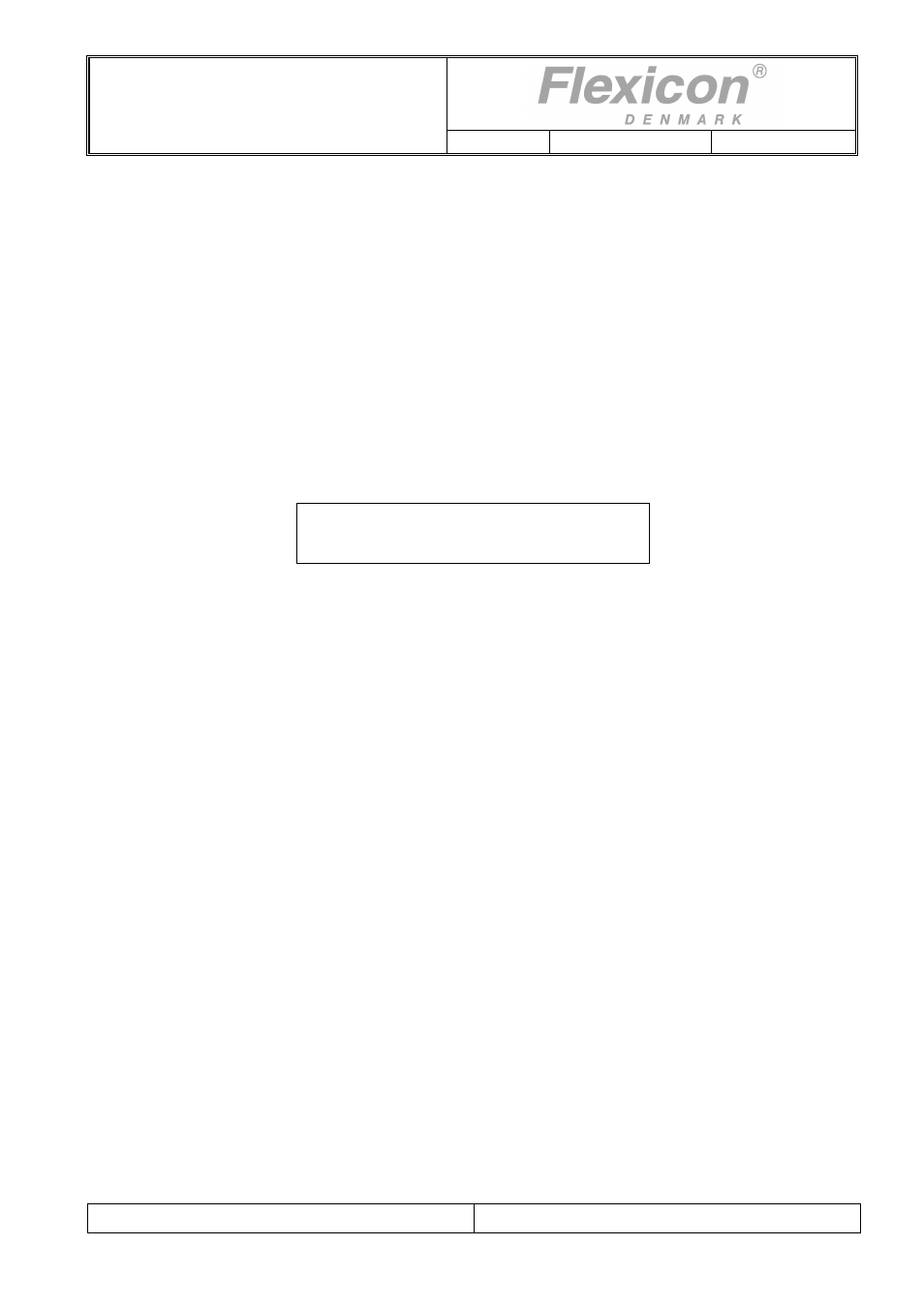
Operator’s manual
DF32
Rev.: 1.03 Date: 2007-03-12 Page 23 of 32
File:
DF32 OM 1.03 EN
8.2 Volume calibration with balance
IF A VOLUME HAS BEEN ENTERED IN FUNCTION 1, AND A COMPLETED FILL IS MEASURED
WITH A BALANCE,
THE SPECIFIC GRAVITY OF THE LIQUID IN QUESTION IS TO BE ENTERED IN FUNCTION 9.
The parameters already entered may be used for a trial.
Prepare the balance by tarring the container and make sure that the tubes are completely filled, up to
and including the filling needle.
It is recommended to let the filler complete a few fills before the calibration is carried out.
Keep the tarred container below the filling needle and complete a single fill by pressing
<calib>+<GO> and DF32 will now ask for the completed volume showing the following display:
CALIB. WEIGHT: 0.0000_
F 1: VOLUME (ml): 50.0
Fig. 8.2
In the prompt line, DF32 asks the weight, and the WEIGHT of the trial fill in question must be entered,
i.e. 46.8: <4>+<6>+<.>+<8>+<ENT>
DF32 has now automatically adjusted from 46.8 g to 50.0 ml.
Function 8 should now be reset, and the filling may be started by pressing <disp.>+<GO>.
8.3 Re-calibration
During production it may be necessary to recalibrate the volume dispensed by the filler to compensate
for changes in the environment e.g. the liquid level of the feed vessel will sink. This re-calibration may
be carried out without stopping the filling.
IT IS IMPORTANT TO USE THE SAME MEASURING METHOD FOR THE RECALIBRATION AS
USED FOR THE INITIAL CALIBRATION.
Draw off a filled sample and measure it. Subsequently, the procedure is the same as used when
starting the filling series.
DF32 will now automatically adjust the subsequent fills.