5 malfunctioning, 1 start-up alarms, 2 runtime alarms – Watson-Marlow FF30 V2 User Manual
Page 19: Malfunctioning, Start-up alarms, Runtime alarms, Instruction handbook
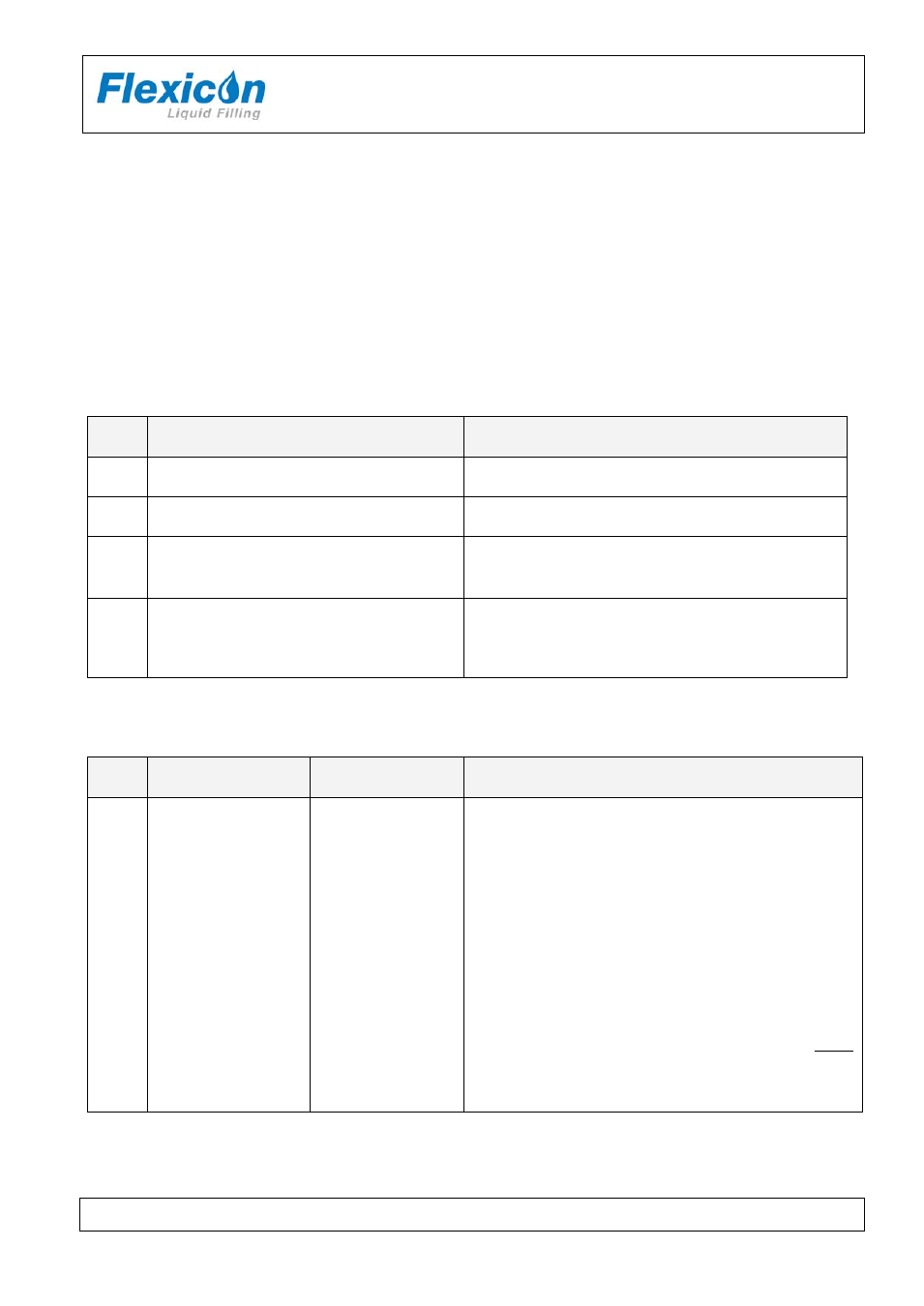
INSTRUCTION HANDBOOK
FF30 V2
FF30 IH EN 74-216-201 v1.20.doc
Page 19 of 26
5 Malfunctioning
The FF30 is equipped with control functions, which will stop the machine in the event of
malfunctioning. If a function error is detected, the yellow ALARM/RESET (A/R) button will begin to
flash and the FF30 will stop.
5.1 Start-up alarms
The alarm number is identified by observing both the A/R button together with the READY indicator.
By counting the number of flashes of the A/R button in between each flash of the READY indicator the
alarm number can be identified.
Alarm
No
Description
Actions
1
Internal RS485 communication failure
with Round Table (RT) Controller
Open machine and check fuses, cables etc.
2
RT Controller not READY
Only used with diving nozzle, for the RT
controller to be backwards compatible.
3
Capping station not in top position
First check compressed air and air connection.
Next open machine and check sensor and
mechanical parts
4
Indexing start-wheel is not in HOME
position
First check for things obstructing the star wheel
movement.
Next open machine and check fuses, motor and
sensors for motor-controller.
5.2 Runtime alarms
Alarm
No
Description
Indication
Actions
5
Exchange cycle is
not completed.
A/R and
START buttons
are flashing
Check if something (bottle or cap) is obstructing
the star wheel movement, remove the obstacle and
press RESET button – depending on the position
of the star wheel, the actions are different:
-
Something is stopping the star wheel at the
entrance: The star wheel reverses to start
position, where the obstacle can be
removed. Press the START button to
resume production
-
Something is stopping the ejector arm from
pushing out: The ejector arm is returned to
the home position. The A/R is still flashing
and when pressing the RESET button twice
the ejector arm is moved out again to finish
the exchange cycle. Press the START
button to continue production.