Connections, mr-270, Rs-232 – Westermo MR-2x0 User Manual
Page 15
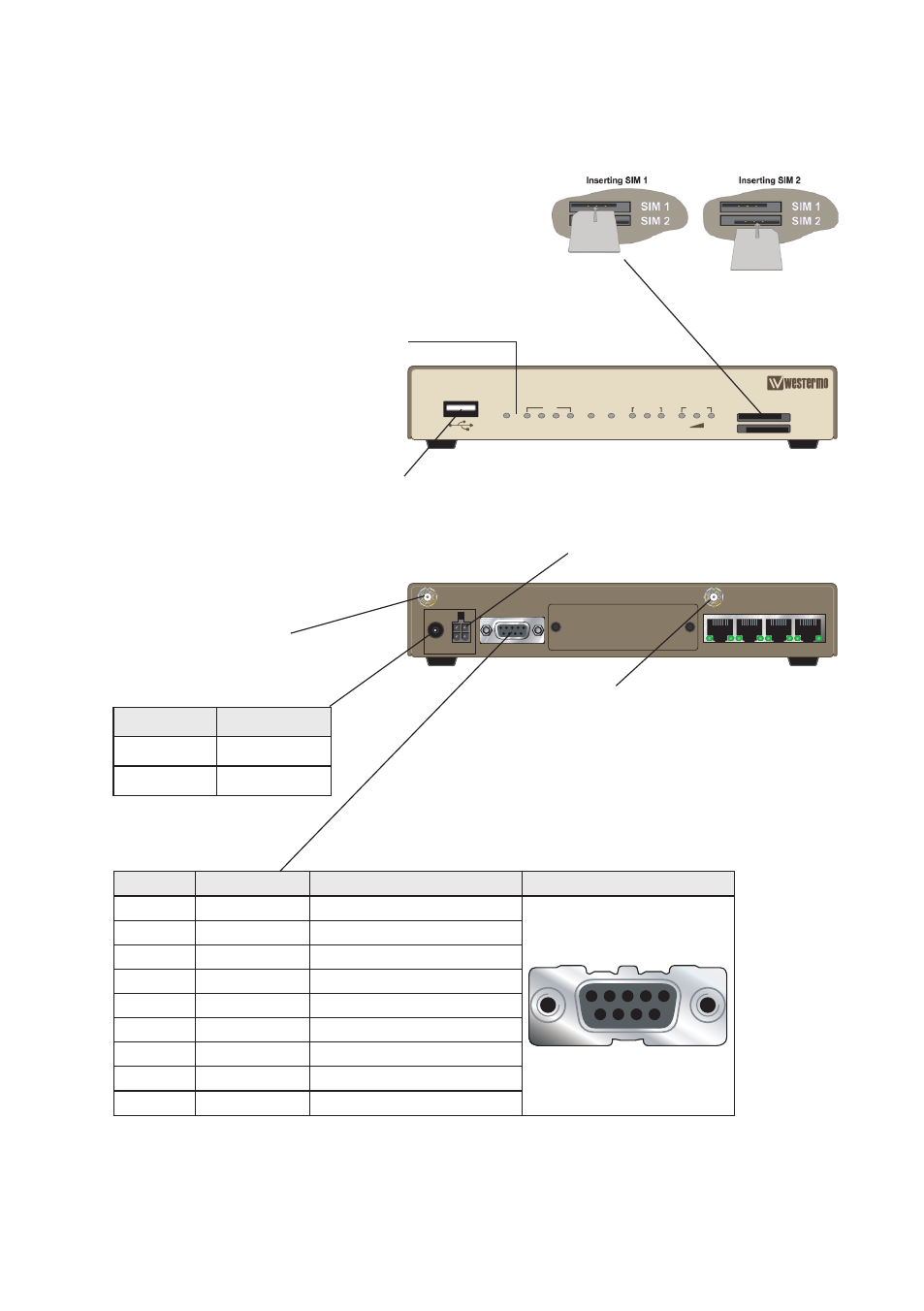
15
6622-2221 • 29000447
RS-232
Position
Direction
Description
Connector Description
No. 1
Out
Data Carrier Detect (DCD)
1
2
3
4
5
9 8 7 6
No. 2
Out
Receive Data (RD)
No. 3
In
Transmit Data (TD)
No. 4
In
Data Terminal Ready (DTR)
No. 5
Not connected
Signal Ground (GND)
No. 6
Out
Data Set Ready (DSR)
No. 7
In
Request To Send (RTS)
No. 8
Out
Clear To Send (CTS)
No. 9
Out
Ring Indicate (RI)
SIM Card Sockets
The two sockets at the left side of the front panel are for the GSM SIM card(s)
that you will receive from your service providers. SIM 1 and SIM 2
cannot be used to access two networks simultaneously.
The SIM card(s) should be inserted into SIM cardholders on the
right of the front panel as illustrated below.
In both cases, the end of the SIM card with the chamfered corner
should be inserted first. For SIM 1 the contacts should be face
down. For SIM 2 the contacts should be face up.
ANT. WWAN
(Main)
ANT. WWAN
(Aux.)
11-58V DC
1,3 A
MAIN
AUX.
ASY 0
LAN3
LAN2
LAN1
LAN0
MR-270
PWR
NET SIM DAT
DTE
SIM 1
SIM 2
3G/GPRS
WLAN
0
1
2
3
LAN
SIGNAL
ANT. WWAN
(Main)
ANT. WWAN
(Aux.)
11-58V DC
1,3 A
MAIN
AUX.
ASY 0
LAN3
LAN2
LAN1
LAN0
MR-270
PWR
NET SIM DAT
DTE
SIM 1
SIM 2
3G/GPRS
WLAN
0
1
2
3
LAN
SIGNAL
Connections, MR-270
USB Host Connector
LED Indicators
(for details
see page 18)
Cable
Description
Black
– VDC
Red
+ VDC
Power interface cord
Antenna interface
Antenna interface
AUX (for details see page 17)