Led indicators power/cpu – Westermo RFI-xx User Manual
Page 19
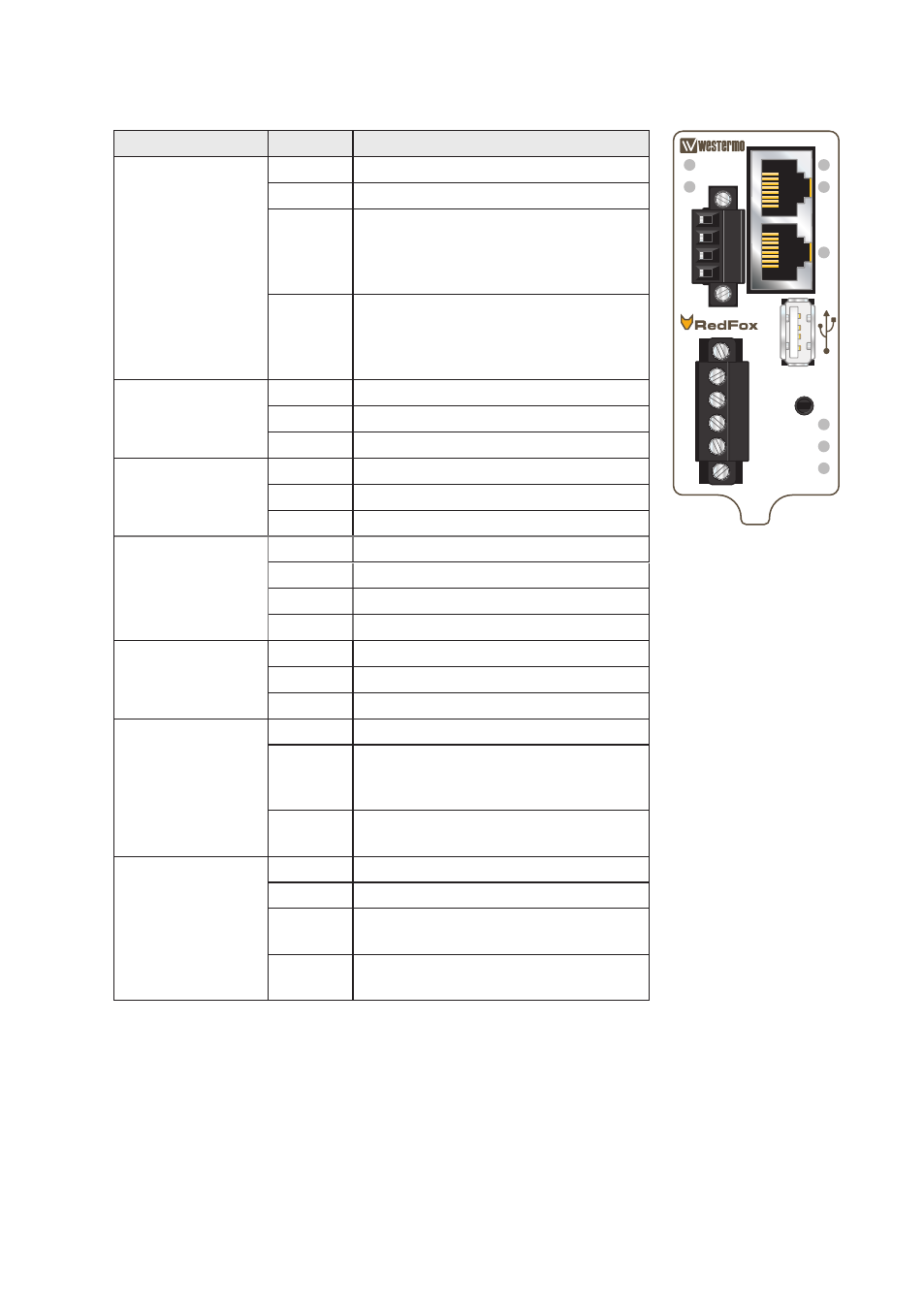
19
6641-22305
LED indicators Power/CPU
LED
Status
Description
ON
OFF
Unit has no power.
GreeN
All OK, no alarm condition.
reD
Alarm condition, or until unit has
started up. (Alarm conditions are con-
figurable,
see ''WeOs Management Guide'').
BLiNK
Location indicator ("Here i am!").
Activated when connected to iPConfig
Tool,
or upon request from Web or CLi.
DC1
OFF
Unit has no power.
GreeN
Power OK on DC1.
reD
Power failure on +DC1.
DC2
OFF
Unit has no power.
GreeN
Power OK on DC2.
reD
Power failure on +DC2.
FrNT
OFF
FrNT disabled.
GreeN
FrNT OK.
reD
FrNT error.
BLiNK
Unit configured as FrNT Focal Point.
rsTP
OFF
rsTP disabled.
GreeN
rsTP enabled.
BLiNK
Unit elected as rsTP/sTP root switch.
VPN
OFF
VPN disabled.
GreeN
(Configurable)
Default: At least one VPN tunnel up
and OK.
reD
(Configurable)
Default: All VPN tunnels down.
Copper ports 1-2
OFF
No link.
GreeN
Link established.
GreeN
FLAsH
Data traffic indication.
YeLLOW Port alarm and no link. Or if FrNT or
rsTP mode, port is blocked.
+DC1
+DC2
COM
COM
RSTP
FRNT
VPN
ON
DC1
DC2
1
2
1
1
10/100/1000
10/100/1000
10/100 Base-TX
POWER
CONSOLE
IO
2
3
4
5
6
7
8
2
3
4
1
5
6
7
8
2
3
4