Led indicators – Westermo Lynx 100 User Manual
Page 13
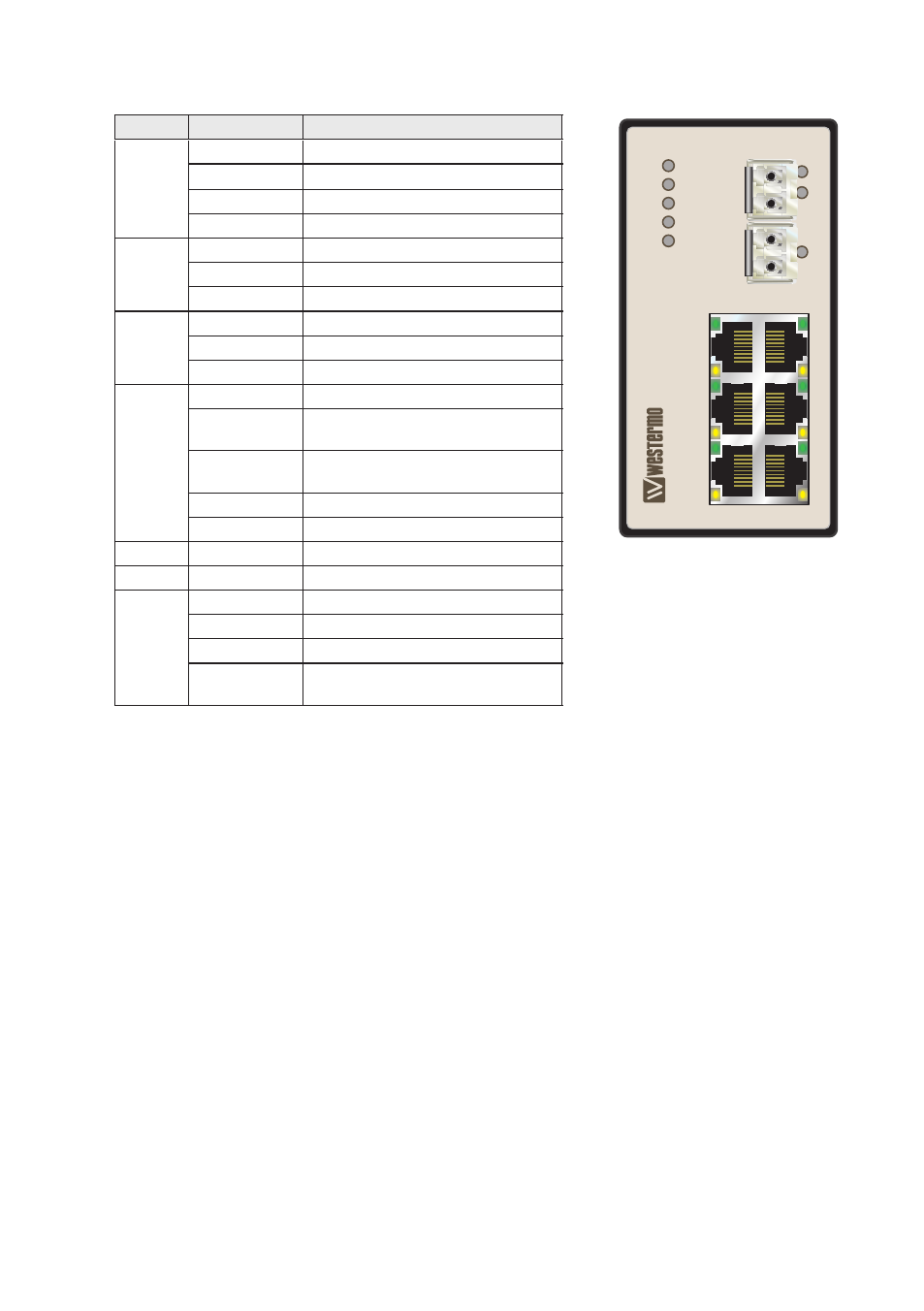
13
6640-2205
LED indicators
LED
Status
Description
ON
OFF
Unit has no power
GREEN
Unit is working / No alarm
RED
Initialisation progressing / Alarm
FLASH
Connected to IP Configuration tool
DC1
RED
Unit has no power on +DC1
GREEN
Internal DC1 power is ok
OFF
Unit is unconnected
DC2
RED
Unit has no power on +DC2
GREEN
Internal DC2 power is ok
OFF
Unit is unconnected
FRNT
OFF
FRNT is not enabled or not supported
GREEN
FRNT is running and the switch is con-
figured as member switch in the ring.
GREEN FLASH FRNT is running and the switch is con-
figured as Focal Point
RED
FRNT Error on Member
RED FLASH
FRNT Error on Focal Point
ST 1
GREEN
Indicates STP/RSTP root
ST 2
NC
1 to 8
OFF
No Link
GREEN
Good link
GREEN FLASH Data is transmitted
YELLOW ON
Port larm and no link. If RSTP/FRNT
mode is activated, port is blocked
8
ON
7
5
3
1
6
4
2
DC1
DC2
ST1
ST2
FRNT
L
y
n
x