Westermo Lynx 100 User Manual
Page 19
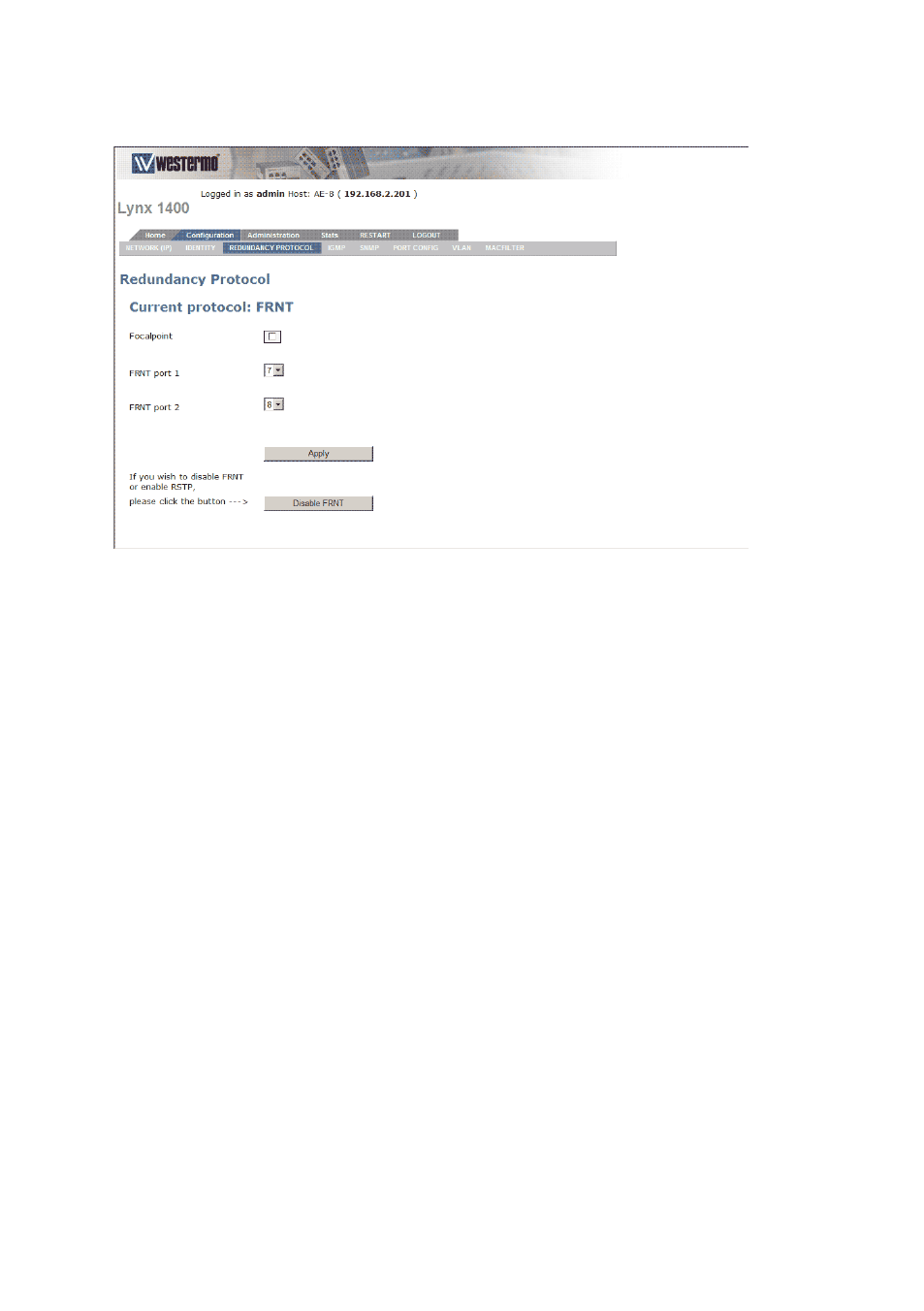
19
6640-2205
Managing FRNT settings via the web interface
Menu path: Configuration > Redundancy Protocol
On the FRNT configuration page you will be presented to the current settings for FRNT
on your switch, see below. You may change the settings by editing the page.
Focal Point
The focal point is the unit in the ring which is responsible for making decisions on topol-
ogy change. Check this box if this unit should take the role as focal point in the FRNT
ring. If not checked, the unit will act as a member unit.
Port 1/Port 2
FRNT requires two ports to be assigned FRNT-ports. These are connected to peer
units participating in the FRNT ring. Select the two ports connected to other units in
the FRNT ring. Switch port 7 are defined as FRNT port 1 and switch port 8 are defined
as FRNT port 2 by default. The FRNT ports setting must be configured to connect
alternately. FRNT port 1 on one switch should always connect to FRNT port 2 on next
switch throughout the ring. Never connect FRNT port 1 to FRNT port 1 or FRNT port
2 to FRNT port 2.
Click the "Apply" button to confirm changes made to the Redundancy Protocol settings.
The unit needs to be restarted before changes can take affect.