Westermo MRD-315 User Manual
Page 30
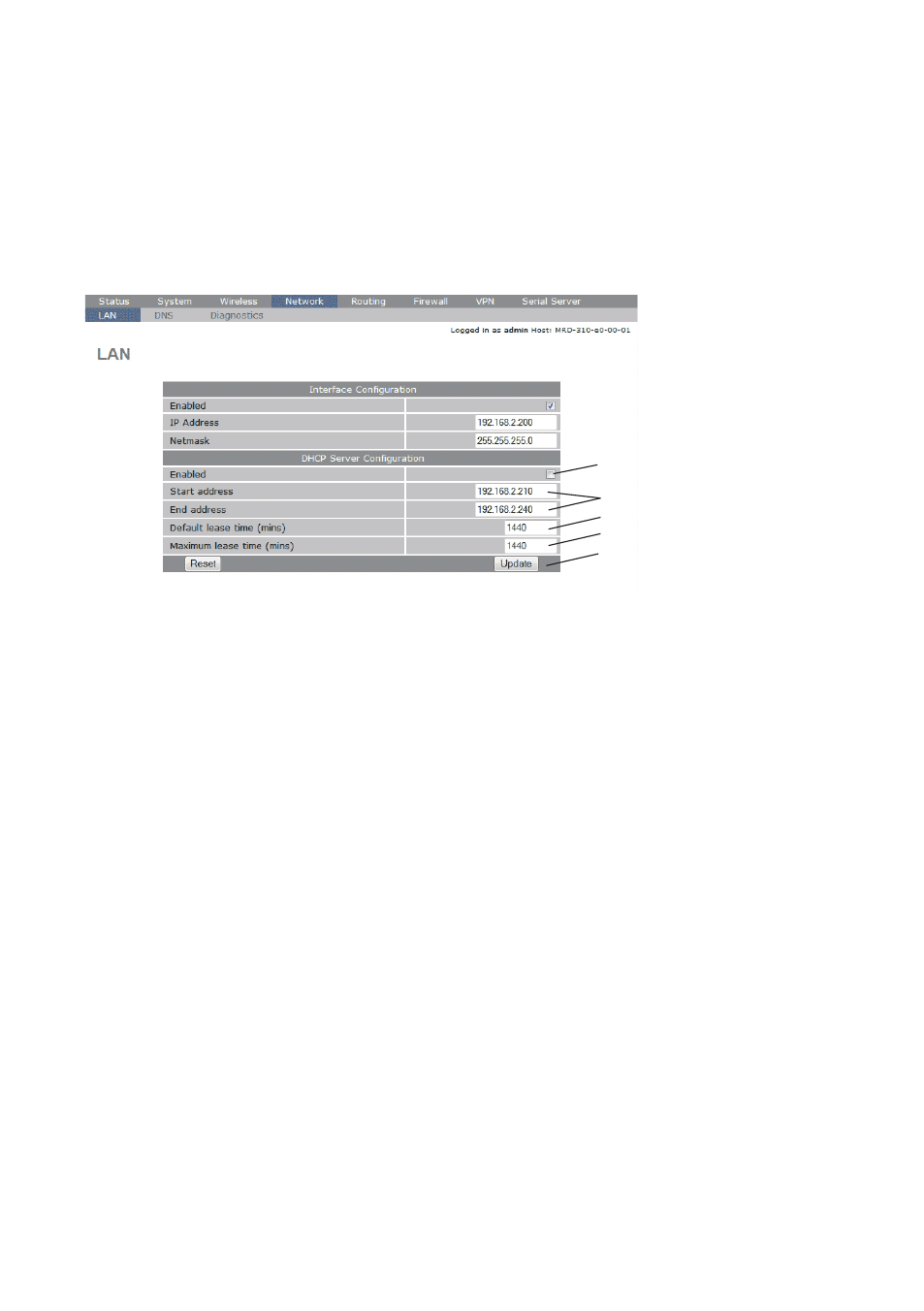
30
6623-2250
Under the ”DHCP Server Configuration table”:
• Set the ”Enabled” option to ”Yes”.
• Enter the first address of the group in the ”Start Address box”.
• Enter the last address of the group in the ”End Address box”.
• Enter a lease time for the ”Default Lease time”.
• Enter a lease time for the ”Maximum Lease time”.
• Click ”Update” to set the changes.
Figure 11
Configure clients to use the MRD as their gateway
The MRD will act as a gateway for connections destined over the wireless interface. The
default configuration will provide Network Address Translation and firewalling to protect
clients on the local network.
To configure clients to use the MRD as their gateway:
• If the clients have a DHCP address allocated by the MRD, they will have learned the
necessary settings. No further configuration is needed.
• If clients have static IP addresses, set their default route and DNS server to the IP
address of the MRD.
Check to enable DHCP server
Set the DHCP IP address range
Set the DHCP default lease time
Set the DHCP max lease time
Click "Update" to save changes