Outputs and control elements – Xoro HSD 7510 User Manual
Page 11
Advertising
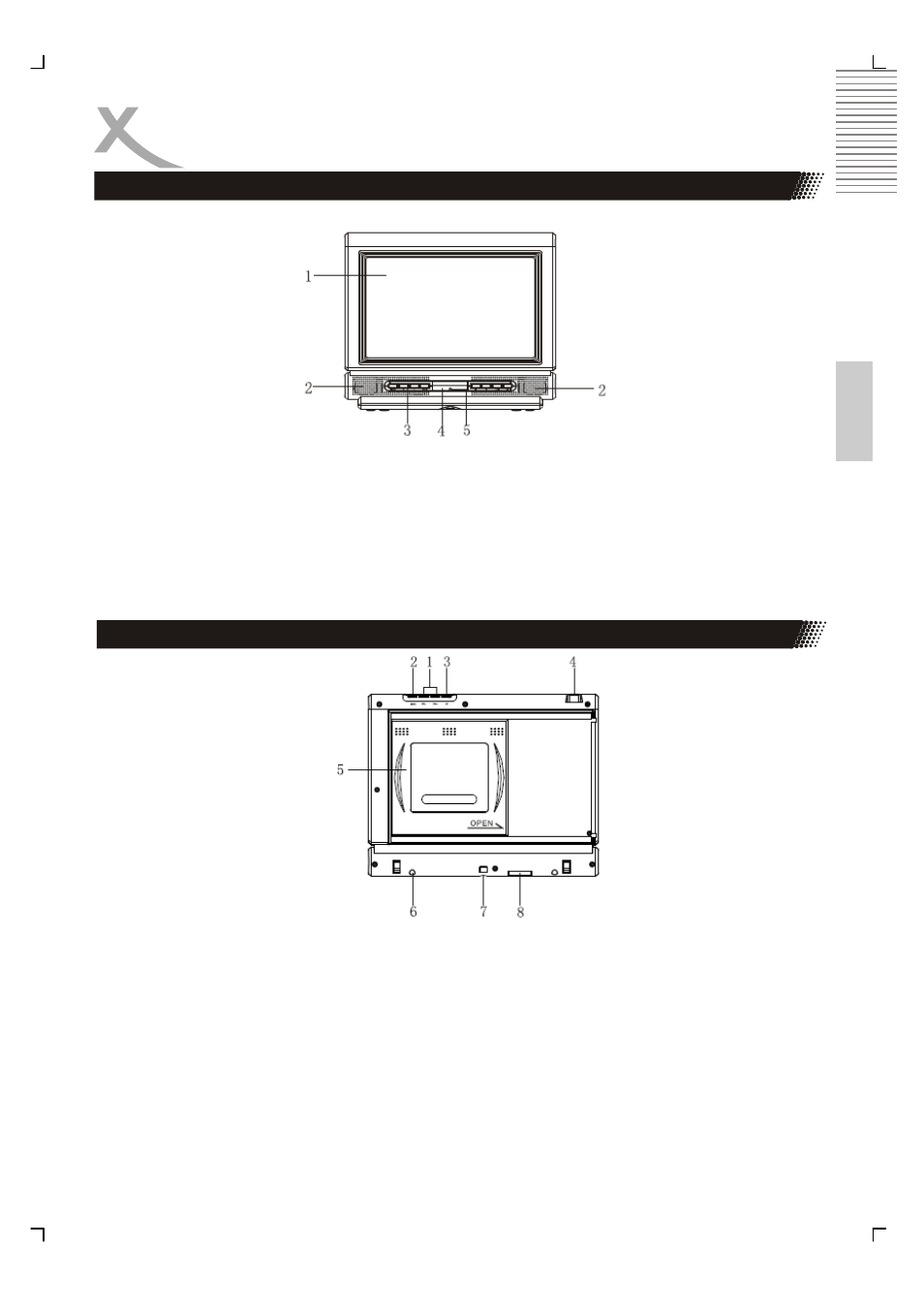
11
Engl
ish
Front panel
1. LCD
Display
2. Speaker
3. Control
keys
4. IR
receiver
window
5.
Power LED Indicator
•
Red: When CD / MP3/ DVD discs are
played
•
Blinking green: when the player turns
off and the battery is charging
•
Off: The main unit is turned off
Back panel
1.
VOL+ / VOL– : Press to increase /
reduce the volume or a value in the
menu.
2.
MENU: Press to display the TFT´s
menu.
3.
AV: Press to switch the video input
mode between DVD / DVB-T and
AUX
4.
Tuner Port: Connect antenna to this
player
5.
Disc Cover
6. Fixing
holes
7. Screw
hole
8. Battery
Connector
OUTPUTS AND CONTROL ELEMENTS
Advertising