The rechargeable battery – Xoro HSD 7510 User Manual
Page 18
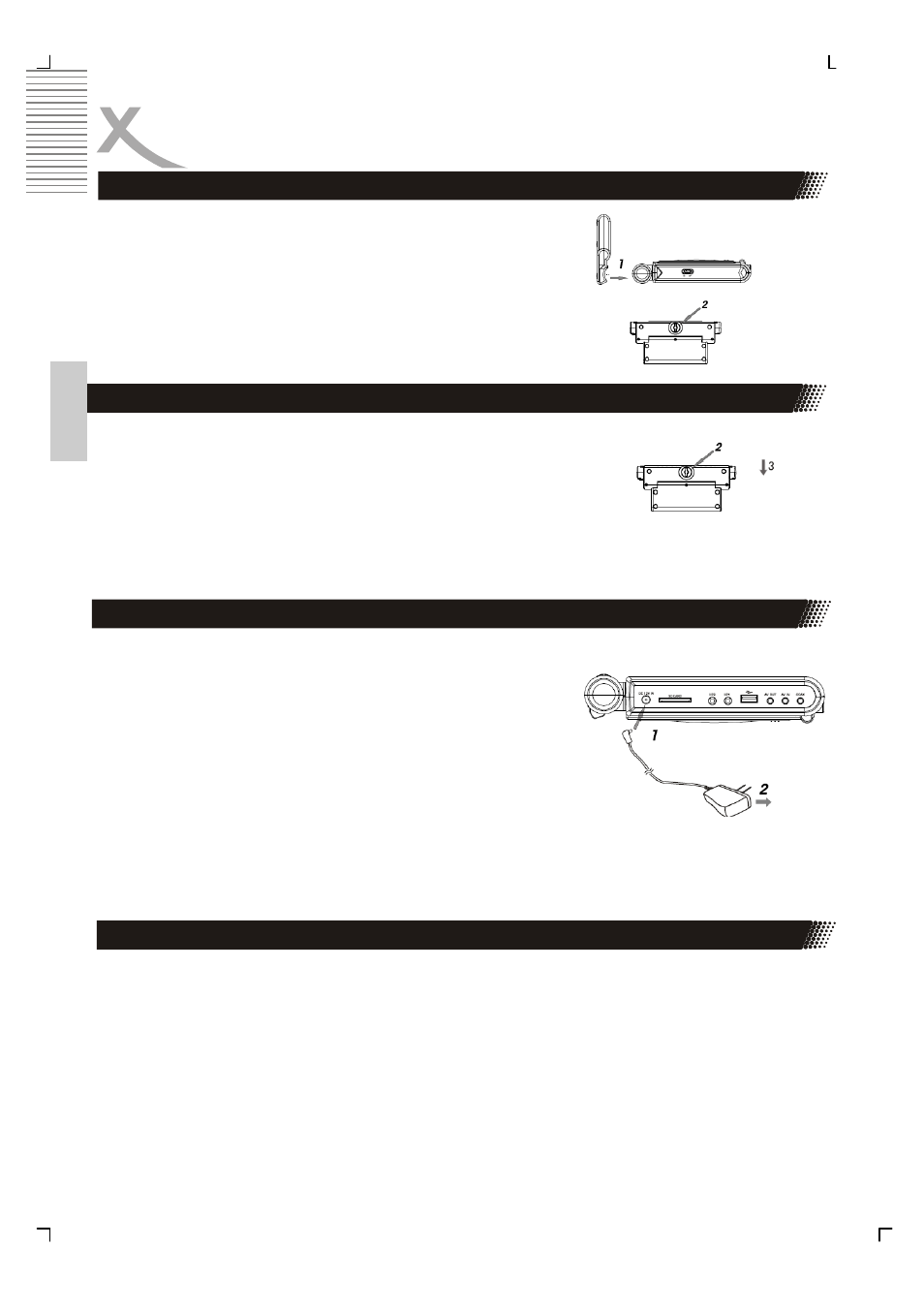
18
Engl
ish
THE RECHARGEABLE BATTERY
Installing the battery
Please install the battery unit as following
:
1.
Attach the battery unit to the main unit
2.
Pull up the battery until the battery unit is locked to
the main unit
3.
Then the power LED indicator is light on .
Removing the battery
Please remove the battery unit as following:
1.
Turn off the main unit
2.
Press the battery lock key and pulldown the battery unit,
then the battery is removed
Note:
•
Before installing and removing the battery, it is required
Recharging the battery by using AC-DC adapter
Please recharge the battery unit as explained in the following:
1.
Install the battery
2.
Connect AC-DC adapter to the player
•
When charging, the charge LED indicator lights up.
( Red)
•
When the battery is full, the LED indictor is green
•
The charing time is around 5 to 6 hours (player is
powerd off)
Note:
•
Please place the battery on a level, flat surface for
recharging
•
Failure to do so many cause the battery short circuit
•
The temperature during recharging affects the recharging efficiency.
•
Recharging is most efficient between temperatures from 0°C to 45°C.
•
To protect the battery unit, do not recharge a fully charged battery unit repeatedly.
Repeated overcharging of the battery may deteriorate the battery performance.
•
When the battery unit is hot, it may take longer to recharge or it may be not be
possible to recharge altogether. Wait for the battery unit to cool down before you try
again to recharge
Caution