Outputs and control elements – Xoro HSD 7510 User Manual
Page 13
Advertising
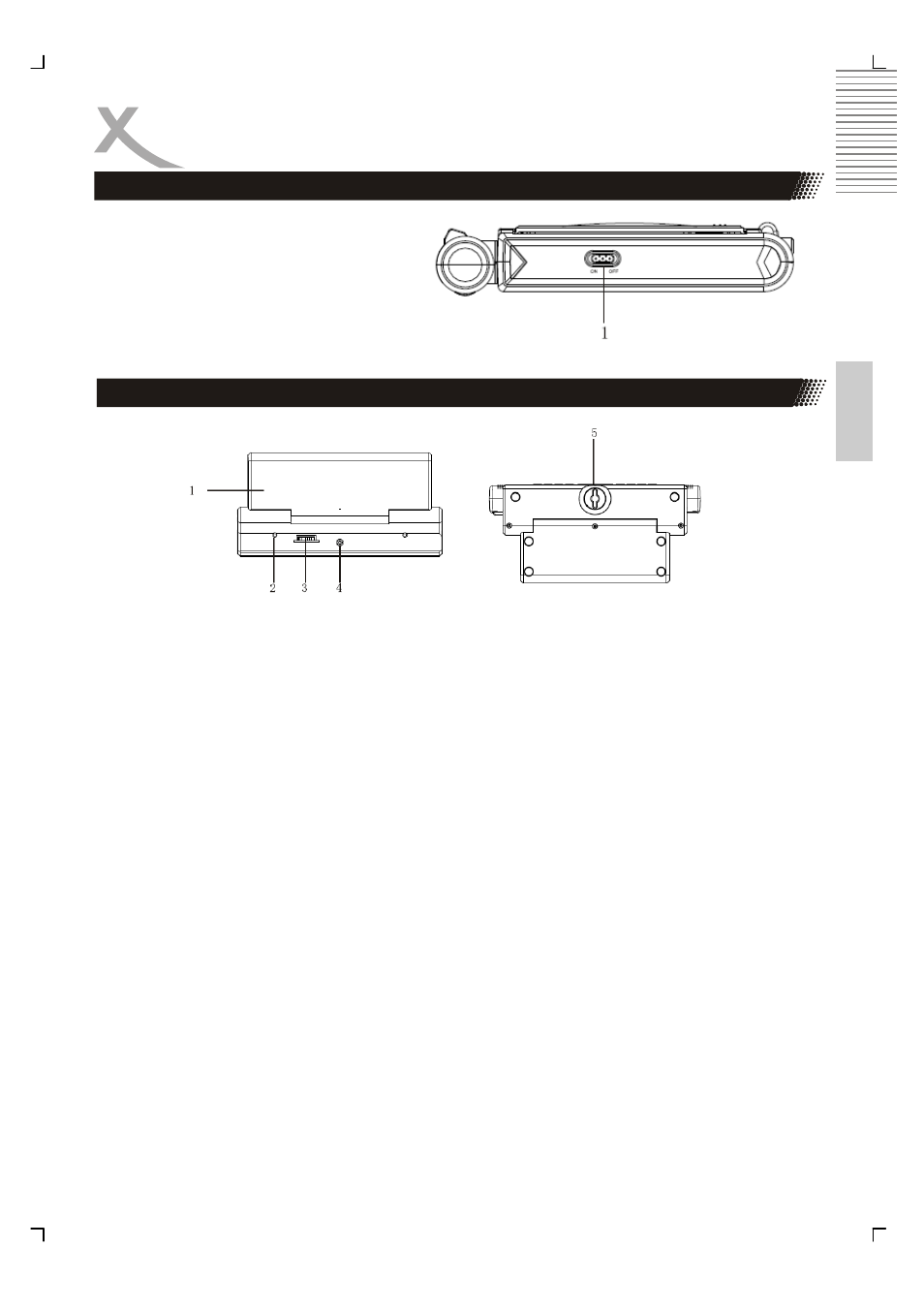
13
Engl
ish
OUTPUTS AND CONTROL ELEMENTS
Right side of the player
1.
Power Switch: Slide power
switch to position „ON“, then
the player turns on. Slide
power switch to position
„OFF“, then the player turns
off.
Part names of the battery
1.
Battery support: Pull out the support to the proper position in order to let the unit
stand when battery is installed.
2. Fixing
pole
3. Battery
socket
4. Screw
5. Handle
Advertising