Connecting the player to other components, Connecting to a tv set – Xoro HSD 7510 User Manual
Page 20
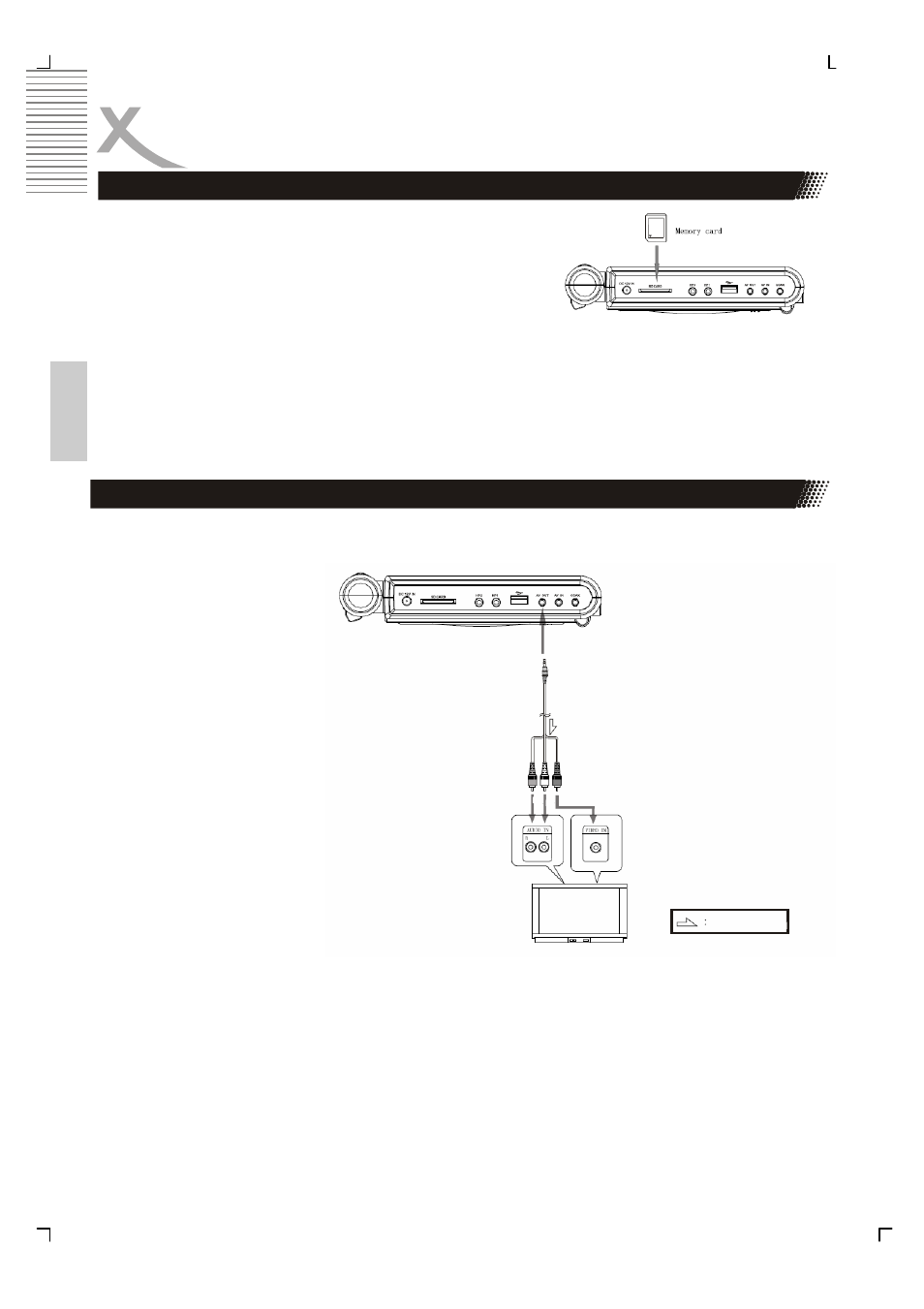
20
Engl
ish
CONNECTING THE PLAYER TO OTHER
COMPONENTS
1.
Please insert the memory card to the memory
card socket of the main unit.
2.
The main unit will read the contents of the
memory card automatically.
Note:
•
Please insert the memory card in correct
direction (see picture).
•
The main unit can only read the contents of
memory card if there is no disc inserted in the
main unit.
Connecting to a TV set
Before connecting turn off the player and the external devices
Output the signals from the
player´s AV out to a TV
set.
Black
Viedo /audio cable
Yellow
White
Red
Signal Flow
To video input jack
(yellow)
To audio input jack
(white)
To audio input jack
(red)
Note:
•
Please set the main unit to AV output mode
.
Connecting to a memory card (SD/MMC/MS)