Connecting the player to other components – Xoro HSD 7510 User Manual
Page 19
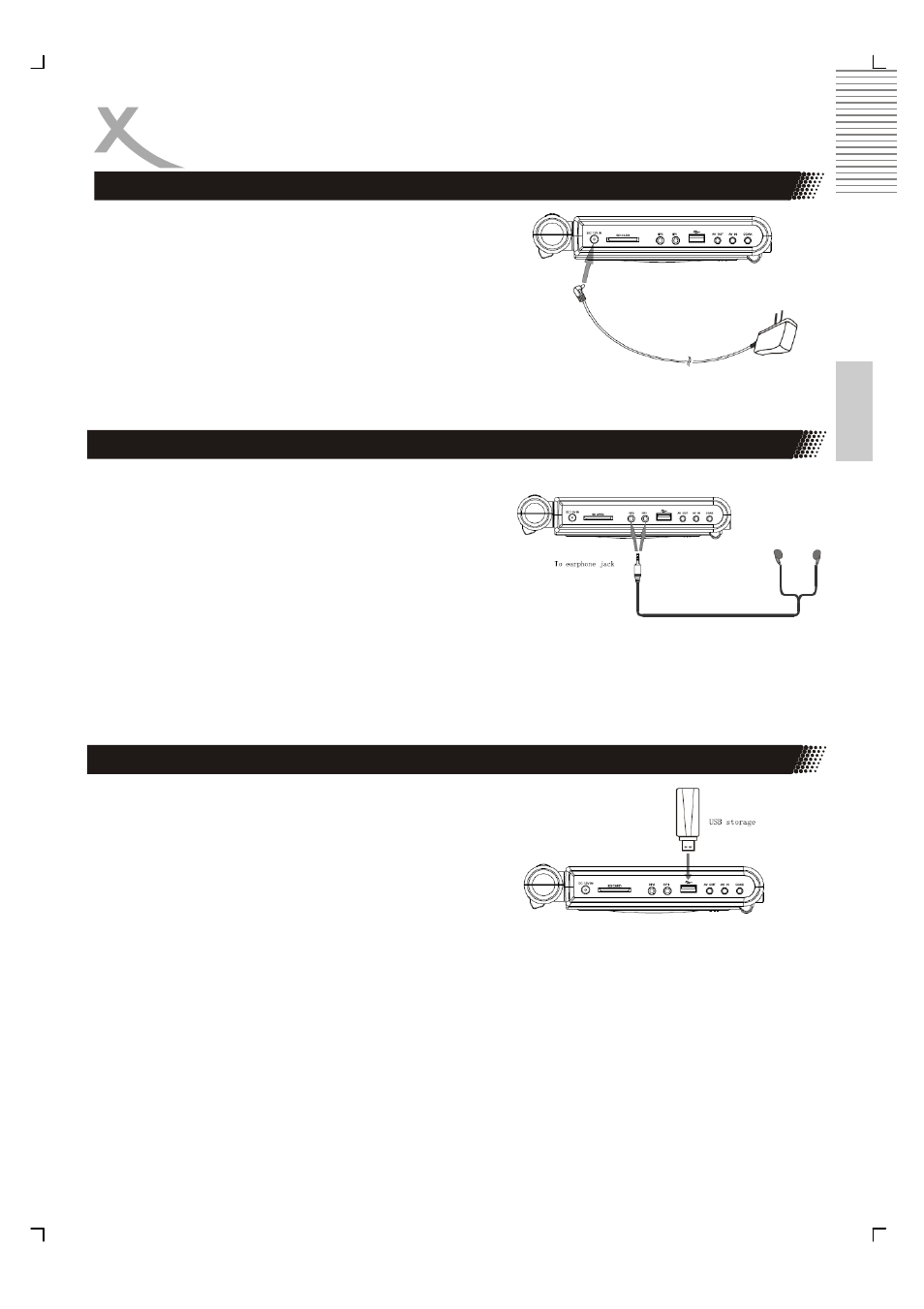
19
Engl
ish
CONNECTING THE PLAYER TO OTHER
COMPONENTS
Using the AC-DC adapter
Connect the power cord to the DC IN jack as shown
in the illustration.
Note:
•
AC-DC adapter specifiction : 12V/1.5A.
Please use the adapter that is the standartd
accessory of the main unit.
Using the earphone
•
Connect the earphone plug secrely to the
earphone jack on the main unit
•
Using +/- to adjust the volume
Note :
•
Please do not play DTS disc. It will produ-
ce some strong noises.
•
Insert the earphones plug securely, otherweise
sound will not be heard.
Connecting to USB storage
1.
Please connect the USB device to the
USB terminal of the main unit.
2.
The main unit will read the contents of
the USB storage device automatically.
Note:
•
The USB terminal of the main unit
supports USB1.1 only.
•
The main unit can read the contents of
USB storage when there is no disc in the
main unit
.