2 rear panel – ZeeVee ZvSync (DVB-T/C) User Manual
Page 7
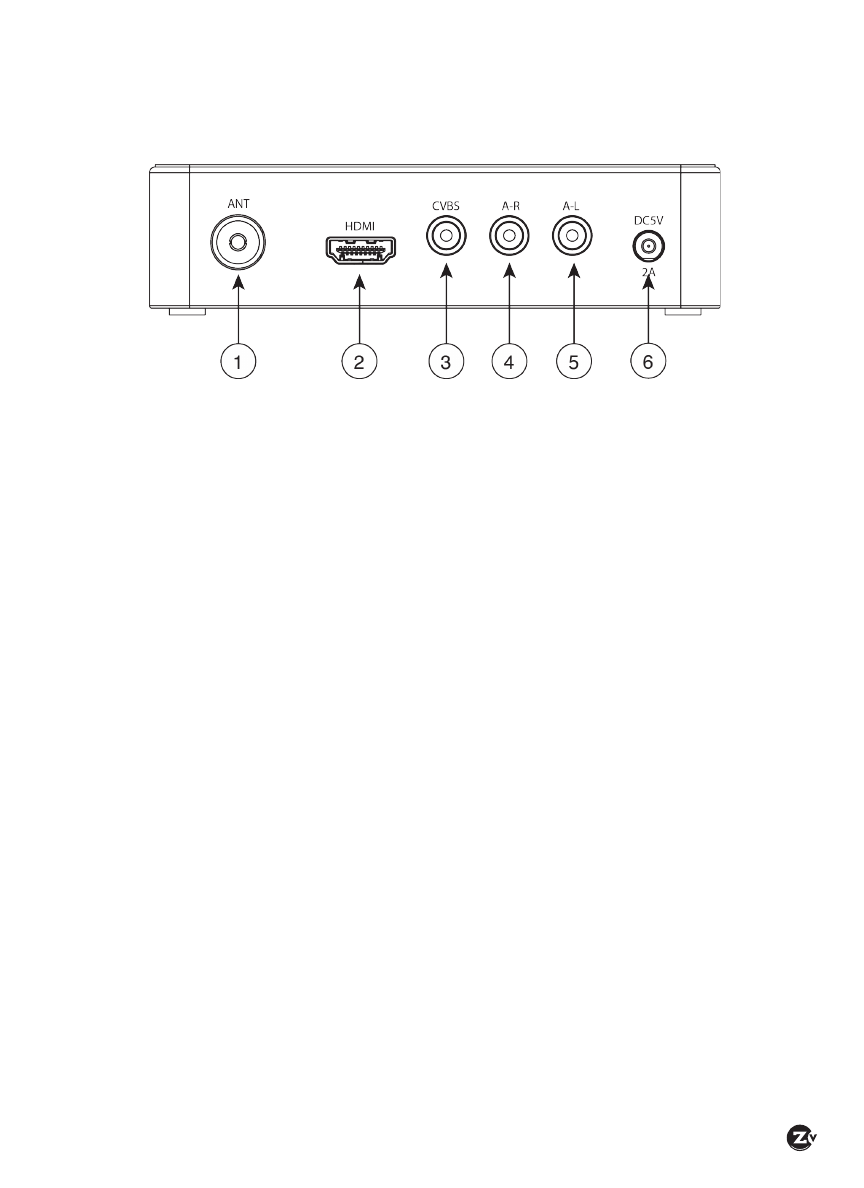
ZvSync-EU User ’s Manual
|
Page 7
1.2 REAR PANEL
Aerial/Cable/RF Input – Connect to the antenna for over-the-air
reception or to a cable feed for DVB-T reception
HD Video Output – The video output most commonly used from the
receiver unit. Connect to the HDMI digital input of the display device
(typically a television). Both high definition video and digital audio are
carried.
CVBS Video Output – For composite video output, connect the CVBS
Video output to the appropriate composite video input of the display
device (typically a television or monitor).
Right Audio Output – For analog audio, connect to the appropriate
‘Right’ analog audio input on the display device (typically a television or
amplifier)
Left Audio Output – For analog audio, connect to the appropriate
‘left’ analog audio input on the display device (typically a television or
amplifier).
Power Connector – Connect to the plug on the supplied wall-mount
power supply.