Live view, Dual stream capability – ACTi V11 User Manual
Page 14
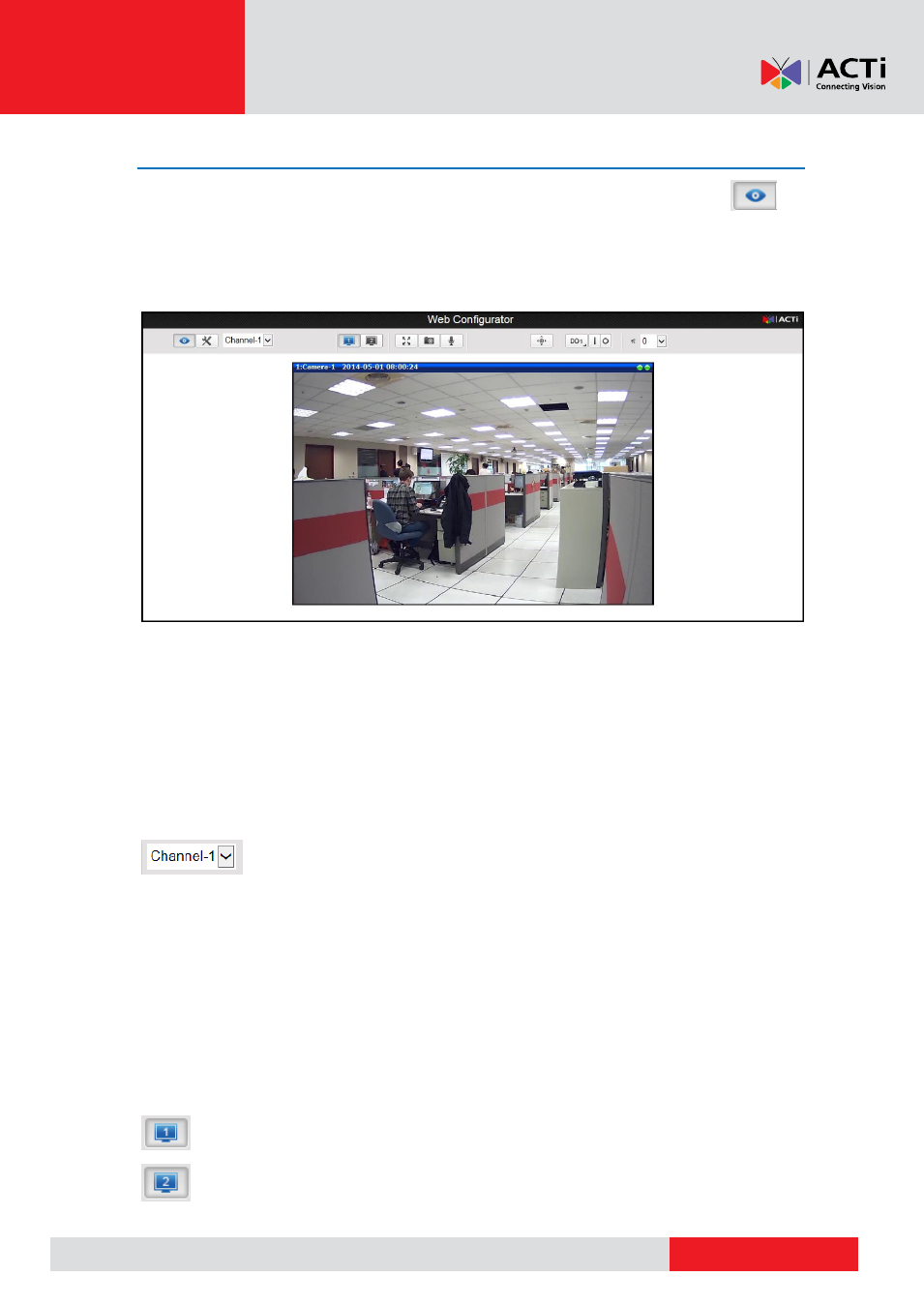
Encoder Firmware User
’s Manual H1.02.30
Live View
The live view appears automatically. While on the Live View page, the Live View icon
appears as being pressed:
If you leave the Live View page, you can later return by pressing that button.
The buttons shown on the Live View page vary depending on the functions supported by the
device.
Video Channel Selection (for Multi-Channel models only)
For encoder models with more than one (1) channel video, you can select the channel to display
on the Live View page by selecting the channel number from the channel list.
- Select the channel number
Dual Stream Capability
The devices have the
dual stream
capability
– the
Stream 1
is usually the high resolution stream
with the purpose of being recorded by NVR while
Stream 2
has lighter video configuration for
NVR live view purposes, to reduce the computing power of the NVR PC. Both streams can be
configured under Web Configurator
’s Setup page. To see how each of the stream looks like, there
are quick buttons on the Live View page:
- Show the Stream 1 video
- Show the Stream 2 video