ACTi V11 User Manual
Page 56
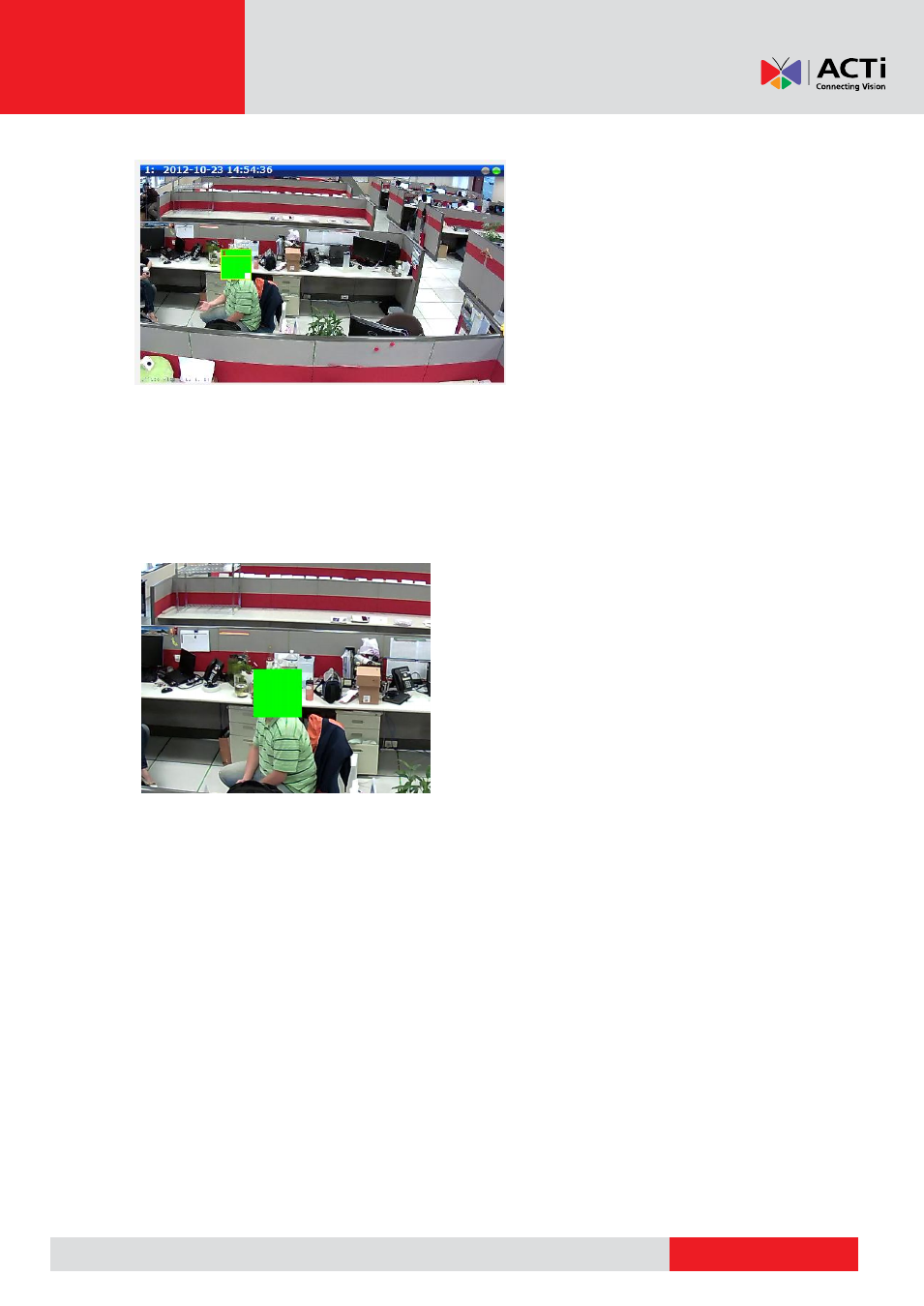
Encoder Firmware User
’s Manual H1.02.30
You may resize and drag the region the
same way as the motion detection
regions: upper bar that contains the
number of the region can be used for
dragging the region across the video
while the white box at the right lower
corner of the privacy mask region can be
used for resizing the region.
There are 4 pre-defined color options for privacy masks. If the user wants to use any other colors,
please use URL commands to set up the privacy mask instead. To do that, please refer to the
Guide that explains the use of URL commands.
When switching back to live view, the privacy mask would look like this:
For PTZ device models, the privacy mask is dynamic. Thus, when the device is panned to other
directions, the region that is originally covered remains covered for privacy. Also, the user can
only select one color for all 4 privacy masks.
Please note that the Privacy Masks will take effect for both Stream 1 and Stream 2.
After changing any of the items above, click
Apply
to save the changes. The Reset button
undoes the changes that had just been made but not applied yet.
NOTE:
It may take several seconds to update the region location on video display after pressing
Apply
!