Factory default, Firmware upload, 88 factory default – ACTi V11 User Manual
Page 88
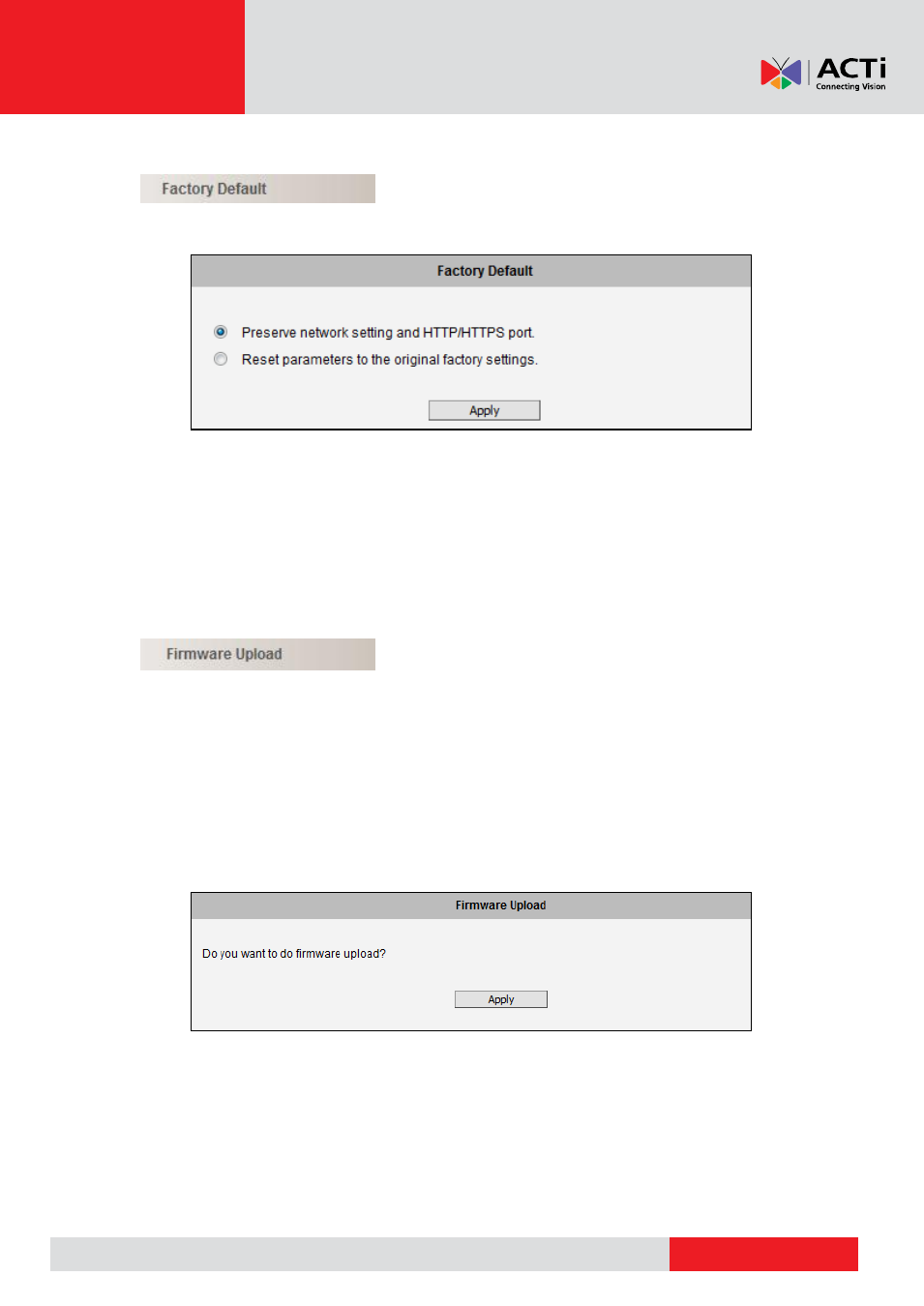
Encoder Firmware User
’s Manual H1.02.30
Factory Default
The
Factory Default
subemenu
allows the device settings
be reset to the original factory settings.
If you want to keep network settings and restore other settings to factory default, please select
the first option. If you select the second one instead, all the settings would be removed during
factory default. You will have to use factory default IP setting to connect to this device.
Firmware Upload
The
Firmware Upload
submenu allows remote upgrade or
downgrade of device firmware. The upgrade to newer
version is usually done in order to gain new functions or fix existing bugs or limitations while
downgrade to older version is used mostly for integration purposes where the newly purchased
device model comes with the newer firmware version than supported by a third party video
management system of a given project.
The firmware image file can be downloaded from the website. It has the file extension
“.upg”.
After pressing
Apply
button, it is possible to browse for firmware image file that has already been
downloaded to the computer that has the Web Configurator running.