Other adjustments and accessories, How to install / remove the memory card, How to insert the memory card – ACTi E213 User Manual
Page 25: How to remove the memory card, How to install / remove, The memory card, How to install / remove the, Memory card
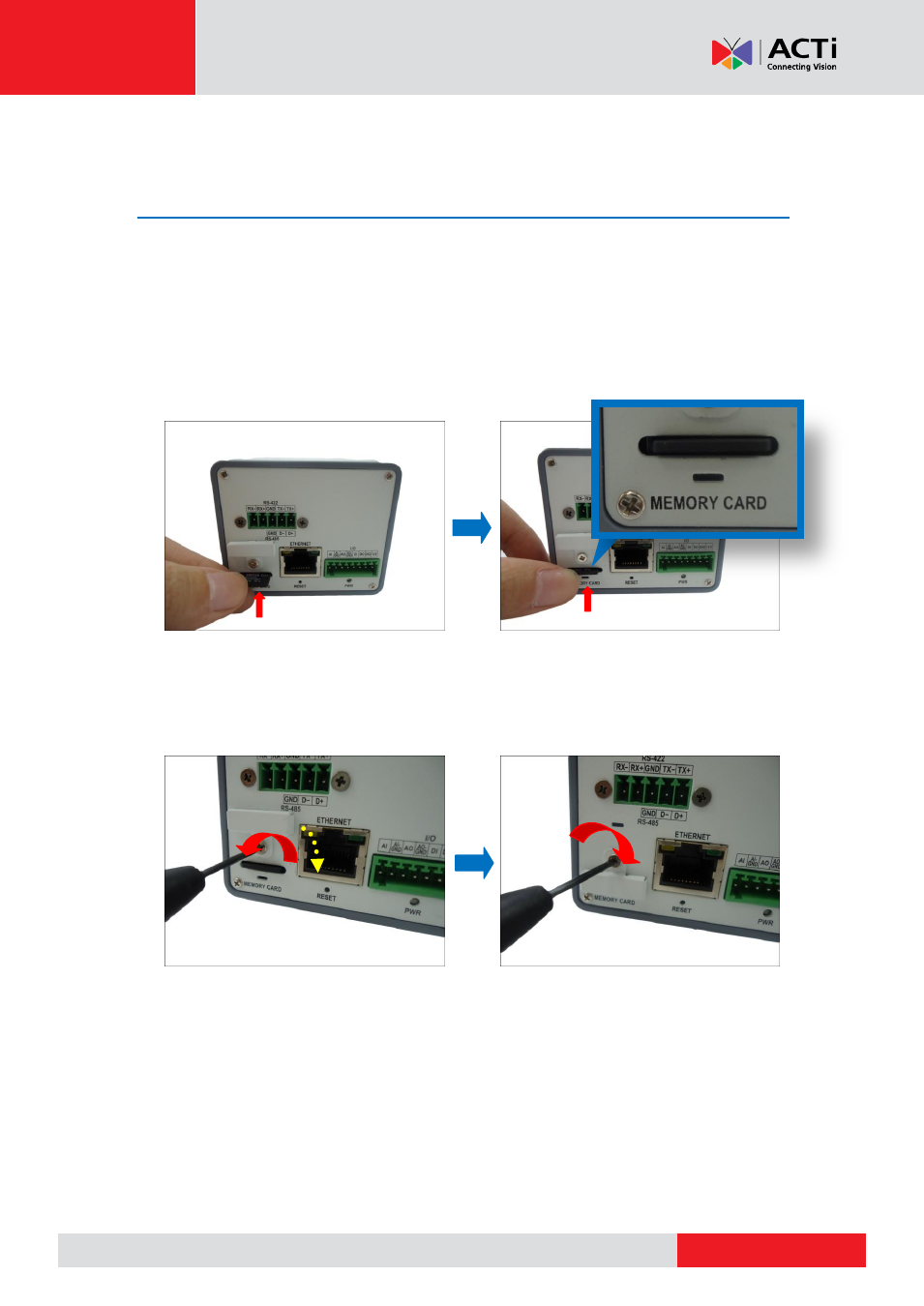
Hardware Manual
Other Adjustments and Accessories
How to Install / Remove the Memory Card
The camera supports local video recording or saving of snapshots to a memory card.
NOTE:
Supports microSDHC and microSDXC cards.
How to Insert the Memory Card
1.
Insert a memory card into the card slot with the metallic contacts facing down the camera.
Push the card until it clicks into place.
2.
To avoid unauthorize removal of the card, cover the memory card slot. To do this, loosen the
screw and turn the tab to cover the memory card slot. Once the tab is in place, tighten the
screw.
How to Remove the Memory Card
In case there is a need to remove the card, make sure to access the camera Web Configurator to
safely “unmount” the card first (see the camera Firmware manual for more information). Once
unmounted from the firmware, push the card to eject it from the slot.