ACTi Mobile Client for iOS User Manual
Page 20
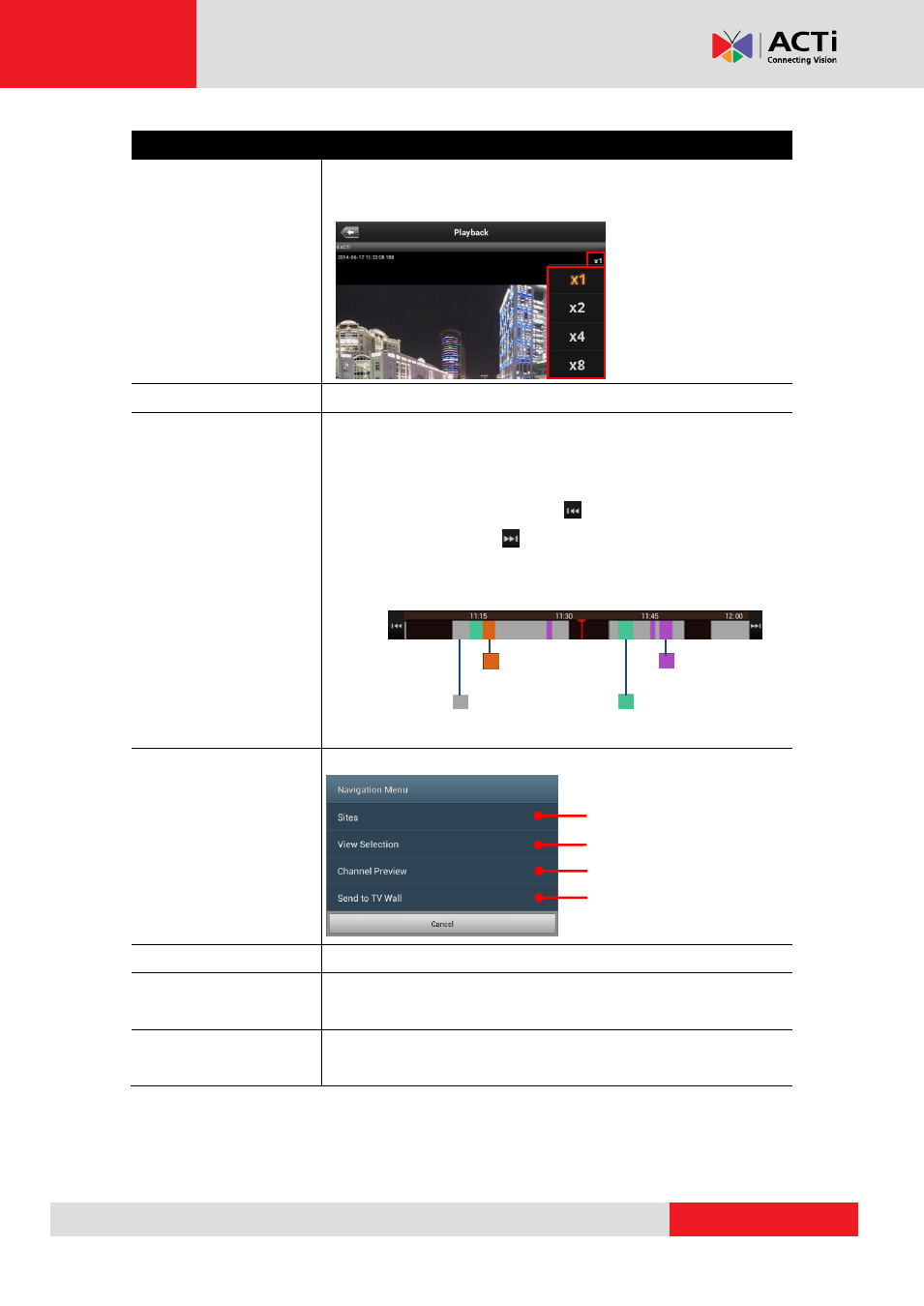
ACTi Mobile Client for iOS V1.0.17
Function
Description
Speed Control
Tap to select between 4 dfiferent playing speeds. By default, the
player will play at normal speed (x1).
Playback Control
Tap to play/pause the video.
Time Track
Time track shows the time frame of the video you are viewing. The
current time of the video will always be marked by the red line in
the center. Toggle the time track to move forward or backward in
the video footage.You can use the icon to jump to a previous
block of recording, or the icon to jump to the next block of
recording. Events that arerecorded will be represented by different
colors, as follows:
Navigation Menu
The Navigation Menu offers shortcuts to other screens:
Live View
Tap to see Live View of the current device.
Digital PTZ
Tap to enable digital PTZ manipulation. For detailed instructions,
please refer to the
Digital PTZ
section in this document.
Take Snapshot
The snapshot will be saved as *.JPEG file to the default photo
album on your device.
Manual Recording
Sites list
Source/View list
6-grid View screen
Send View to TV Wall
Motion Detection
DI
Scheduled Recording