Definitions of led indicators, Turn off the unit – ACTi INR-410 INR-420 V3.0.09 User Manual
Page 24
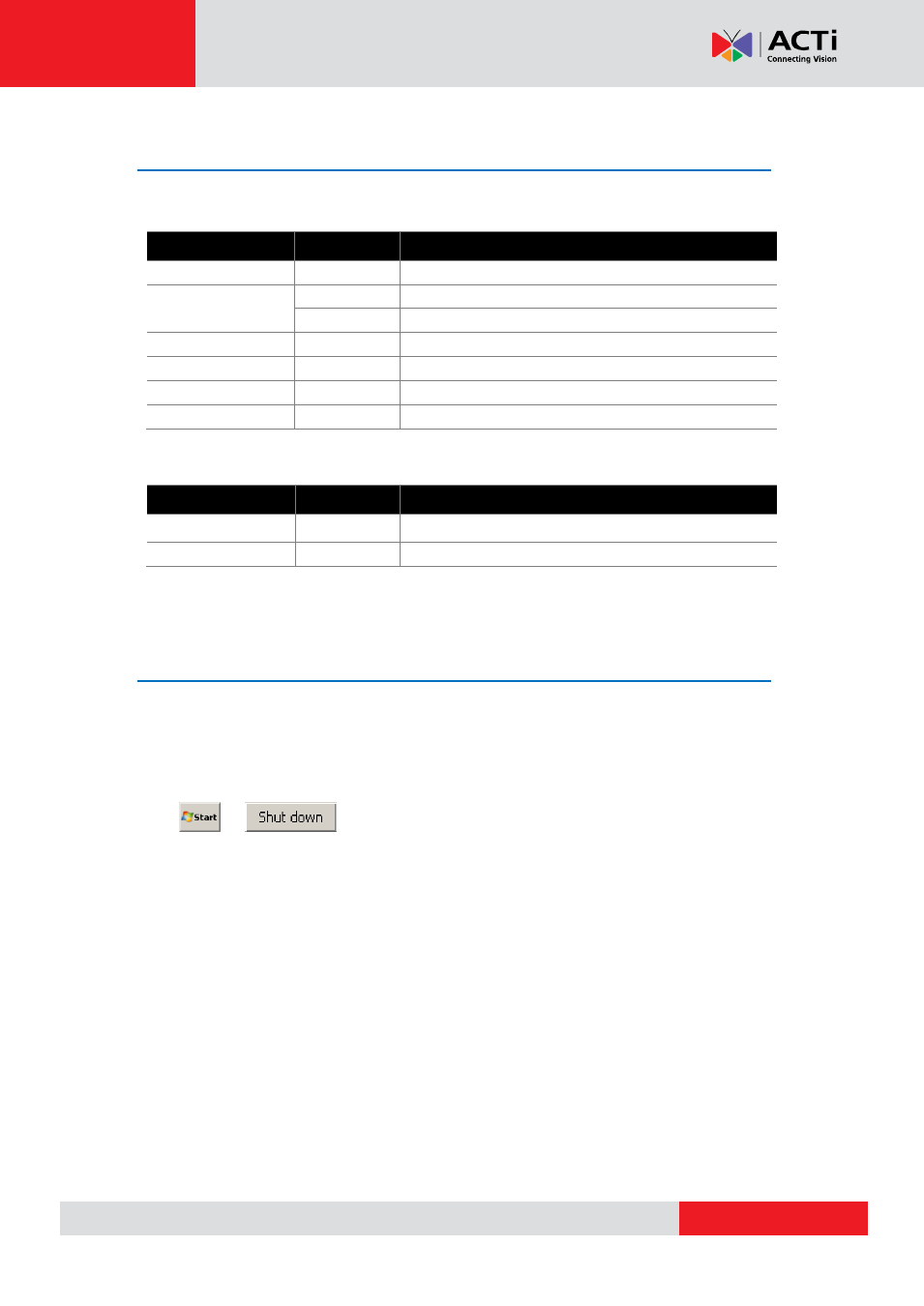
INR-410/420 System Administrator’s Manual
Definitions of LED Indicators
System LED Indicators:
HDD LED Indicators:
Indicator
LED Status
Description
HDD Power
Solid
The hard disk is powered on and ready.
HDD Activity
Flashing
There is read or write activity.
Turn Off the Unit
The device can be turned off by the methods described below, and the Power Status LED
Indicator will go off right after the device is turned off.
1.
Shut down the system from Windows Start
.
2.
Press down Power Button to turn the device off.
To completely cut off the power supply of this unit, press down the Power Switch to the side
with “O” mark.
Indicator
LED Status
Description
System Power
Solid
The unit power is on.
System Activity
Solid
The system is booting up.
Flashing
There system is operating and there is activity.
LAN 1
Flashing
There is network activity on LAN 1.
LAN 2
Flashing
There is network activity on LAN 2.
Overheat Alert
Solid
The temperature has exceeded the threshold.
Power Failure
Flashing
A power failure occurs in the power supply.