ACTi INR-410 INR-420 V3.0.09 User Manual
Page 31
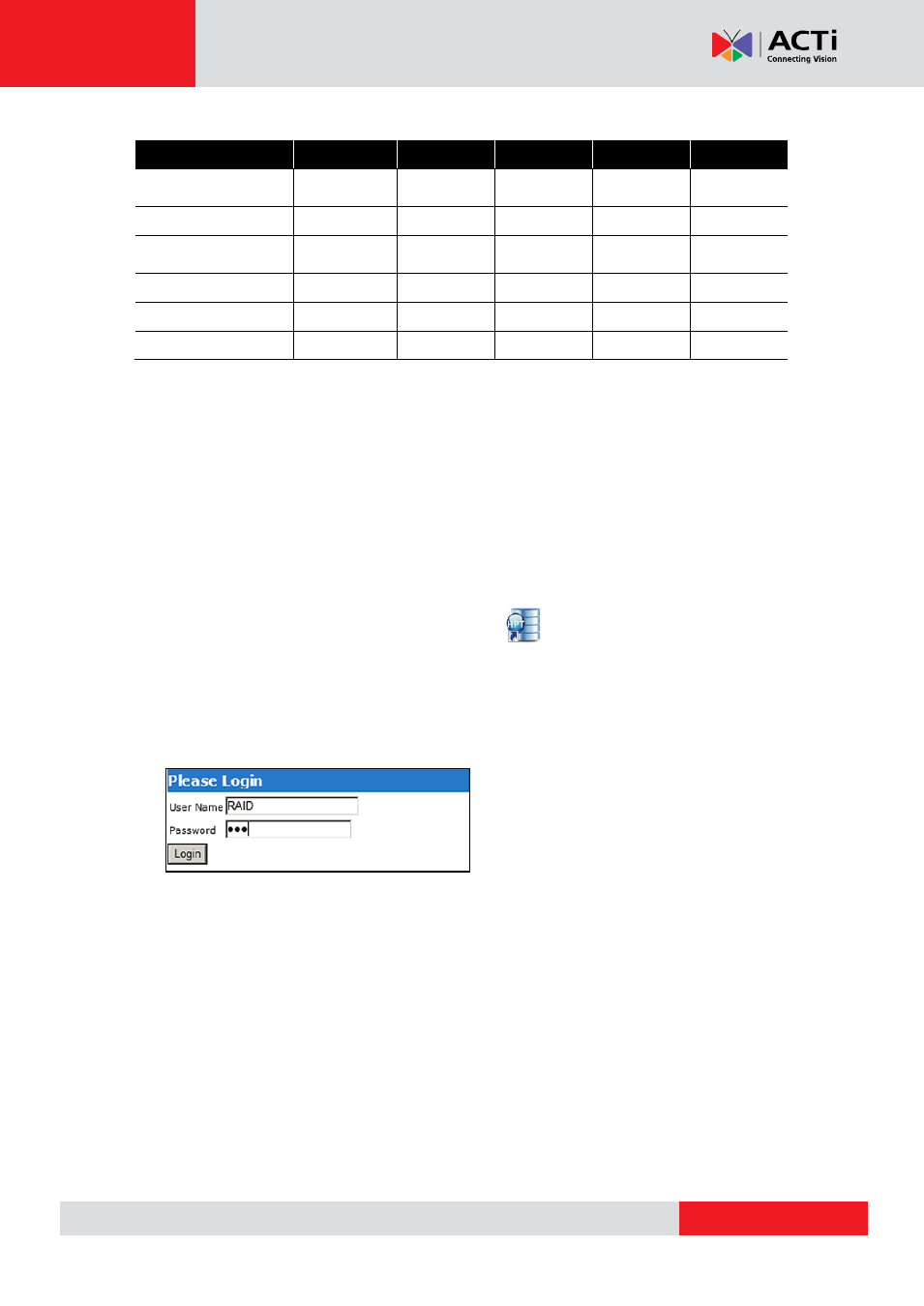
INR-410/420 System Administrator’s Manual
Hardware RAID Comparison
RAID Type
JBOD
RAID 0
RAID 1
RAID 5
RAID 10
Minimum Number
of Disks required
2
2
2
3
4
Capacity
V
1
+V
2
+
…+V
N
V
min
x
N
V
min
V
min
x (
N
-1)
V
min
x (
N
/2)
*Storage
Efficiency
Fault Tolerance
None
None
Write Speed
Read Speed
N
= the number of disks
V
min
= the volume of the disk with the smallest volume in the array
*The result is obtained based on the assumption that the disks are of the same volume size.
Configure Hardware RAID
Please follow the steps described below to configure hardware RAID with the bundled software
HighPoint Web RAID.
1. On Windows Desktop, double click the shortcut to initialize HighPoint Web RAID
Management Software.
2. Login with default username and password.
User Name:
RAID
Password:
hpt