Manage user accounts – ACTi Edge Recorder Client for Windows V1.0.03 User Manual
Page 41
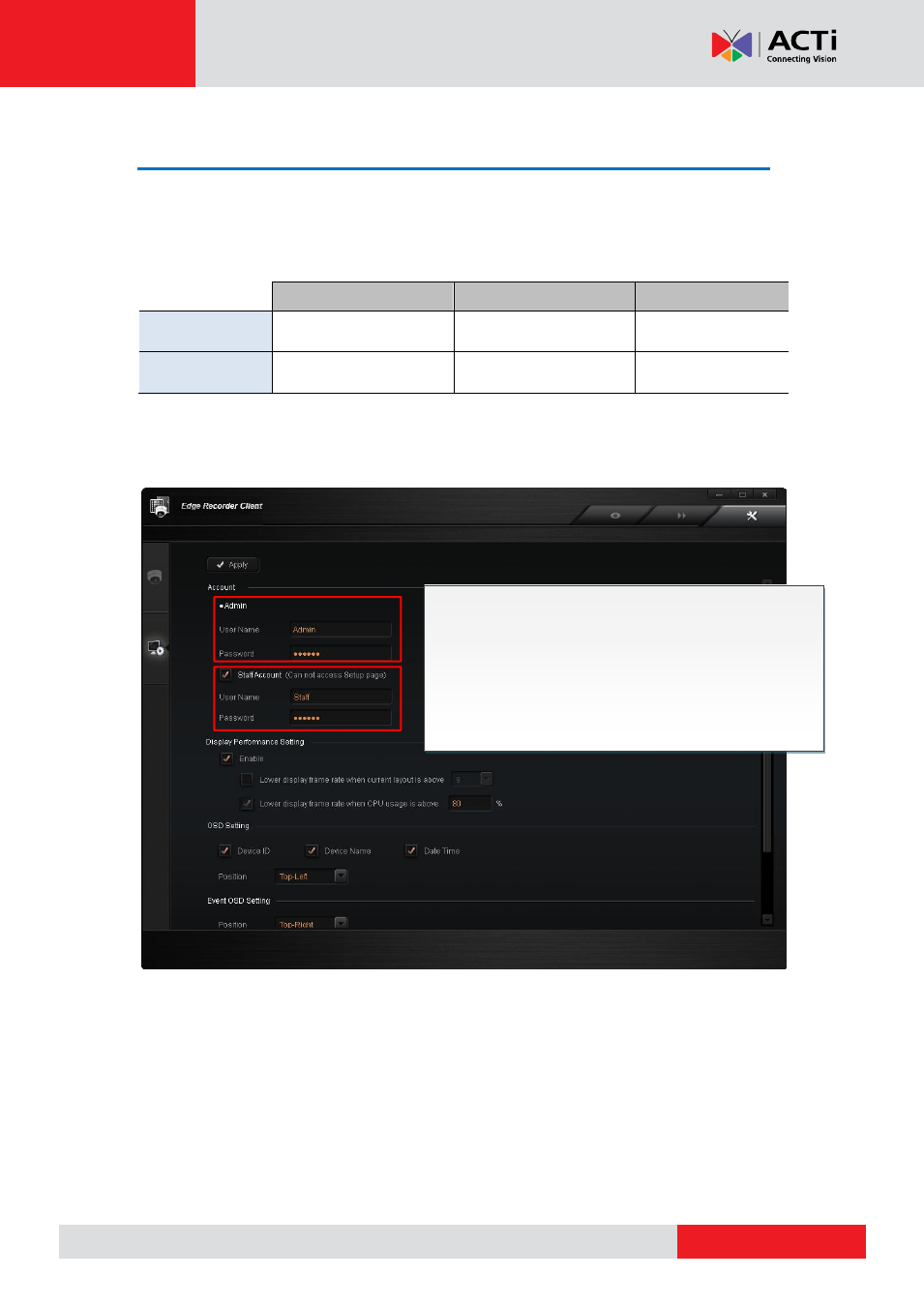
ACTi Edge Recorder User’s Manual
Manage User Accounts
You can allow one
viewer’s account (Staff Account) other than the administrator’s account to
access ERC program. This account will only have the permission to Live screen and Playback
screen.
Permissions
Default Username
Default Password
Administrator
(Admin Account)
Live View / Playback /
Setup
Admin
(Maximum:63 digits)
123456
Viewer
(Staff Account)
Live View / Playback
Staff
(Maximum:127digits)
123456
You may change the User Name and Password of either account by inputting the new
information and click “Apply” to change.
Account Rules
1. Allows alphabets, numbers, and symbols except
the following:
/ \ [ ] : ; | = , + * ? < > "
2. For alphabets, the input is not case-sensitive.
3. Space is only allowed between characters; the
space in the beginning or at the end will be
deleted as it is saved.