Setting the frequency in the vfo mode – Alinco DJ-V57 User Manual
Page 25
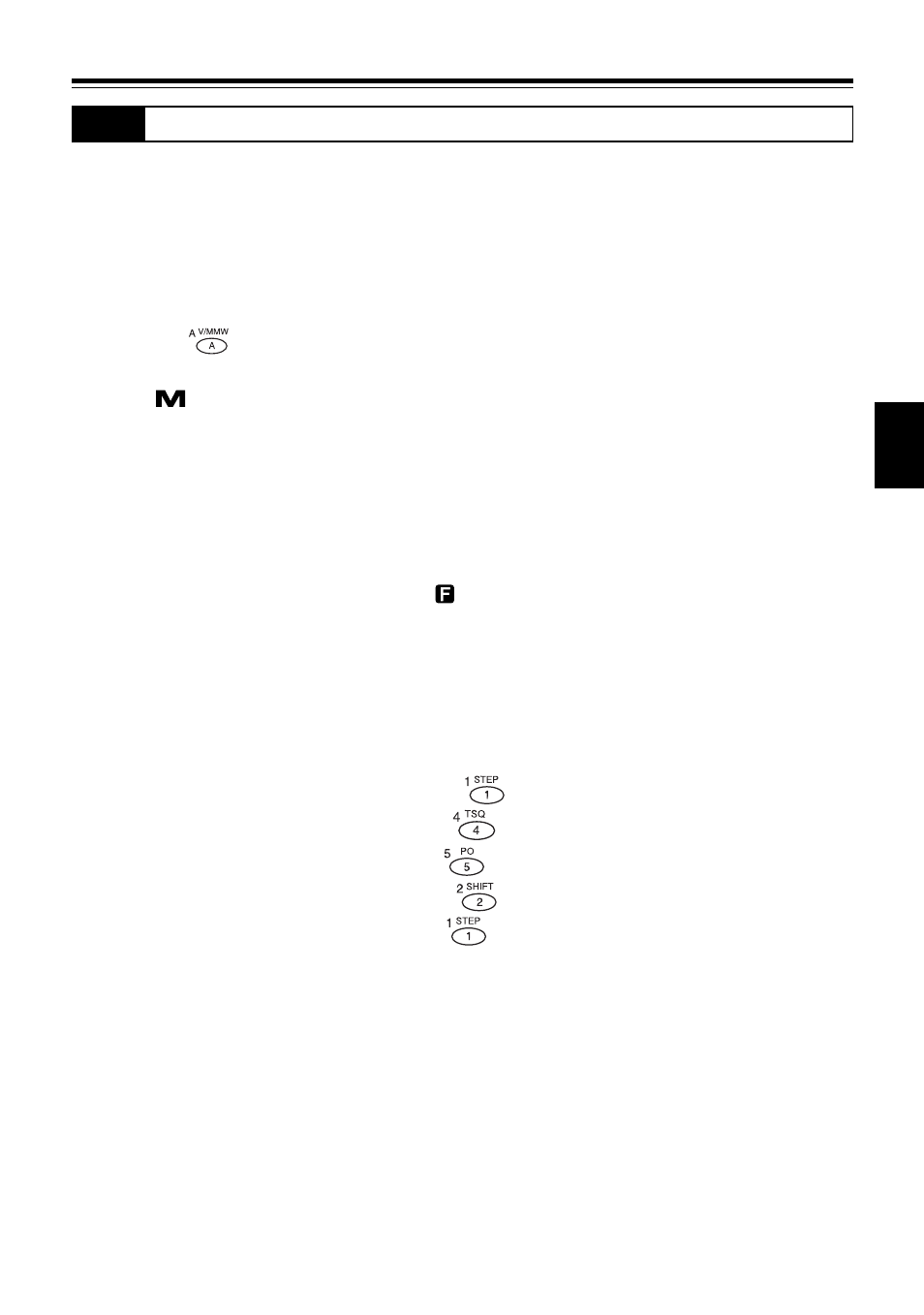
4.Basic Operation
4
25
The factory default of this unit is the VFO mode. The VFO mode allows you to
change the frequency and operating parameters by using the dial and key operations.
4.5.1 Setting the Frequency
To Select the VFO Mode
The
key switches between the VFO and Memory mode each time the
key is pressed.
"
" is displayed on the LCD when the unit is in the Memory mode.
Selecting the Operating Frequency
Rotate the dial clockwise to increase the frequency by one tuning step.
Rotate the dial counter-clockwise to decrease it by one tuning step.
To Quickly Change the Frequency
Press the FUNC key, and while
is displayed on the screen, rotate the dial to
increase or decrease (depending on the direction of rotation) the frequency by 1MHz
order.
Entry from the Keypad
Use the numeric keys to set the frequency. It accepts valid numbers only.
ie: 145.210 MHz
1. Input the 100MHz digit by pressing
2. Input the 10MHz digit by pressing
3. Input the 1MHz digit by pressing
4. Input the 100kHz digit by pressing
5. Input the 10kHz digit by pressing
Depending on the tuning step, entry may be required to the 1kHz digit.
The relationship between the tuning step and entry-completion digit is shown in the
following chart. The setting will be completed automatically when the last digit is
correctly entered and a high-tone beep sounds.
■
■
■
■
Setting the Frequency in the VFO Mode
4.5