Amer Networks WAP33DC User Manual
Page 14
Advertising
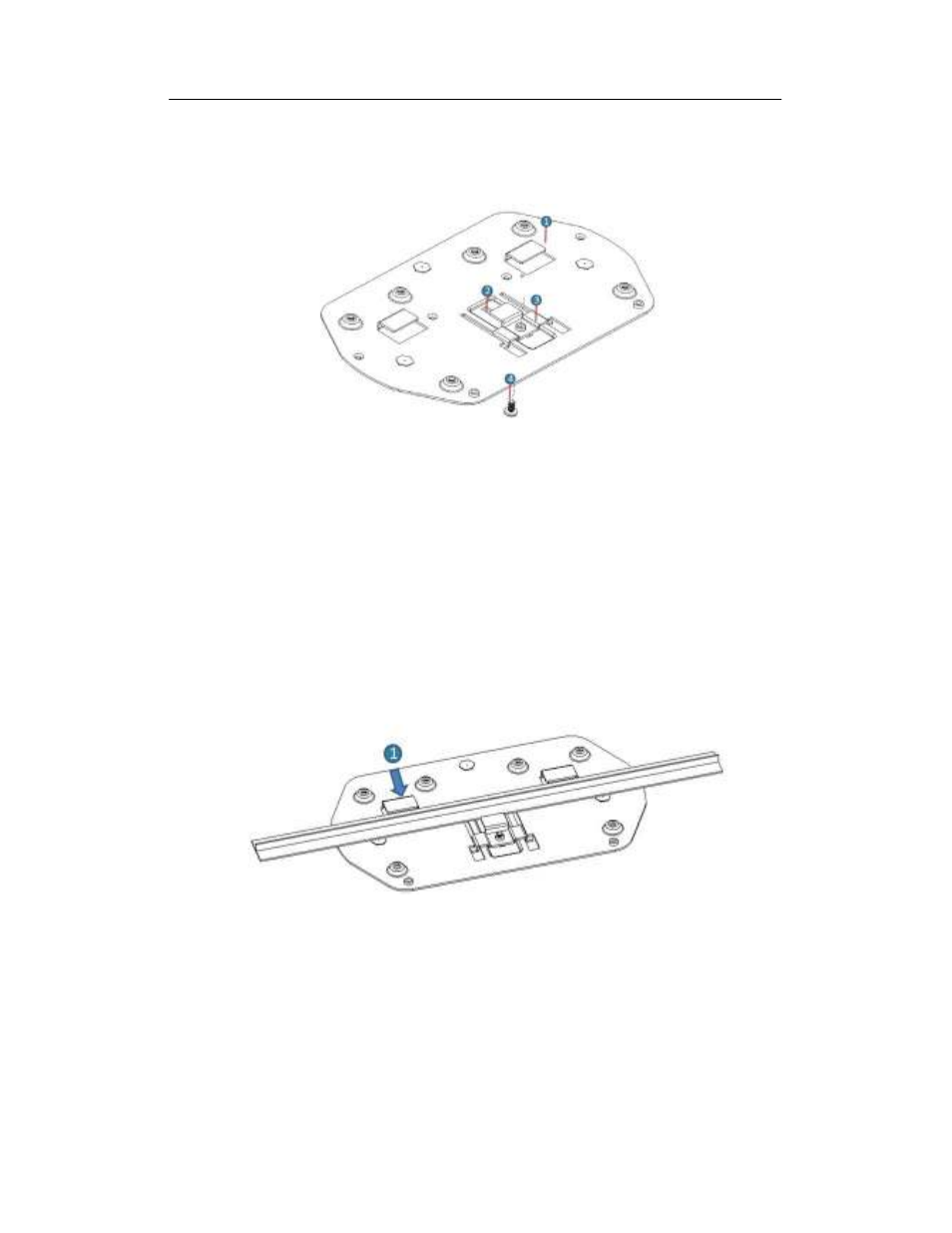
WAP3xDC Series Wireless Indoor AP
Installation Manual
Chapter 3 AP Installation
(1) Set the T-keel mounting kit into the rail of the wall mounting kit and place the M3x7
fastening screws through the rail hole of the T-keel mounting kit.
Fig 3-10 Keel bracket to the T-keel
1: Wall Mounting Kit
2: Square Hole of the Rail
3: T-keel Mounting Kit
4: M3×7 Fastening Screws
(2) Make T-keel stick to the hanging slot of the wall mounting kit:
Fig 3-11 Hook the T-keel to the hanging slot of the wall mounting kit
1: Wall Mounting Kit
3-8
Advertising
This manual is related to the following products: