Amer Networks WAP33DC User Manual
Page 15
Advertising
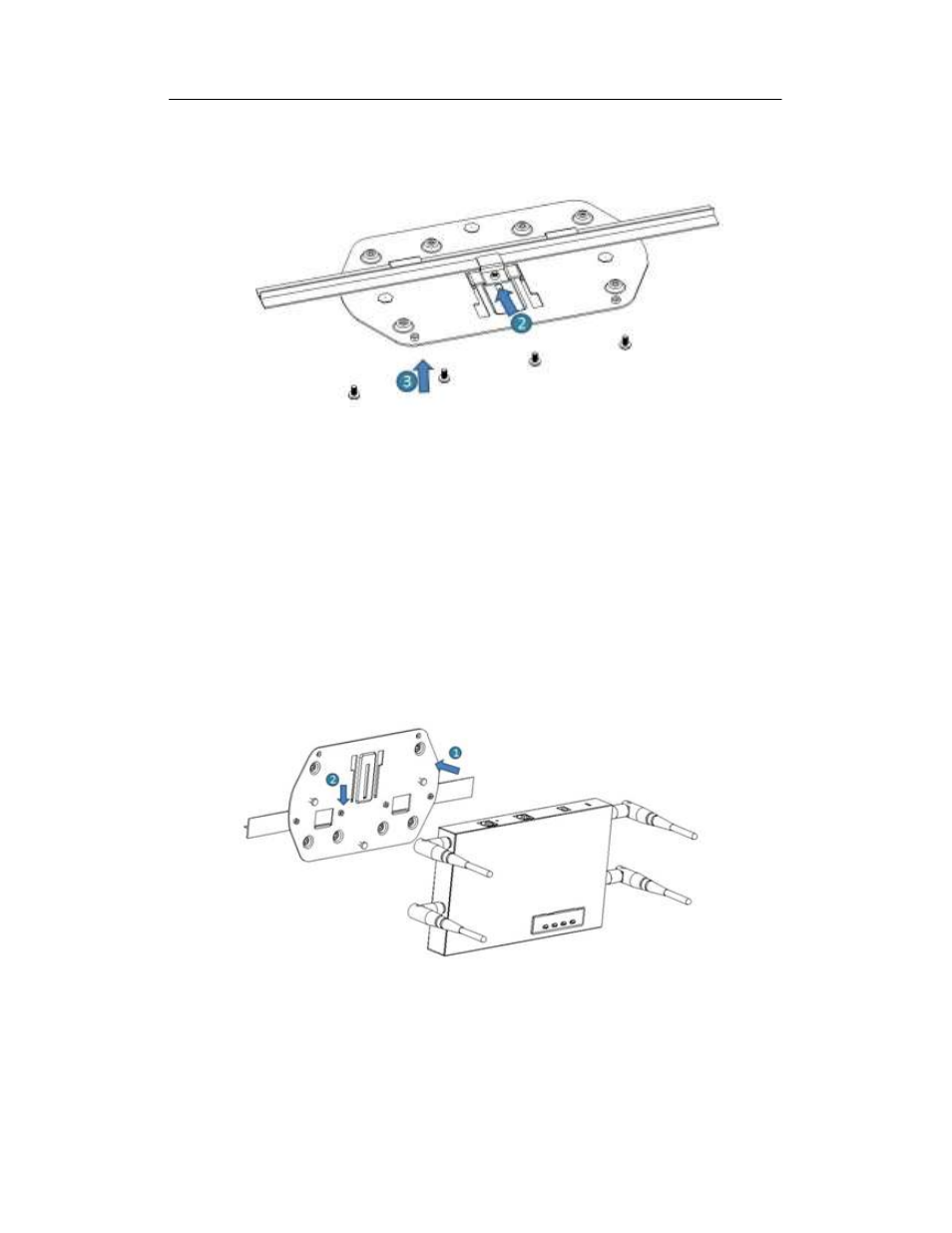
WAP3xDC Series Wireless Indoor AP
Installation Manual
Chapter 3 AP Installation
(3) Slide the T-keel mounting kit according to the direction in the following picture. Screw
the M3x7 until the T-keel mounting kit is firmly locked in.
Fig 3-12 T-keel mounting kit
2: T-keel mounting kit
3: M3×8 fastening screws
(4) Use the four M3x7 fastening screws under the T-keel until the T-keel is firmly locked
in.
(5) Match the mounting holes on the back of AP with the pegs on the mounting kit. Hang
it onto the pegs
(6) Slide the AP until the pegs pass through the anti-loose hook
Fig 3-13 WAP33DC installation
3-7
Advertising
This manual is related to the following products: