Chapter 2 preparation for installation, 1 installation precautions, 2 installation environment requirements – Amer Networks WAP33DC User Manual
Page 5: 3 equipment accessories
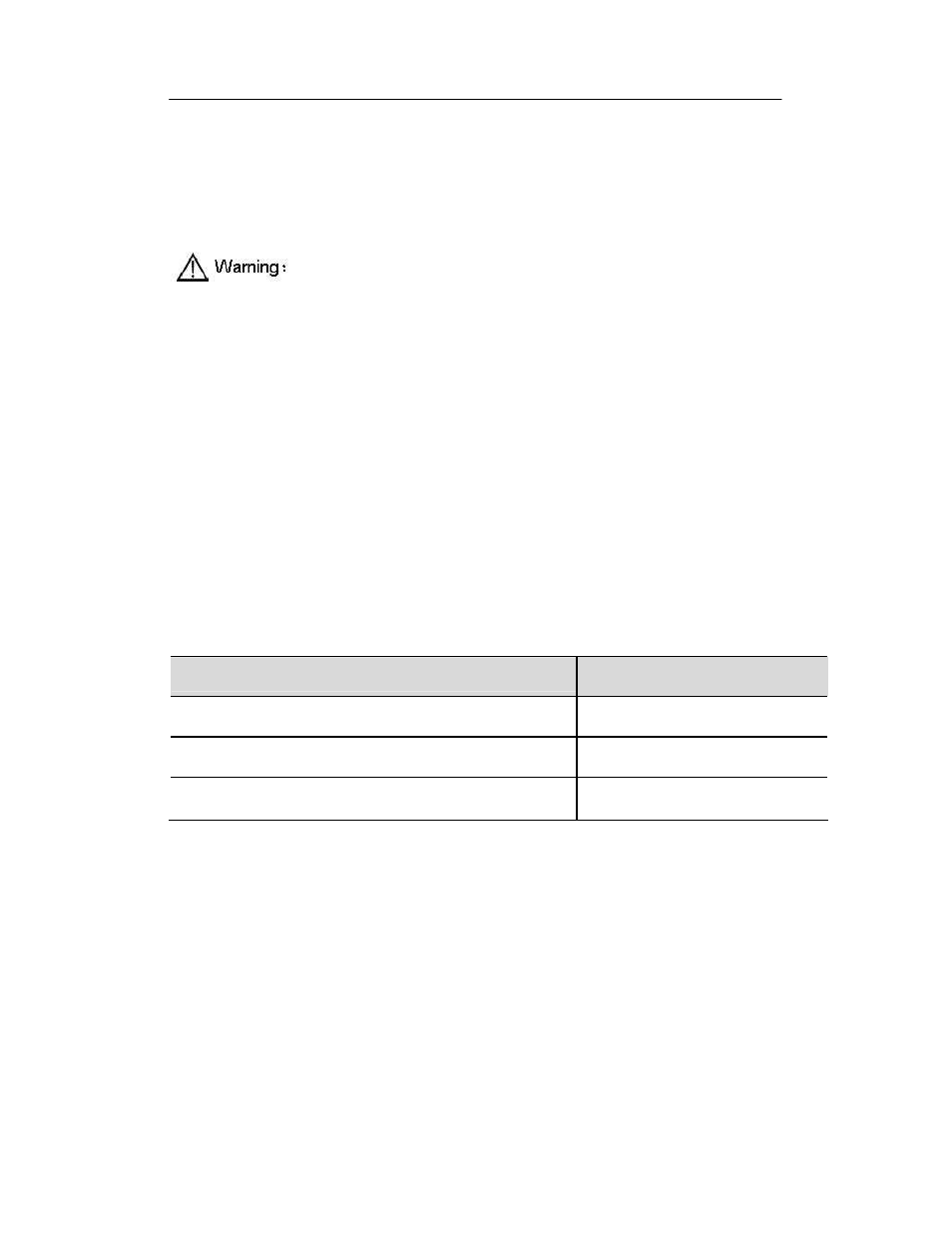
WAP3xDC Series Wireless Indoor AP
Installation Manual
Chapter 2 Preparation for Installation
Chapter 2 Preparation for Installation
2.1 Installation Precautions
Before the installation and configuration, please read the related security introduction
carefully.
Use the appropriate security measures to avoid personal injury and equipment
damage.
Keep the device clean.
Do not leave the device on a wet surface.
Do not leave the device and the installation tools in a busy walking area.
2.2 Installation Environment Requirements
The temperature and humidity environment requirements of the device are as below:
Table 2-1 Temperature Specs
Items
Range
Standard working environment temperature (indoor)
-10℃~55℃
Storage temperature
-40℃~70℃
Working humidity (non-condensing)
5%~95%
2.3 Equipment Accessories
Please refer to the packing list.
2-1