ARAG BRAVO DSB User Manual
Page 11
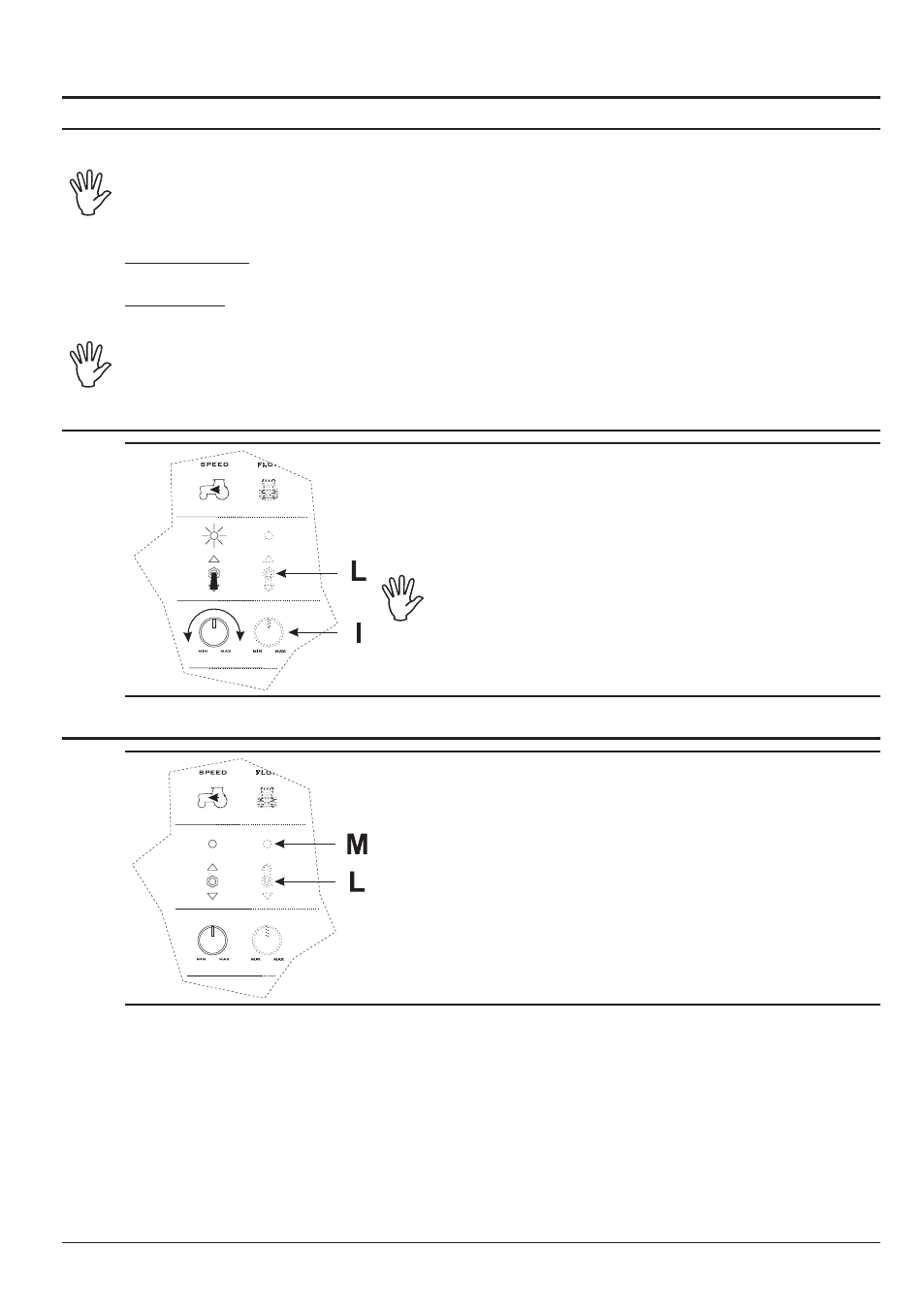
7.2
Demonstration / Diagnostics
Bravo DSB is connected to Bravo and to the system
7.2.1
Preparation for use
• Check the value of the function to be tested on the display.
For information on how to select, please see the use and maintenance manual of the
computer being used (Connectable devices).
Once the menu has been selected it is possible to access, (on Bravo DSB), the following functions:
Demonstration
(the signal comes from the Bravo DSB, which simulates the system working)
Diagnostics
(Bravo DSB checks the signals coming from the sensors or transducers inserted into the system)
For any kind of information to the functioning of the Bravo DSB indicators, please
check Spreadsheet 5 - Tests on valve-control signals.
7.2.2
Use for demonstration
• Lower the switches L according to the type of function to be
demonstrated.
• Turn potentiometer knobs I clockwise or anti-clockwise, to respectively
increase or decrease signal value being simulated.
Every function associated to the switches in section
L (Control Panel) can be individually simulated by
working the corresponding potentiometer knob.
• Lift the value in question on the Bravo display.
7.2.3
Use for diagnostics
• Lift the switches L
• Carry out treatment.
Indicators
M will flash faster as the detected signal increases.
11