6checking the system before use, Press, Low batt – ARAG BRAVO DSB User Manual
Page 9
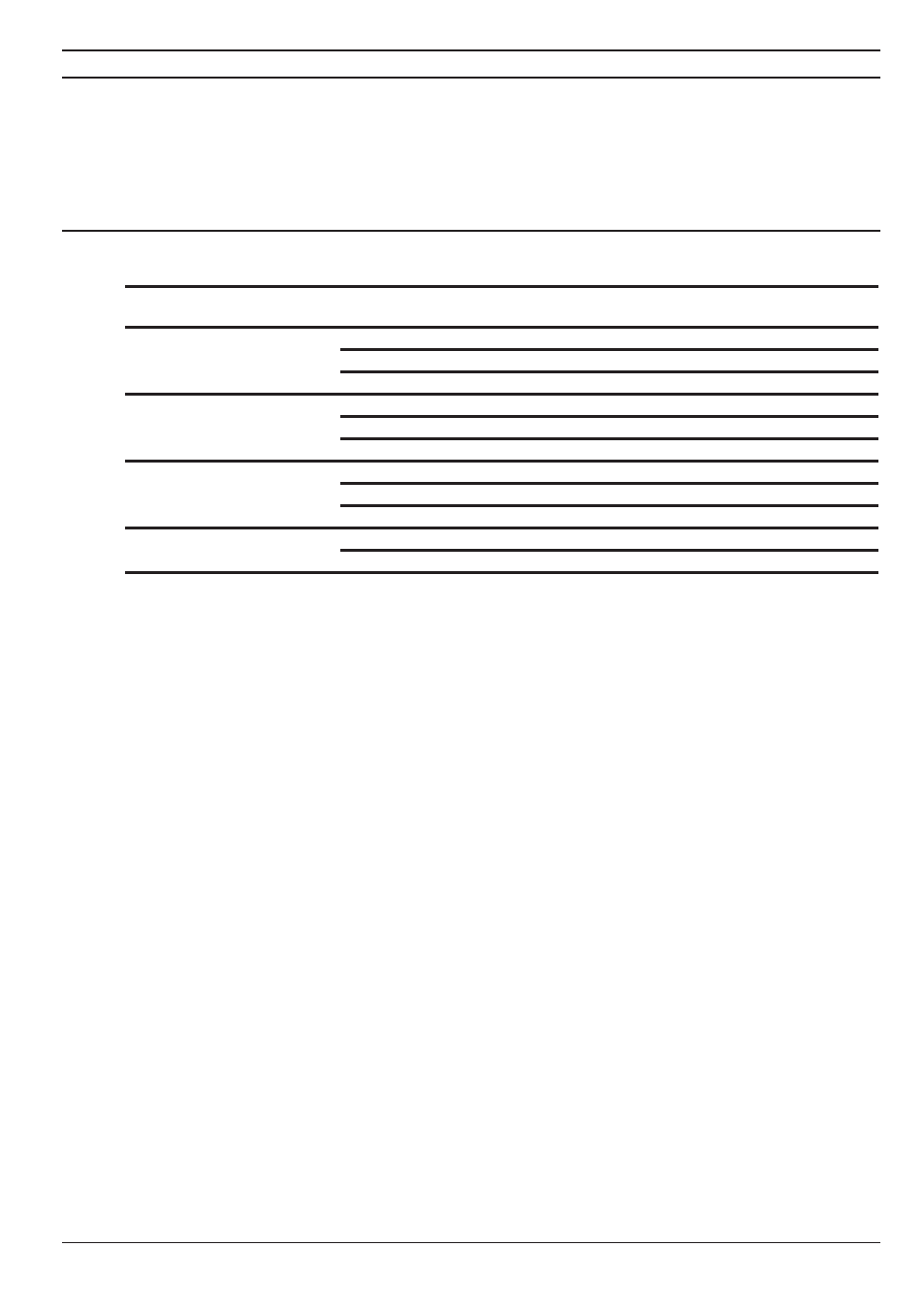
6
checking the sYsteM Before use
Switch the device on and check that the LED’s are working correctly:
Move switch A (Control Panel) upward;
In this way Bravo DSB switches on and automatically executes self-diagnostics of the device,
causing the LED’s of the regulation valve simulator (O), the
PRESS
function LED (M) and the
LOW BATT
signal to flash.
6.1
Tests on valve-control signals
At this point, test the Bravo components, checking that each action of the computer causes the
corresponding LED on the control panel to light up.
coMPonent
BehAViour of Led
on BrAVo dsB
Action
GENERAL VALVE
Red LED
Valve opening command
Green LED
Valve closing command
LED off
Not connected command
REGULATION VALVE
Red LED
Increase in pressure command
Green LED
Decrease in pressure command
LED off
No command or not connected
SECTION VALVES
Red LED
Valve opening command
Green LED
Valve closing command
LED off
Not connected command
FOAM MARKER
Green
L LED
Left side selection of foam marker
Green
r LED
Right side selection of foam marker
Tab. 5
9