Wireless network setup, Operating mode – ARM Electronics XR&HD480 OSD User Manual
Page 23
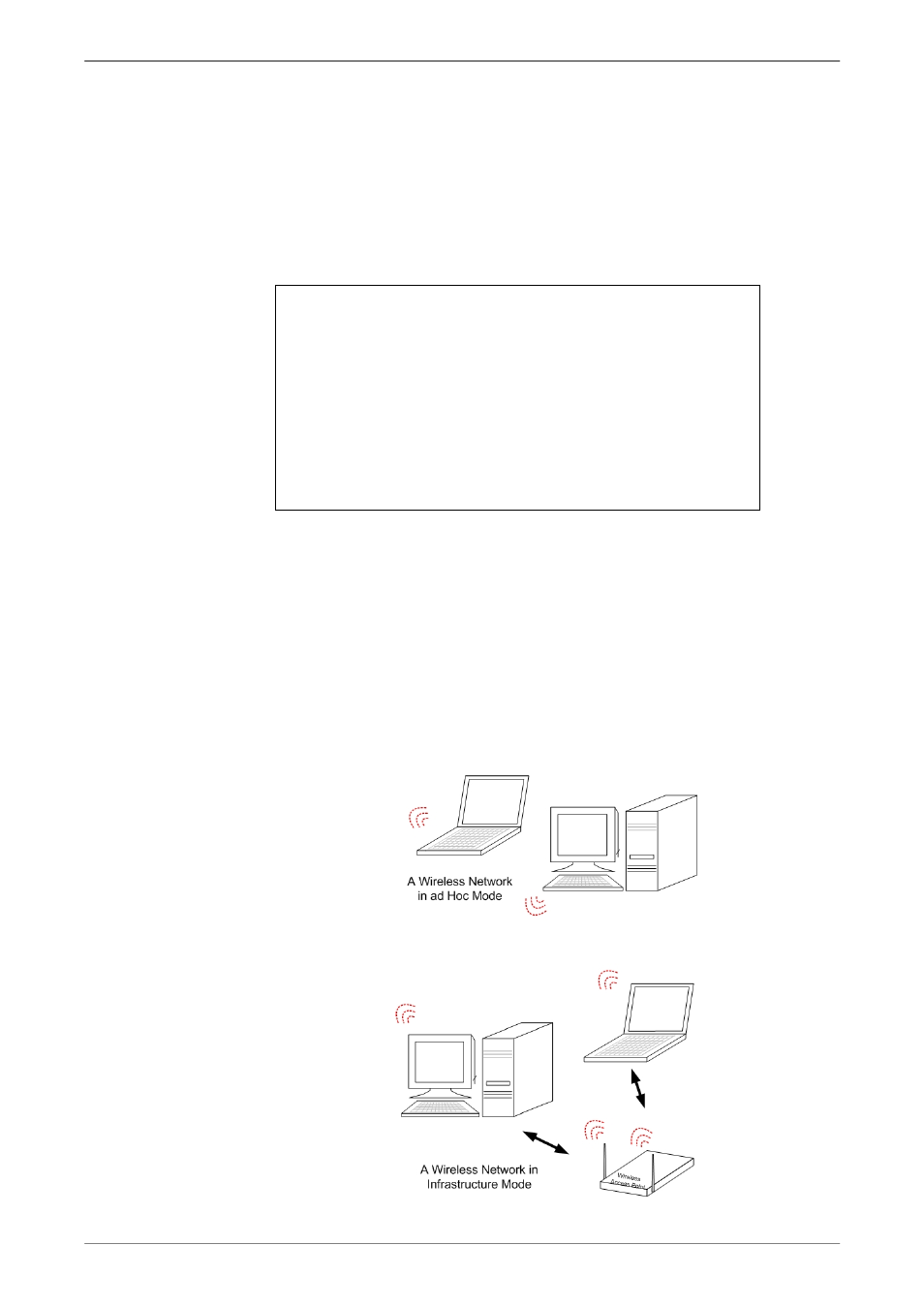
User’s Manual
22
Wireless Network Setup
A wireless network consists of a number of computers which are equipped
with wireless networking interface card respectively. Each of these computers
can communicate directly with all of the other wireless enabled computers.
Select <Wireless Network Setup>, which is under <Network Setup> Menu,
and press ENTER, the menu displays as below.
Wireless Network Setup
Operating Mode
Choose A Wireless Network
Network Name (ESSID)
Network Authentication
Data Encryption
Data Encryption Level
Key Index
Enter Network Key
Network Setting
Connect
Infrastructure
H264DVR
Shared
Disable
64bits
1
xxxxxxxxx
No
- Operating Mode
Devices in a wireless network are set up to either communicate
indirectly through a central place -- an Access Point (AP); or directly,
one to the other. The prior one is called "Infrastructure Mode" and the
other one is called "Ad Hoc Mode” (also referred as peer-to-peer).
Ad Hoc Mode does not require an Access Point. It is easier to set up,
especially in a small or temporary network.