ARM Electronics XR&HD480 OSD User Manual
Page 32
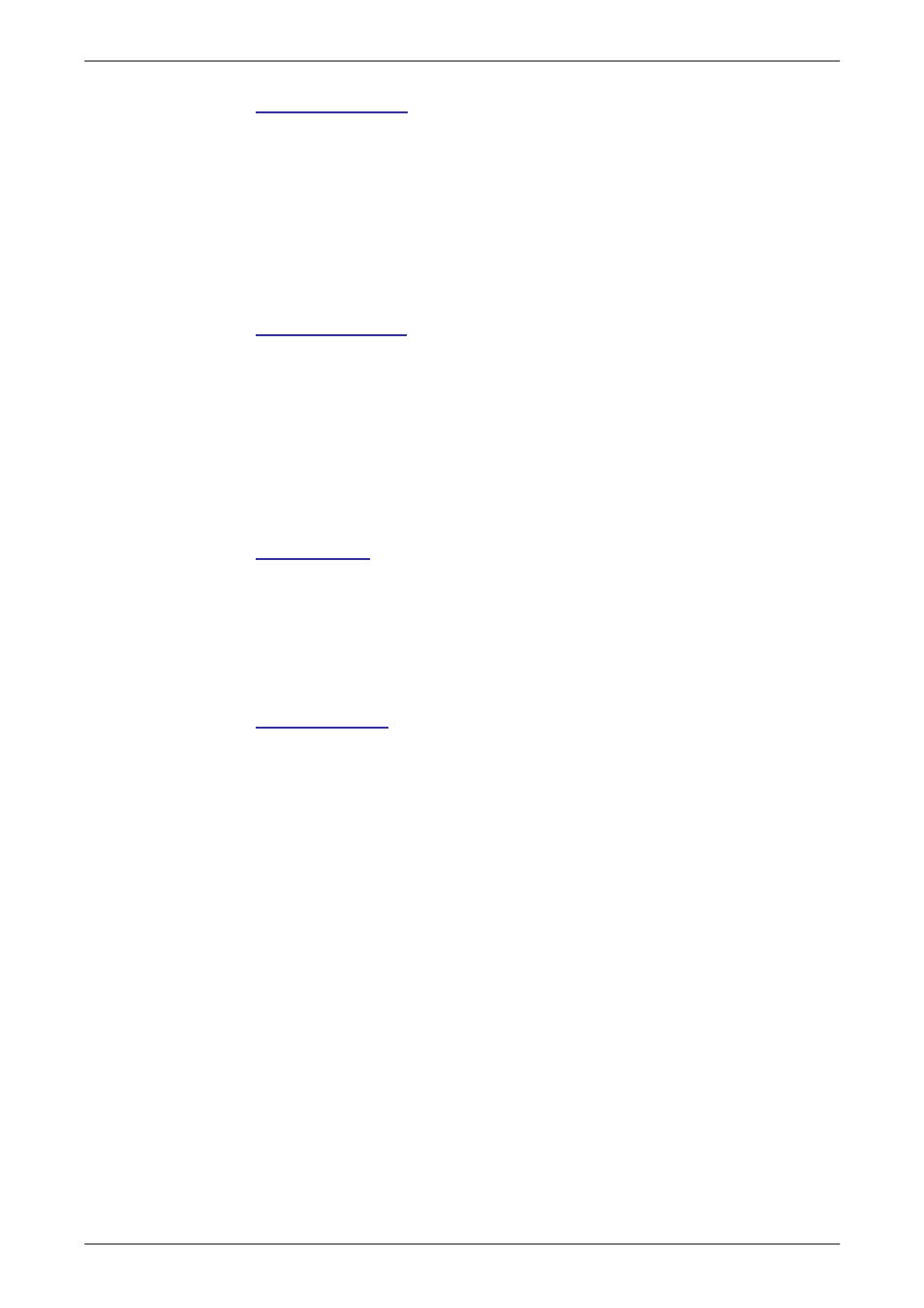
User’s Manual
31
Dial-out Netmask
The item is for setting the Netmask that identifies the Premium H.264
DVR
over modem connection. To configure the item, DHCP must be
set to <OFF>.
Move the cursor over <Dial-out Netmask> and press ENTER, and then
press UP / DOWN keys to change the values in the selected field.
Dial-out Gateway
Users are allowed to specify the IP address of the gateway or router
associated with this unit. To configure this item, DHCP must be set to
<OFF>.
Move the cursor over <Dial-out Gateway> and press ENTER, and then
press UP / DOWN keys to change the values in the selected field.
Dial-out DNS
The item allows users to specify the IP address of the Domain Name
System (DNS) associated with the unit. To configure this item, DHCP
must be set to <OFF>. Enter this item and press UP / DOWN keys to
change the values in the selected field.
Phone Number
The item is used to set the dial-out phone number. Follow these steps
to setup the phone number.
• Select <Phone Number> from Dial-out Setup menu and press
ENTER. A virtual keyboard displays.
• Use Direction keys to move the cursor for selecting number.
• Press ENTER to add the selected number to the entry field.
• When it’s done, press ENTER to save the settings and exit.