Ip camera, Ip camera select, Ip camera title – ARM Electronics XR&HD480 OSD User Manual
Page 49
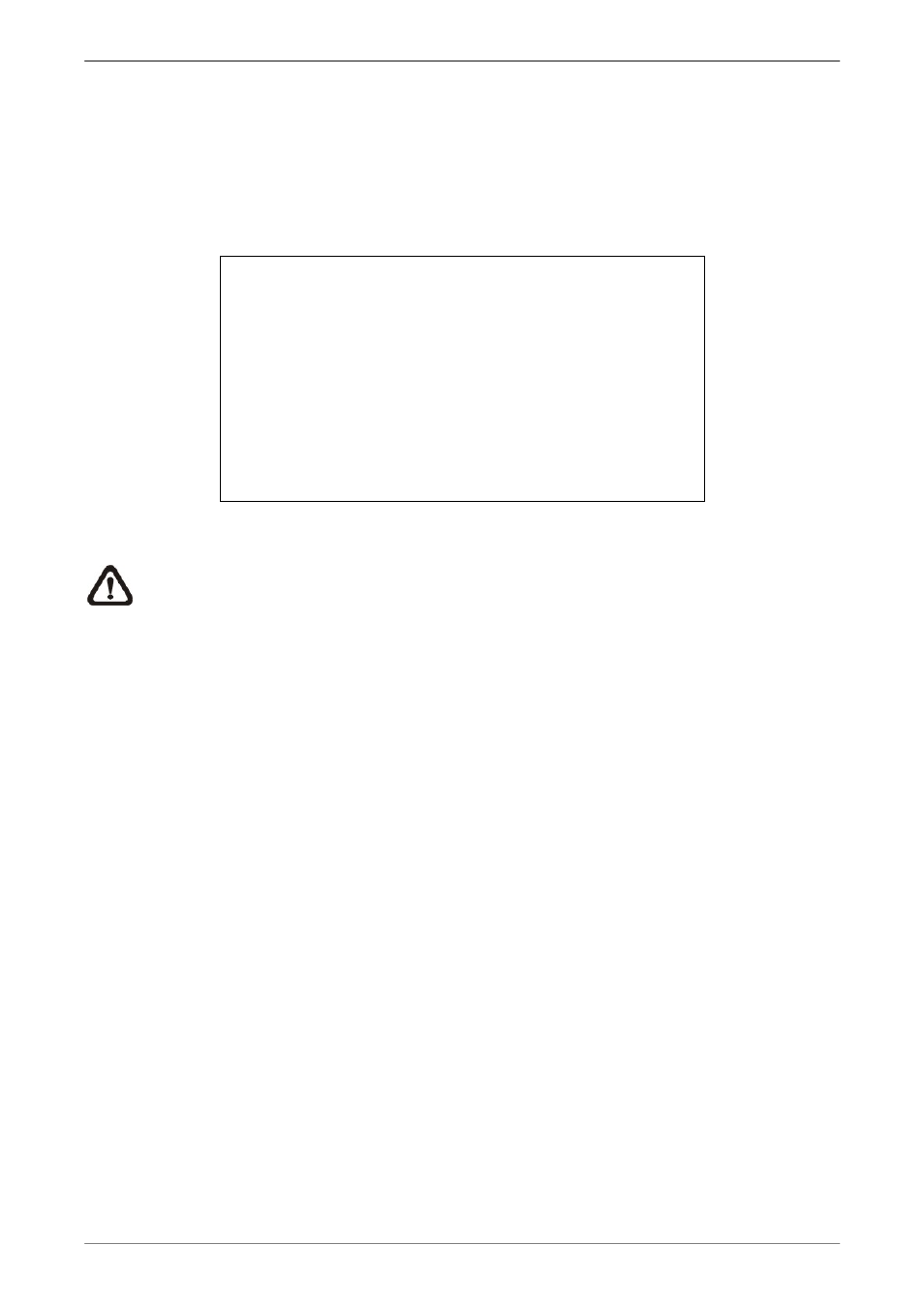
User’s Manual
48
< IP Camera >
If users are using an IP camera, please continue with this section. After the <IP Camera
Support> is set to any number greater than 0 and the DVR is rebooted, the user will be able
to setup the IP camera. Items in this menu are described in the following subsections.
IP Camera
IP Camera Select
IP Camera Title
IP Camera Covert
Device Search
Hostname/IP
Model
Connection Setup
Device Setup
Activated
Status
Copy Settings
CH16
Ch16
Off
X.X.X.X
ONVIF
No
NOTE:
If the IP camera is already activated, items <Device Search>,
<Hostname/IP>, <Model>, <Connection Setup>, and <Copy Settings> will be grayed
out and cannot be accessed.
IP Camera Select
Select the corresponding channels. If users chose <1> in <IP Camera
Support>, then last channel will be the corresponding channel for IP camera.
When users choose <2> in <IP Camera Support>, the last two channels can
be used to setup the IP cameras, and so on.
IP Camera Title
This item allows the user to change the title of each camera connected to the
unit. By default, the titles of cameras are numbered from 1 through 16
respectively. The new title will be displayed on the upper left-hand corner of
the screen after it’s set.