Network authentication – ARM Electronics XR&HD480 OSD User Manual
Page 25
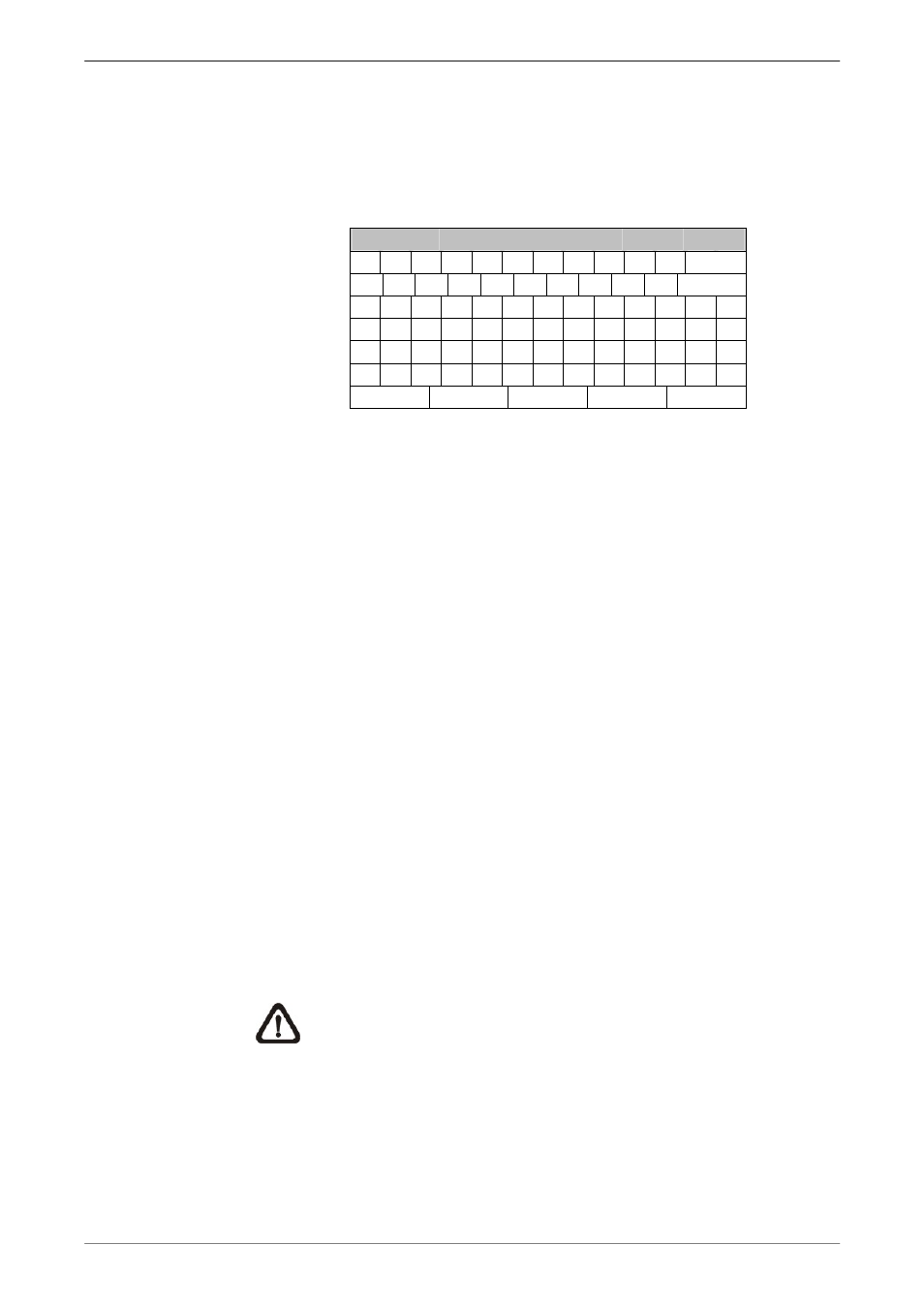
User’s Manual
24
Follow these steps to set the name of a wireless network.
• In the <Wireless Network Setup> Menu, move the cursor to
<Network Name (ESSID)> and press ENTER. A virtual keyboard
with alphanumeric characters is displayed.
! @ #
*
-
_
+
=
,
.
/ Back
1
2
3
4
5
6
7
8
9
0
Del
A B C D E
F G H
I
J
K L M
N O P Q R S
T
U V W X Y Z
a b
c
d
e
f
g
h
i
j
k l m
n o
p
q
r
s
t
u
v
w
x y z
<< >>
Space
Cancel
OK
• Use Direction keys to move the cursor through the virtual keyboard
and press ENTER to add the selected character to the entry field.
Repeat the procedures until the Network Name has been
established.
• When finished, move the cursor to <OK> and press ENTER to
complete the setting; or, abort the setting by either ways: press
ESC, or move the cursor to <Cancel> and press ENTER.
- Network Authentication
For additional security on the wireless network, the Authentication type
can also be set when Encryption is enabled.
If <Shared> is chosen, the Access Point will not be available on the
wireless network except to those wireless clients that share the same
WEP (short for Wired Equivalent Privacy) key.
If <Open> System is chosen, only those wireless clients with the same
WEP key will be able to communicate on the wireless network, but the
Access Point will be visible to all devices on the network.
NOTE:
Wired Equivalent Privacy is a security protocol for
WLANs defined in the 802.11b standard. WEP aims to provide
security by encrypting data over radio waves so that it is
protected when the data is transmitting from one end point to
another.