ARM Electronics NDVR16 User Manual
Page 22
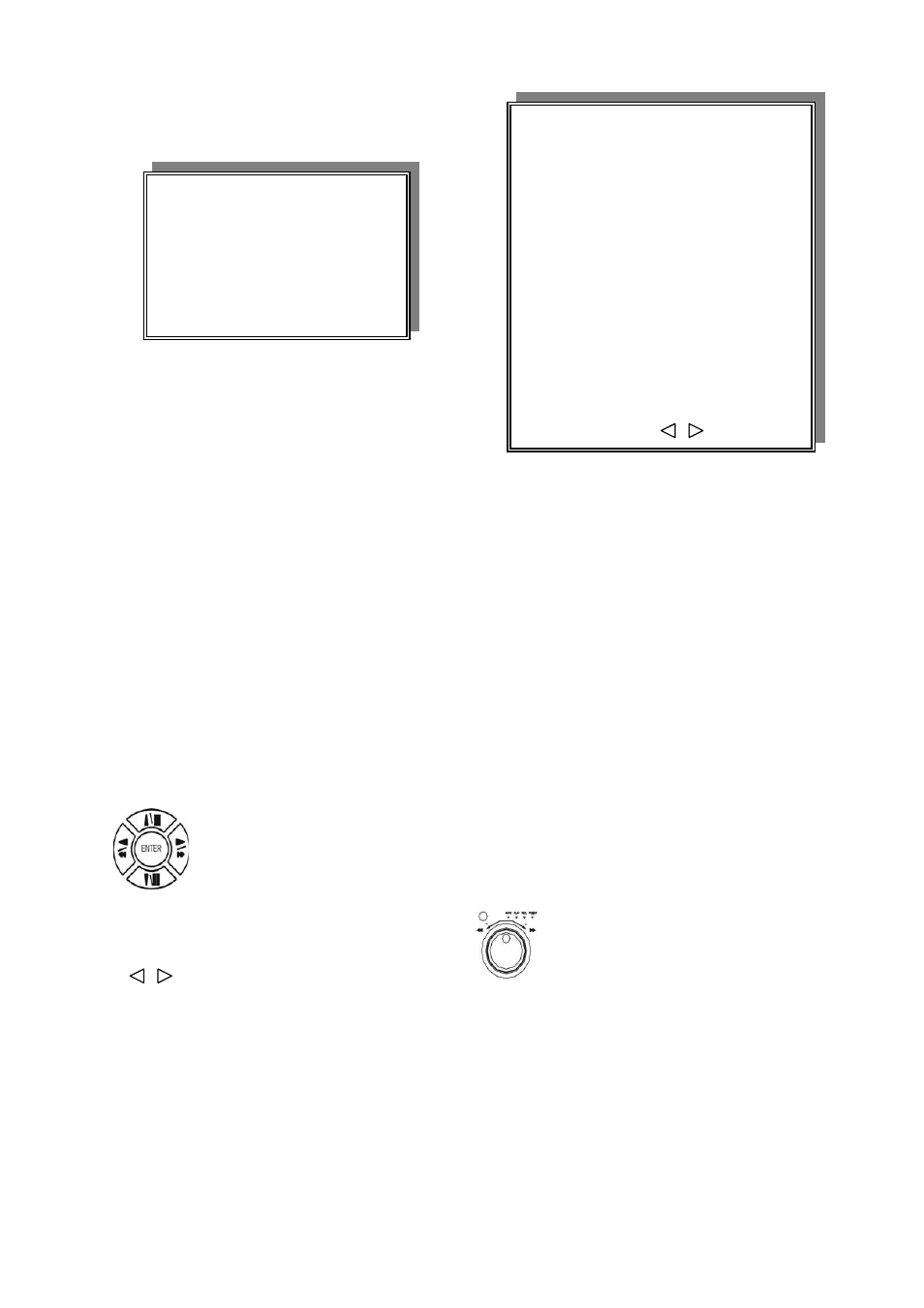
(4.) V-LOSS DISPLAY SETUP
VLOSS SETUP PAGE
(Video Loss Detection)
**VLOSS FUNCTION:
CAMERA SETUP
1. COLOR SETUP
2. TITLE SETUP
3. SCREEN POSITION SETUP
4. V-LOSS DISPLAY SETUP
VLOSS 01: VLOSS 09:
VLOSS 02: VLOSS 10:
VLOSS 03: VLOSS 11:
VLOSS 04: VLOSS 12:
VLOSS 05: VLOSS 13:
VLOSS 06: VLOSS 14:
VLOSS 07: VLOSS 15:
VLOSS 08: VLOSS 16:
MENU, ESC: EXIT: : MODIFY
** VLOSS FUNCTION: ON / OFF
VLOSS 01: ON / OFF VLOSS 9: ON / OFF
VLOSS 02: ON / OFF VLOSS 10: ON / OFF
VLOSS 03: ON / OFF VLOSS 11: ON / OFF
VLOSS 04: ON / OFF VLOSS 12: ON / OFF
VLOSS 05: ON / OFF VLOSS 13: ON / OFF
VLOSS 06: ON / OFF VLOSS 14: ON / OFF
VLOSS 07: ON / OFF VLOSS 15: ON / OFF
VLOSS 08: ON / OFF VLOSS 16: ON / OFF
Press direction buttons up/down/left/right to choose items.
inner-shuttle to change values.
Press values change button or turn
22