ARM Electronics NDVR16 User Manual
Page 37
Advertising
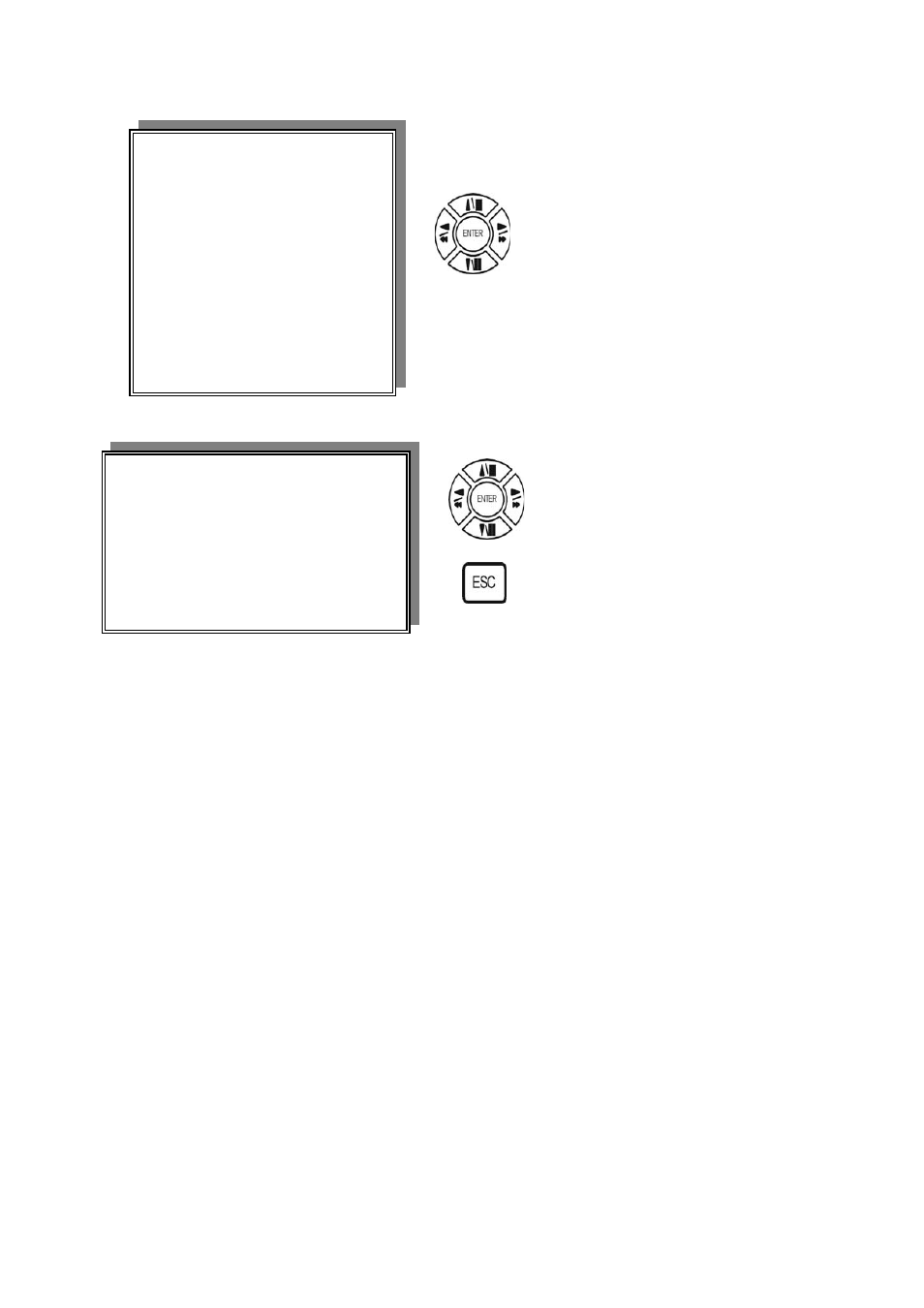
8. FACTORY DEFAULT
ADVANCED SETUP PAGE
1. ALARM SETUP
2. MOTION SETUP
Press direction buttons up/down to
3. RECORD SETUP
FACTORY DEFAULT items position.
4. TCP-IP SETUP
Press ENTER to in.
5. PASSWORD SETUP
6. HDD FORMAT
7. HDD AUTO DETECT
8. FACTORY DEFAULT
** CAUTION!!**
Press ENTER button to restore.
ALL SETUP VALUE WILL BE CLEAR,
AND RESTORE FACTORY DEFAULT!!
Press ESC button to cancel.
PRESS [ENTER] TO RESTORE.
PRESS [ESC] TO CANCEL.
37
Advertising
This manual is related to the following products: