System information – Eneo HDD-2030PTZ1080 User Manual
Page 34
Advertising
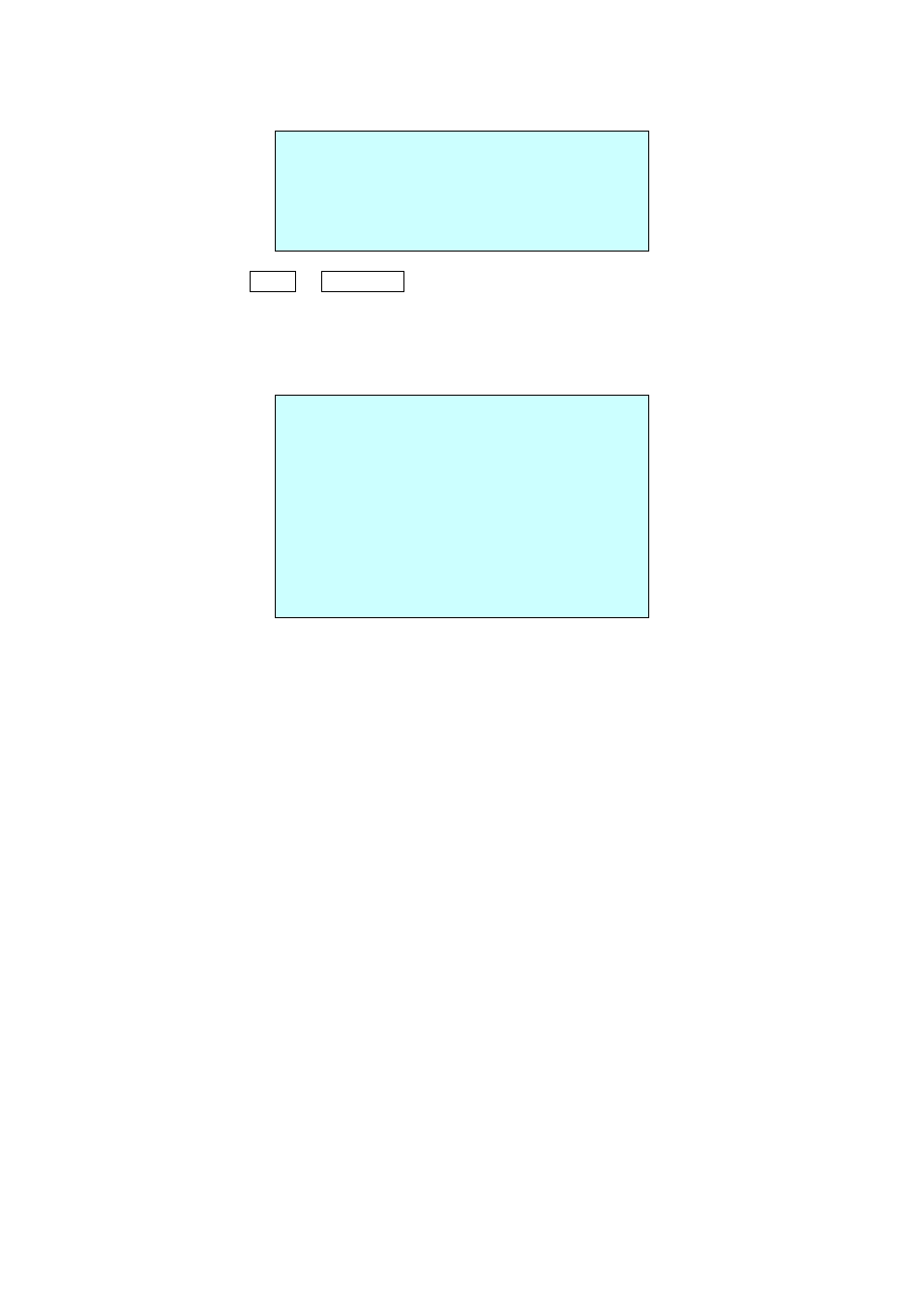
Ex)
ALARM OUT SETUP
OUT1 : ALARM
OUT2 : 1 MIN
EXIT(ESC TO EXIT)
You press the CTRL or IRIS Open key then that alarm out operates during the setting time
only.
• SYSTEM INFORMATION
SYSTEM INFORMATION
CAMERA TYPE : xxxx-Vx.xx
H/W VERSION : Vx.xx-xxxx
ROM VERSION : Vx.xxxxx
PROTOCOL : xxxx
BAUDRATE : 9600(NONE)
HD-SDI VERSION : Vx.xx
COAX. BAUDRATE : 40K
EXIT(ESC TO EXIT)
The system information provides essential information about the dome camera if service is
required. This screen displays the camera type and ROM version. The information on this screen
cannot be modified.
29
Advertising
This manual is related to the following products: