Operating instructions – Eneo VKC-13140F2810IR User Manual
Page 18
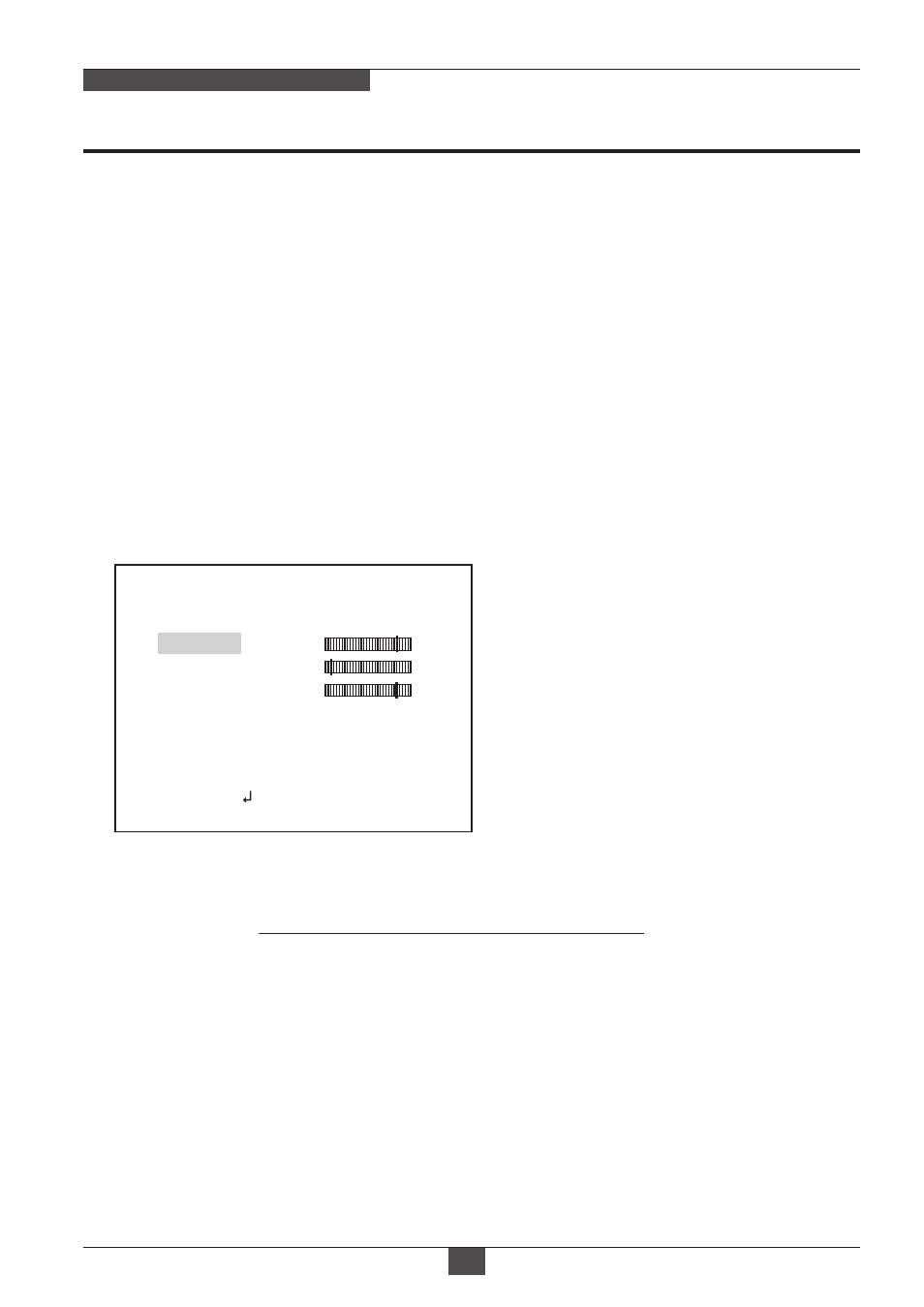
ULTRA CLEAR RESOLUTION CAMERA
Operating Instructions
18
Automatically tracks the changes of color temperature and continuously adjusts
the white balance. The white balance range is 1,800°K~10,500°K.
Note: If you set to ‘CUSTOM’ mode in ‘SCENE SELECT’ menu, the ‘WHITE BAL’
sub-menu will be appeared ‘ATW/ PUSH/ USER1/ USER2/ MANUAL/
PUSH LOCK’ functions that you can select one.
Other modes in ‘SCENE SELECT’ menu, the ‘WHITE BAL’ sub-menu is only ‘
ATW’ function.
Can set the WHITE BALANCE mode.
1-2. WHITE BAL
ATW
SPEED
DELAY CNT
ATW FRAME
ENVIRONMENT
200
RETURN
INDOOR
020
200
• SPEED (default: 200):
1-2-1. ATW
(Auto Trace White Balance):
Video level is fixed in any conditions by the setting of SHUTTER, AGC MAX.
1-1-3. FIX
:
Adjusts the AWB compensation delay to next update of AWB.
The smaller value will update AWB more frequently (faster).
• DELAY CNT (default: 20):
Determines the ATW range with respect to the fundamental range. Higher value
extends the ATW range at lower and higher color temperature.
• ATW FRAME (default: 200):
Selects INDOOR, SUNNY, SHADE or AUTO
Their ATW is optimized for the limited application and can not cover
• ENVIRONMENT (default: INDOOR):
Sets the AWB(Automatic White Balance) compensating speed. Lower value makes
AWB faster. * Too fast AWB may make the color oscillation.