Operating instructions – Eneo VKC-13140F2810IR User Manual
Page 19
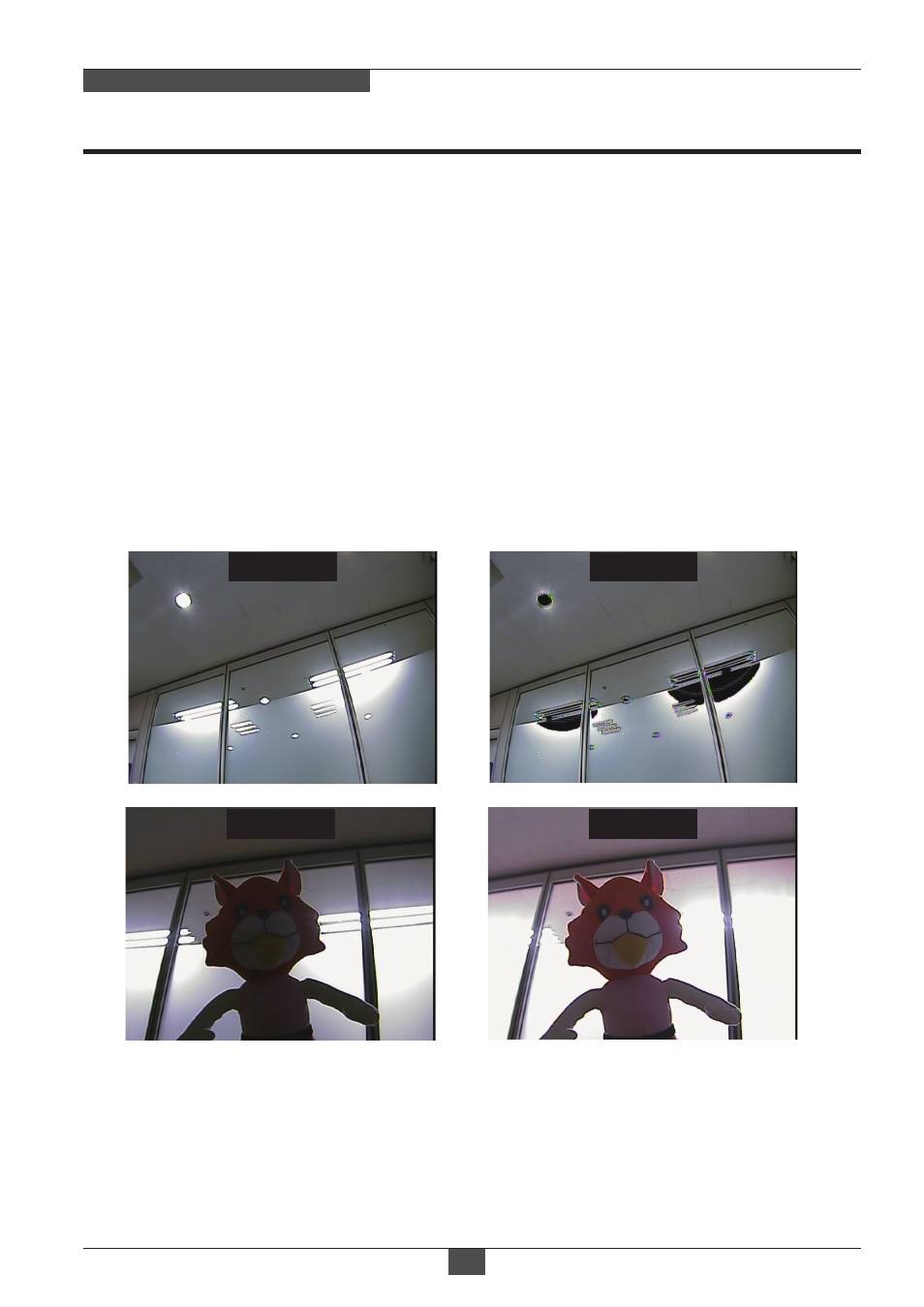
ULTRA CLEAR RESOLUTION CAMERA
Operating Instructions
19
1-3. HLC/BLC
> INDOOR : Optimized for Indoor installation and more easily compensates ATW
for low color temperature such as incandescent lights.
> SUNNY : Optimized for outdoor sunlight applications and more easily compensates
ATW for high color temperature such as sunlight.
> SHADE : Optimized for shade area compensation.
> AUTO : Optimized for general scene.
Disables HLC and BLC functions.
1-3-1. OFF:
HLC (Highlight Cut out) :
This function is used to black out highlighted areas, in order to enable a clear visual
image of objects, such as the license plates of an oncoming vehicle or other objects
that may be obstructed by headlamps.
HLC OFF
HLC ON
BLC OFF
BLC ON
BLC (Backlight Compensation) :
This function is used to brighten an image in the foreground with a highly light area
behind it such as sunlight, limiting the affect of silhouette.