Operating instructions – Eneo VKC-13140F2810IR User Manual
Page 22
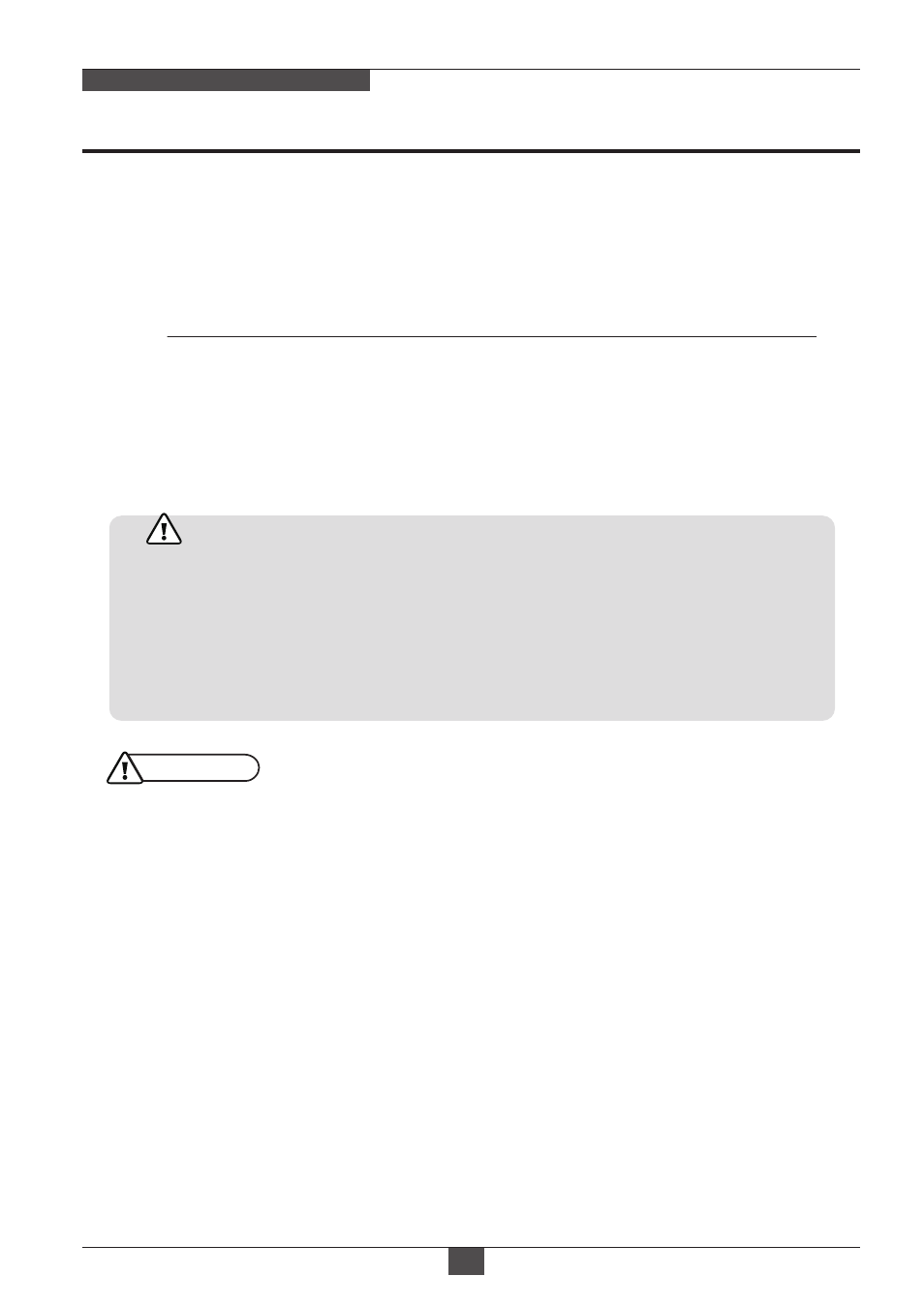
ULTRA CLEAR RESOLUTION CAMERA
Operating Instructions
22
1-6-2. DAY :
1-6-3. NIGHT :
• Verify ‘DAY/NIGHT’ after completing all settings of lens for zoom and focus.
• If the gap between DAY->NIGHT and NIGHT->DAY is too small, camera may repeat
switching DAY from/to NIGHT. If NIGHT->DAY is decreased from the Factory default,
the same amount is recommended for DAY->NIGHT to avoid repeating
DAY<->NIGHT unintentionally.
CAUTION
DAY->NIGHT and NIGHT->DAY operations must be examined and verified at
the final installation.
Block the lens for a few seconds for NIGHT mode and release and let it return to
DAY mode. If camera stays at NIGHT mode more than 10sec, decrease NIGHT->
DAY THRES a little and repeat the fore-mentioned steps. If the scene is too dim
or lens iris was adjusted too low(near close), it may not return to DAY.
IMPORTANT ACTIVITY
• BURST (default: OFF) :
NIGHT→DAY is a threshold level which determines to switch from NIGHT to DAY.
Lower(Higher) value makes the camera switched from Night to Day at lower
(higher) illumination. If it stays in Night(B/W) mode at day time, decrease NIGHT->
DAY threshold value until it just switches to Day
* Examine and verify Day/Night operation according to IMPORTANT ACTIVITY
• NIGHT -> DAY (default: 120)
Sets the BURST option ON/OFF to output burst signal in B/W mode.
The camera is always in B/W mode.
The camera is always in Color mode.