Operating instructions – Eneo VKC-13140F2810IR User Manual
Page 26
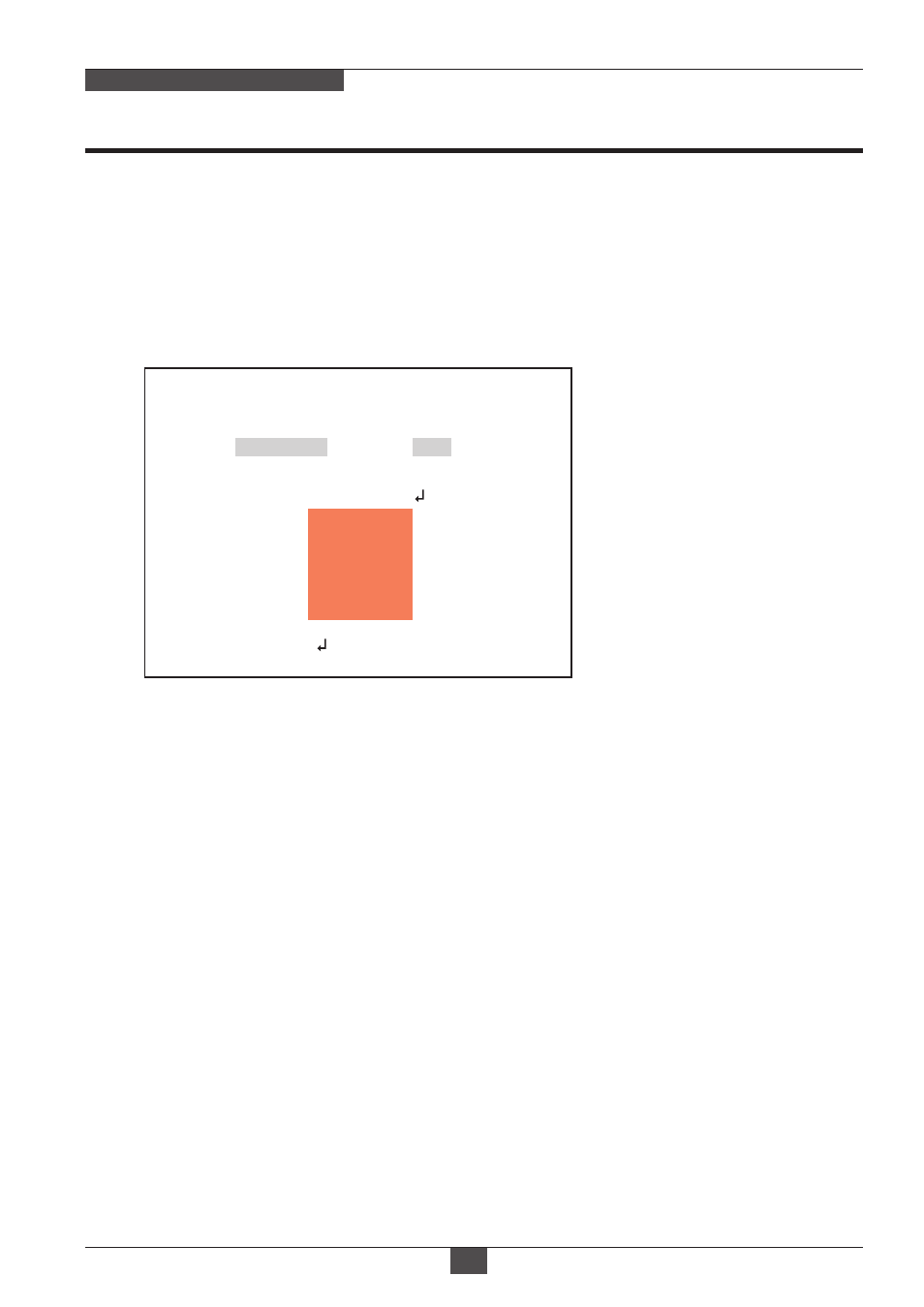
Operating Instructions
26
ULTRA CLEAR RESOLUTION CAMERA
Sets ON/OFF for enabling/disabling PRIVACY.
Up to 15 privacy areas are available and each area is programmable in size and
location. The number of privacy areas is limited to four when MOTION DET >
MONITOR AREA is ON.
The privacy areas are masked with the color selected by PRIVACY MASK>COLOR.
5. PRIVACY MASK
PRIVACY MASK SETUP
AREA SEL
DISPLAY
POSITION
COLOR
TRAMSP
MOSAIC
RETURN
1/15
ON
RED
1.00
-----
5-1. AREA SEL
(default: 1/15)
5-2. DISPLAY
(default: OFF)
Displays OFF/ON for the mask area which you selected ‘AREA SEL’
5-3. POSITION
: Adjusts the mask area X,Y-Axis position which you selected ‘AREA SEL’
: Selects one of AREA1~AREA15 to be adjusted.
• TOP/BOTTOM: ◄button moves up and ►button moves down the top (bottom)
border of the selected window at AREA SEL.
• LEFT/RIGHT: ◄button moves left and ►button moves right the left (right) border
of the selected window at AREA SEL.
5-4. COLOR
: Selects one of 8 colors (Red, Green, Blue, Yellow, Cyan, Magenta, White,
Black) for the selected mask window at AREA SEL.
5-5. TRANSP :
Transparency rate for the mask can be adjusted.
0.00 - Mask is fully transparent and not visible.
0.50 - Mask is 50% transparent.
0.75 - Mask is 25% transparent.
1.00 - Mask is not transparent.
5-6. MOSAIC
Enables or disables the mosaic effect for the selected mask window at AREA SEL