Configuration example, Network requirements, Configuration procedure – H3C Technologies H3C S12500 Series Switches User Manual
Page 102
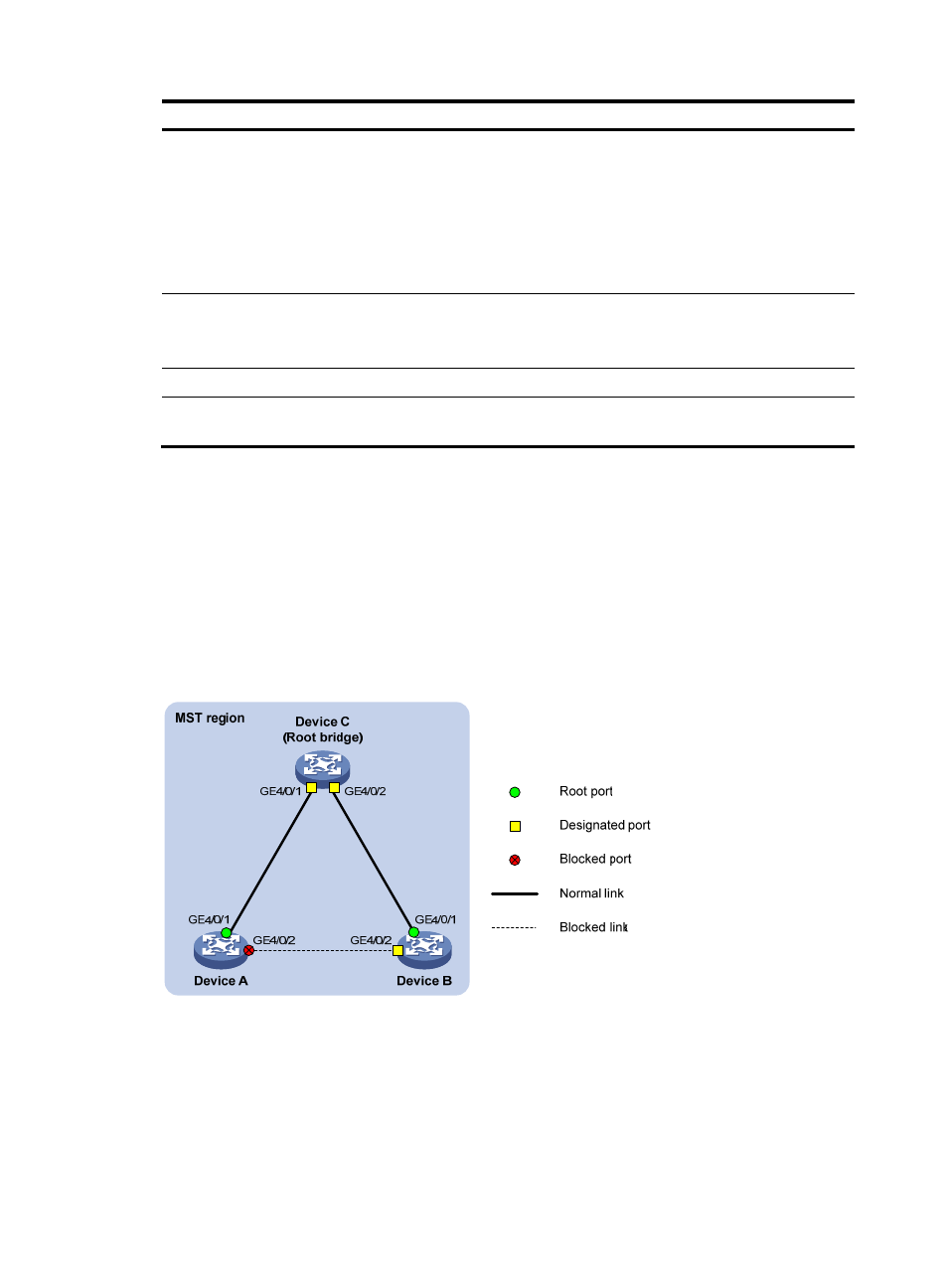
89
Step Command
Remarks
2.
Enter interface view or port group
view.
•
Enter Ethernet interface view or
Layer 2 aggregate interface
view:
interface interface-type
interface-number
•
Enter port group view:
port-group manual
port-group-name
Use either command.
3.
Enable Digest Snooping on the
interface or port group.
stp config-digest-snooping
By default, Digest Snooping
is disabled on a port.
4.
Return to system view.
quit
N/A
5.
Enable global Digest Snooping.
stp config-digest-snooping
By default, Digest Snooping
is disabled globally.
Configuration example
Network requirements
As shown in
, Device A and Device B connect to Device C, which is a third-party device. All
these devices are in the same region.
Enable Digest Snooping on Device A's and Device B's ports that connect to Device C, so that the three
devices can communicate with one another.
Figure 24 Network diagram
Configuration procedure
# Enable Digest Snooping on GigabitEthernet 4/0/1 of Device A and enable global Digest Snooping
on Device A.
<DeviceA> system-view
[DeviceA] interface gigabitethernet 4/0/1
[DeviceA-GigabitEthernet4/0/1] stp config-digest-snooping