Configuring a layer 3 static aggregation group – H3C Technologies H3C S12500 Series Switches User Manual
Page 127
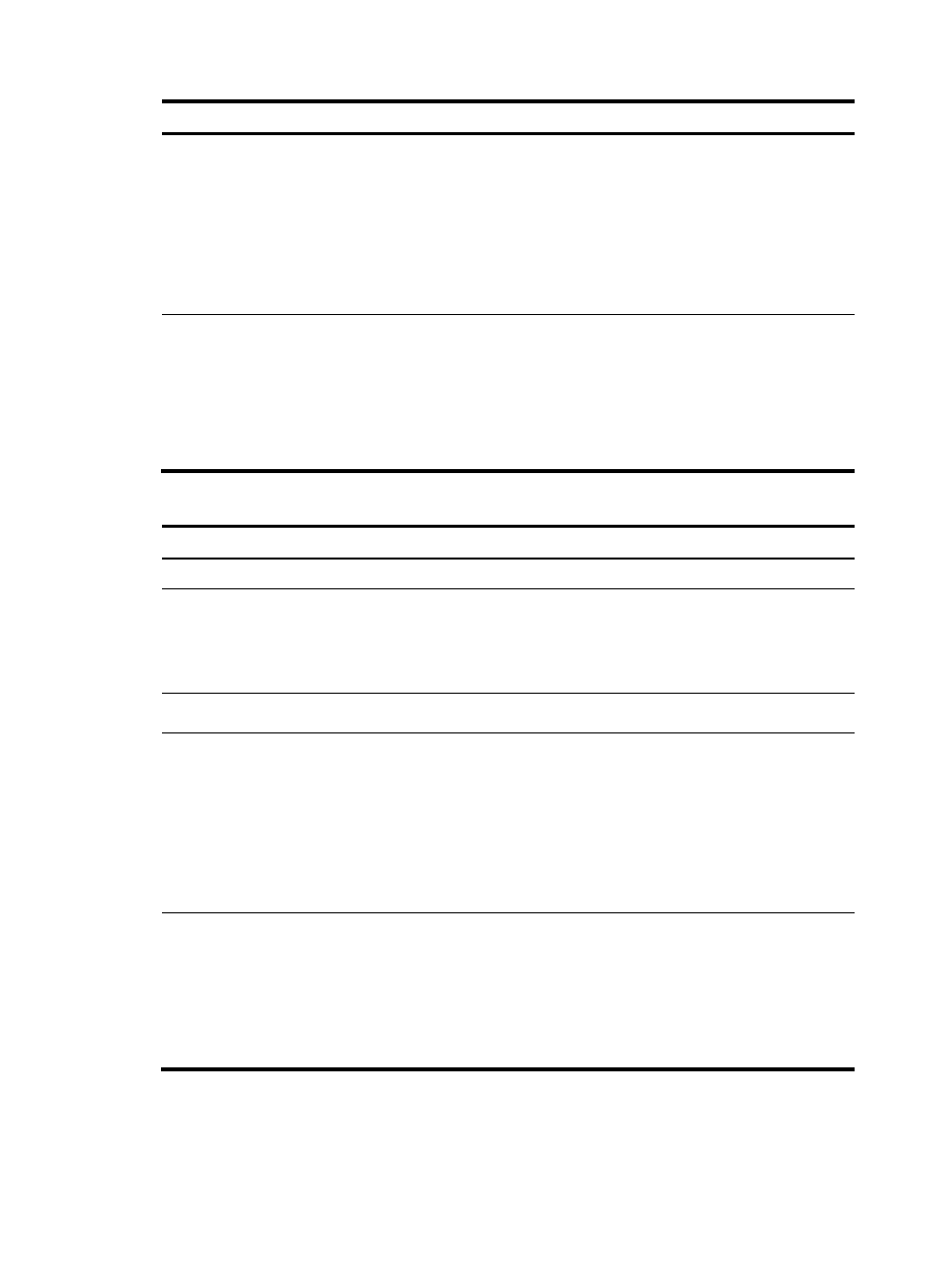
114
Step Command
Remarks
4.
Assign an Ethernet interface
to the aggregation group.
a.
Enter Layer 2 Ethernet
interface view:
interface interface-type
interface-number
b.
Assign the Ethernet
interface to the
aggregation group:
port link-aggregation
group number
Repeat this step to assign multiple
Layer 2 Ethernet interfaces to the
aggregation group.
5.
Assign the port an
aggregation priority.
link-aggregation port-priority
port-priority
Optional.
By default, the aggregation priority
of a port is 32768.
Changing the aggregation priority
of a port might affect the
aggregation state of the ports in
the static aggregation group.
Configuring a Layer 3 static aggregation group
Step
Command
Remarks
1.
Enter system view.
system-view
N/A
2.
Create a Layer 3 aggregate
interface and enter the Layer
3 aggregate interface view.
interface route-aggregation
interface-number
When you create a Layer 3
aggregate interface, the system
automatically creates a Layer 3
static aggregation group
numbered the same.
3.
Return to system view.
quit
N/A
4.
Assign an Ethernet interface
to the aggregation group.
a.
Enter Layer 3 Ethernet
interface view:
interface interface-type
interface-number
b.
Assign the Ethernet
interface to the
aggregation group:
port link-aggregation
group number
Repeat this step to assign multiple
Layer 3 Ethernet interfaces to the
aggregation group.
5.
Assign the port an
aggregation priority.
link-aggregation port-priority
port-priority
Optional.
By default, the aggregation priority
of a port is 32768.
Changing the aggregation priority
of a port might affect the
aggregation state of the ports in
the static aggregation group.