Configuring community vlans, Displaying and maintaining port isolation, Port isolation configuration examples – H3C Technologies H3C S12500 Series Switches User Manual
Page 146
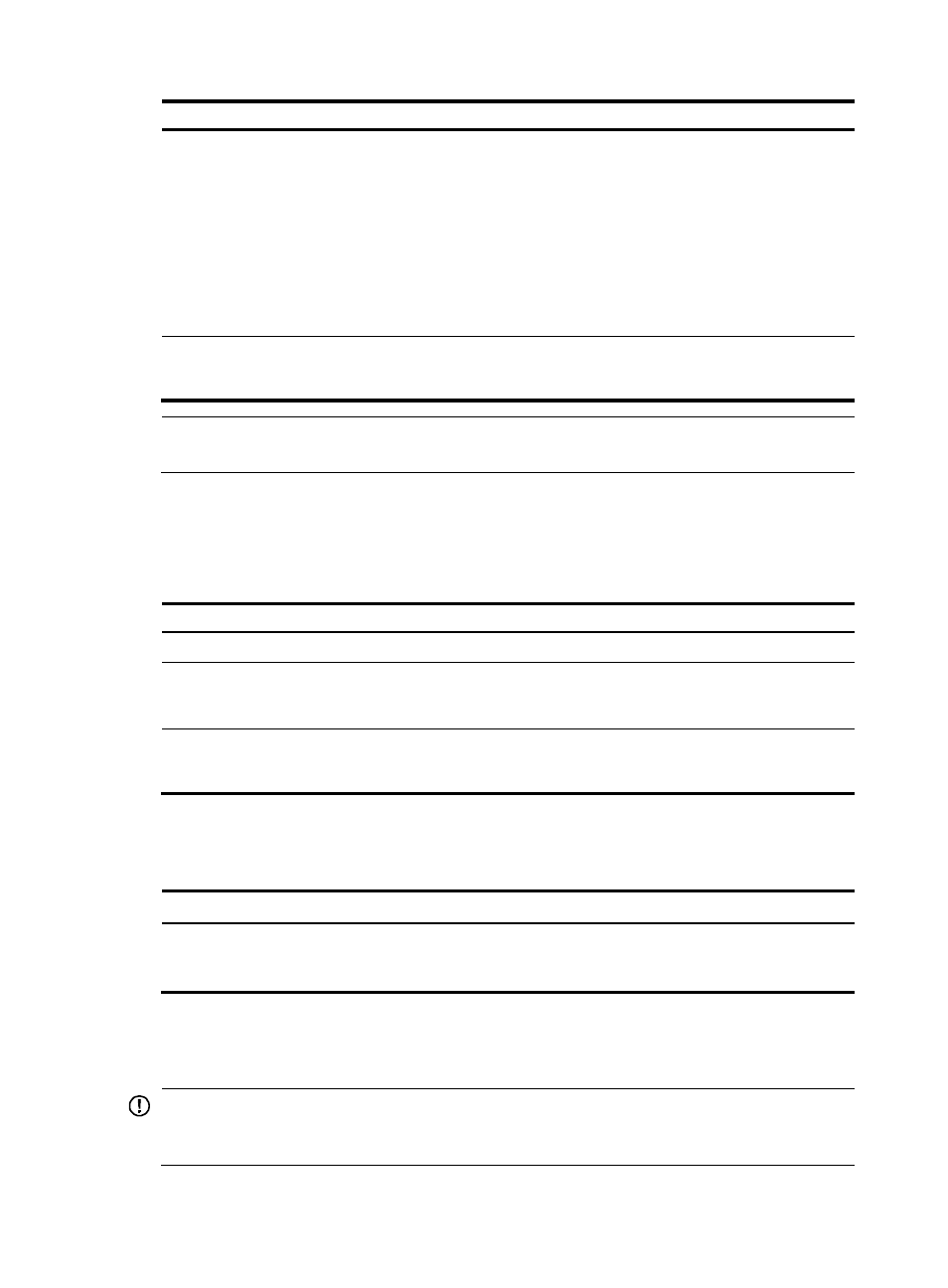
133
Step Command
Remarks
4.
Enter interface view.
•
Enter Ethernet interface view:
interface interface-type
interface-number
•
Enter Layer 2 aggregate
interface view:
interface bridge-aggregation
interface-number
•
Enter port group view:
port-group manual
port-group-name
Use one of the commands.
5.
Assign the ports to the
isolation group.
port-isolate enable group
group-number
No ports are assigned to an
isolation group by default.
NOTE:
The number of ports that can be assigned to an isolation group is not limited.
Configuring community VLANs
To configure community VLANs for an isolation group:
Step Command
Remarks
1.
Enter system view.
system-view
N/A
2.
Create an isolation group
and enter isolation group
view.
port-isolate group group-number
You can use this command to directly
enter the view of an existing isolation
group.
3.
Configure community
VLANs.
community-vlan vlan { vlan-id-list
| all }
By default, an isolation group does
not contain any community VLANs.
Displaying and maintaining port isolation
Task Command
Remarks
Display the port isolation
information.
display port-isolate group [ group-number ] [ |
{ begin | exclude | include }
regular-expression ]
Available in any view.
Port isolation configuration examples
IMPORTANT:
By default, Ethernet interfaces, VLAN interfaces, and aggregate interfaces are in DOWN state. Before
configuring these interfaces, bring them up with the undo shutdown command.